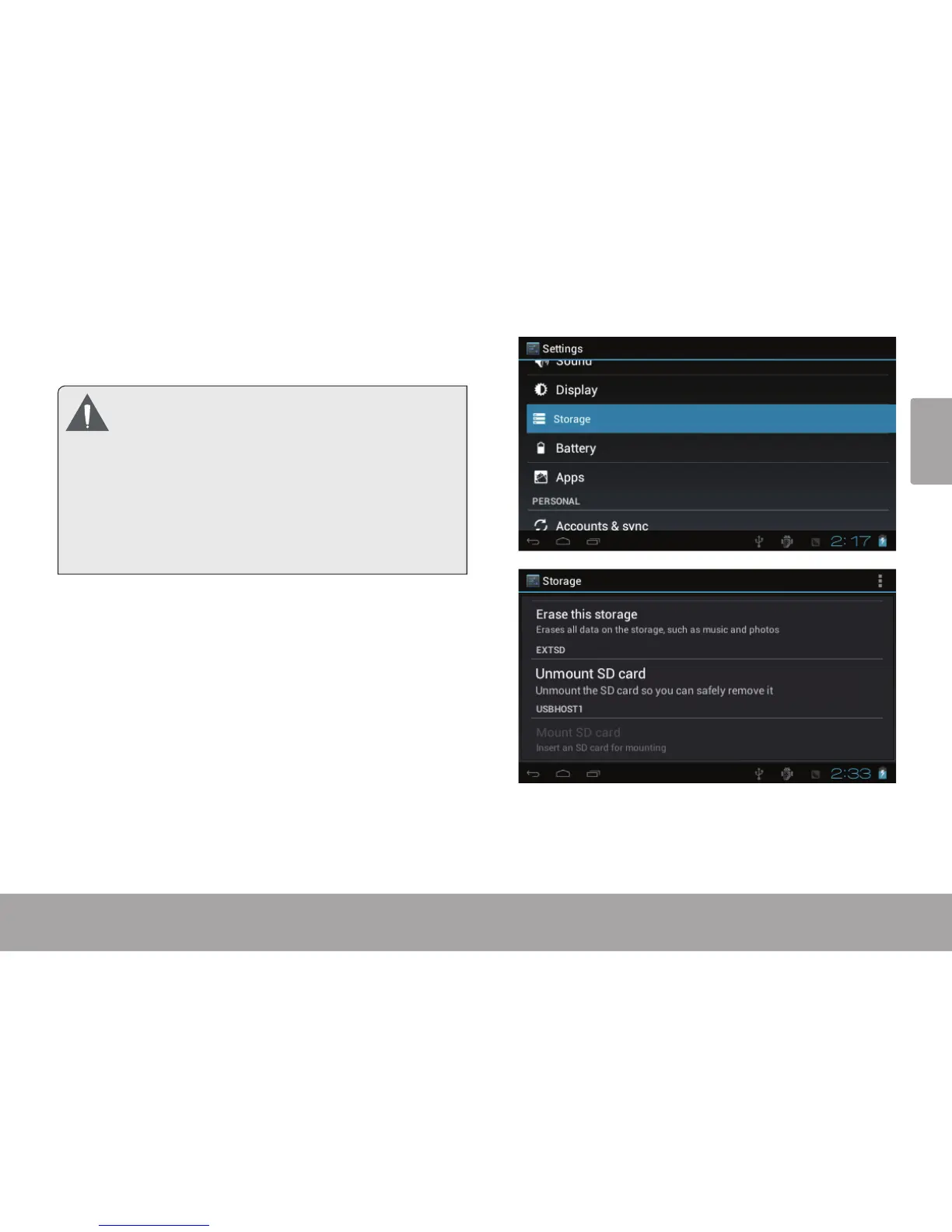Pa g e 11 Getting To Know The Internet Tablet
English
3. The USB OTG cable will adapt the Tablet’s USB port
to the full size connector on your ash drive.
Do not attempt to insert objects other than a
microSDHC memory card into the card slot. A
compatible memory card should t easily into
the card slot; if you encounter resistance, check
the alignment of the card. Do not attempt to
force the card in.
Avoid touching the gold contacts of the memory
card.
To release and remove a memory card:
1. UNMOUNT the memory card.
a. From the home screen, tap the Launcher Tab,
and then touch Settings to show the settings
menu.
b. Touch Storage to show the storage settings.
c. Touch Unmount SD card to prepare the memory
card for safe removal.
2. Push the card further into the slot until you hear a
click. The card will spring out of the slot.