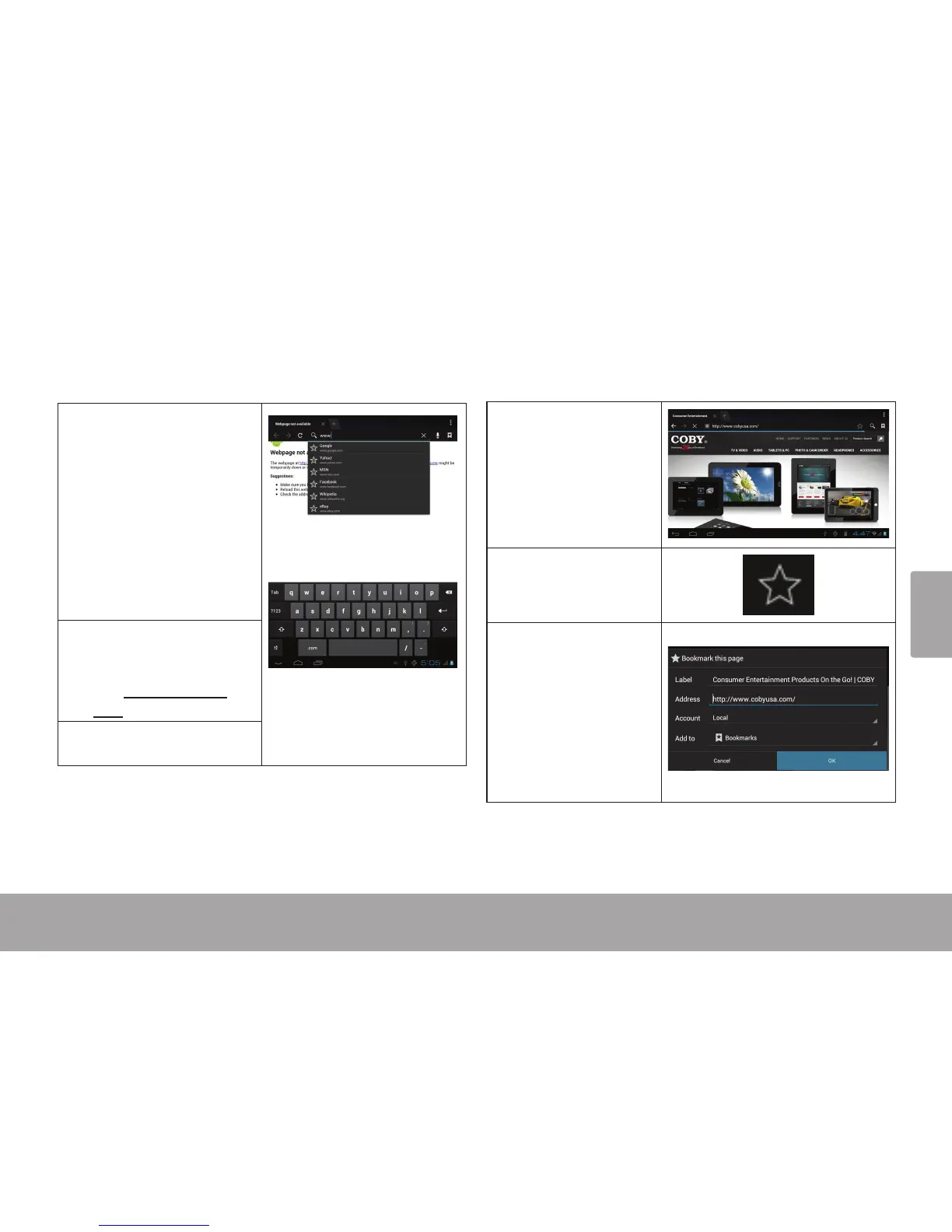Français
Naviguer Sur Le Web Page 105
Voici quelques actions ordinaires du navigateur.
Pour aller à une page Web.
1. Touchez la barre
d’adresse en haut
de l’écran navigateur.
Le clavier s’afche
automatiquement. (Si
la barre d’adresses
n’est pas visible, faites
glisser la page vers le
bas pour retourner en
haut de l’écran navi-
gateur.)
2. Utilisez le clavier pour
entrer les adresses
(URL) des pages Web
(ex. www.cobyusa.
com).
3. Touchez Entrer pour
ouvrir la page Web.
Pour marquer une page web.
Marquez vos pages web favorites pour pouvoir les
consulter rapidement sans entrer d’URL.
1. Aller à la page
Web que vous
souhaitez mar-
quer
2. Touchez l'icône
Ajouter une
marque de page.
3. Vous pouvez
changer le nom
de la marque
de page ou son
emplacement
(adresse URL).
Touchez OK pour
terminer l’ajout de
marque de page.