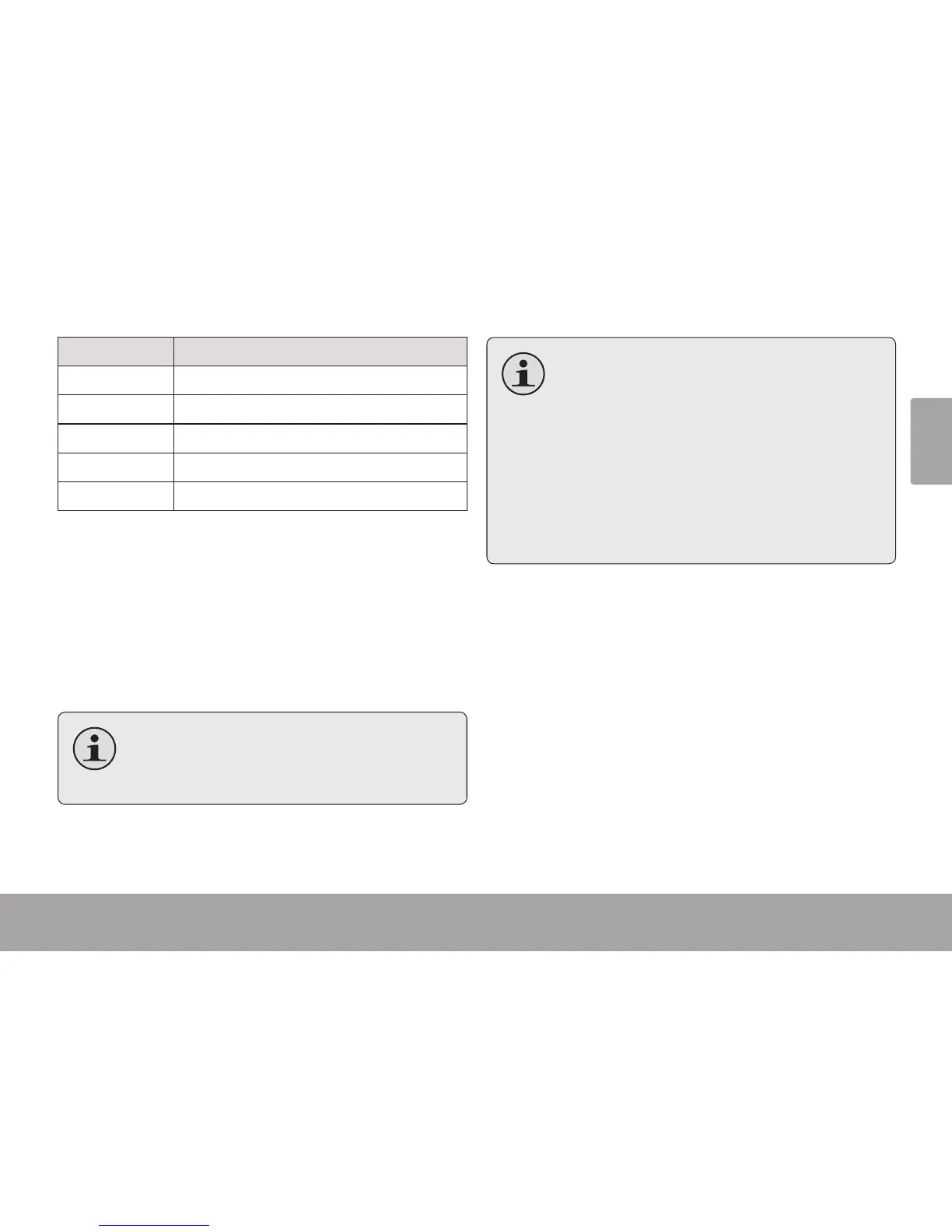Page 13 Music Mode
English
Item Description
No Repeat Play tracks in normal order and no repeat.
One Play the current track repeatedly.
All Play all tracks repeatedly.
RandomAll Play all tracks in random order.
Dir Normal Repeat all tracks in the current folder.
Library
Return to the Music Browser screen.
Play List
Selet "Play List" and then "My List" to play a list of
your favorite songs.
To add songs to the list, see the section “Mu-
sic Mode > Music Browser Controls > Using
the Quick Playlist” .
Lyric
Set the Lyric display ON or OFF.
Lyric display requires a “.LRC” lyric le which
may be found on the internet or may be
created with a Lyric le editor. Lyric les can
contain synchronized timing information
as well as lyric information.
Lyric les must have the same name as its
corresponding music le (e.g., “SongTitle1.
lrc” and “SongTitle1.mp3”) and must be
placed in the same directory.