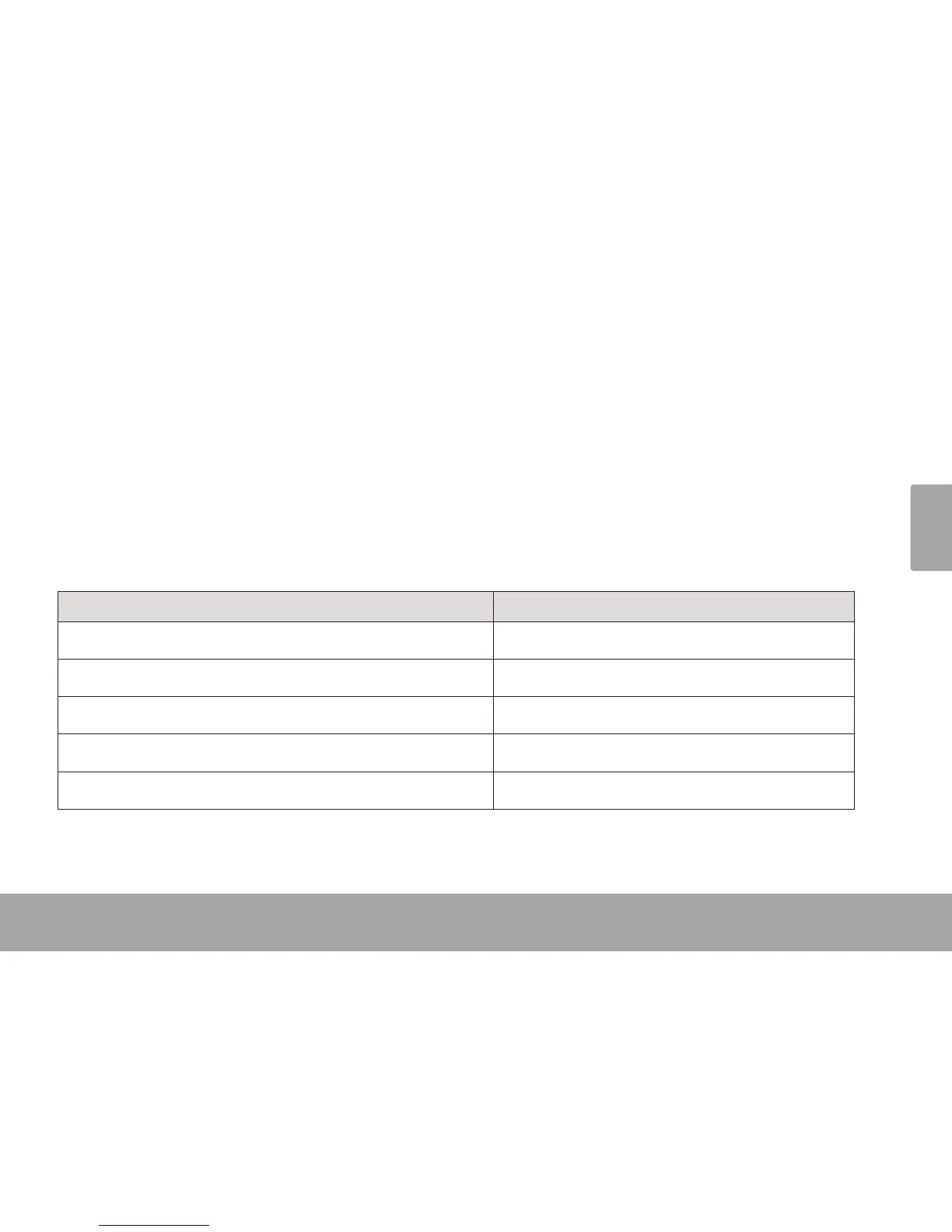Español
Page 61 Modo Explorer (explorador)
Modo Explorer (Explorador) Â
Ingrese al modo explorador para ver y poder borrar carpetas y archivos cargados en su
reproductor.
Para ingresar al modo explorador, seleccione y conrme EXPLORER desde el menú principal.
Controles del Explorador
Cuando seleccione el modo EXPLORER del menú principal, verá la pantalla del explorador de archivos. Puede
buscar y borrar archivos o carpetas en el reproductor.
Función Activación
Para navegar a través de la lista de archivos y carpetas Presione <UP> o <DOWN>
Para seleccionar una carpeta Presione <ENTER>
Para regresar a la pantalla anterior Presione <MENU>
Para borrar un elemento seleccionado Presione <OPTION>, y luego seleccione “YES”
Para regresar al menú principal Mantenga <MENU>