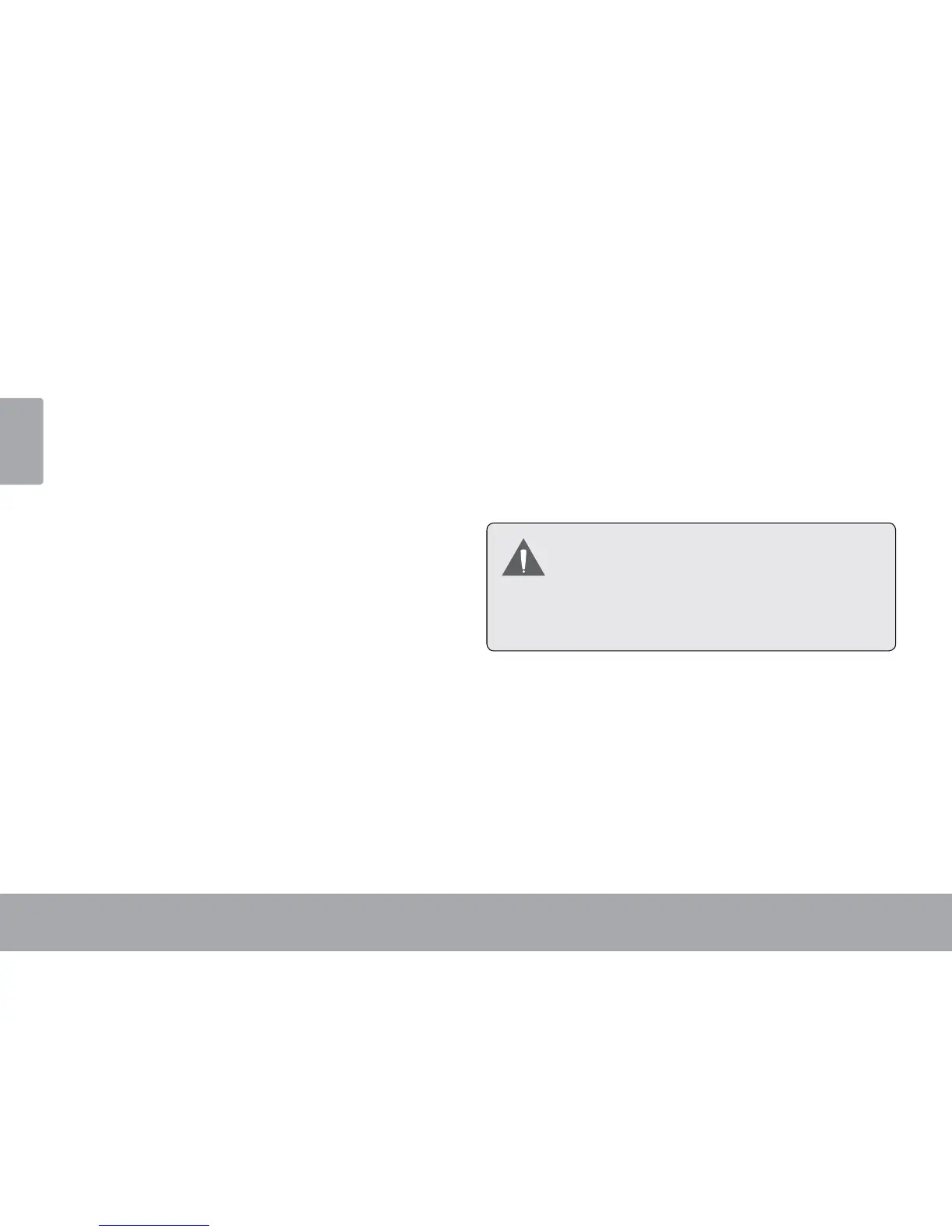Page 6 Unit At A Glance
English
Main Menu Controls
Each function mode is represented by an icon on
the Main Menu screen.
To enter a mode, tap the icon with your nger.
To scroll the screen and display other menus,
slide your nger on the screen left or right.
You may also use the player’s standard controls to
access each mode:
To browse through the dierent modes, press
<UP> or <DOWN>.
To select a mode, press the <ENTER> button.
Music Browser Controls.
About the Touchscreen
Your video MP player comes equipped with an
easy-to-use touchscreen which allows access to the
player’s functions. Use your nger tip (or a stylus)
to tap the area of the screen where a control icon is
displayed. If you tap and hold an icon, it will register
as a continuous button press.
To avoid damaging the screen, do not touch
it with excessive force or with any object
other than your nger or a stylus. For best
response, make sure your hands are clean
before using the touchscreen controls.