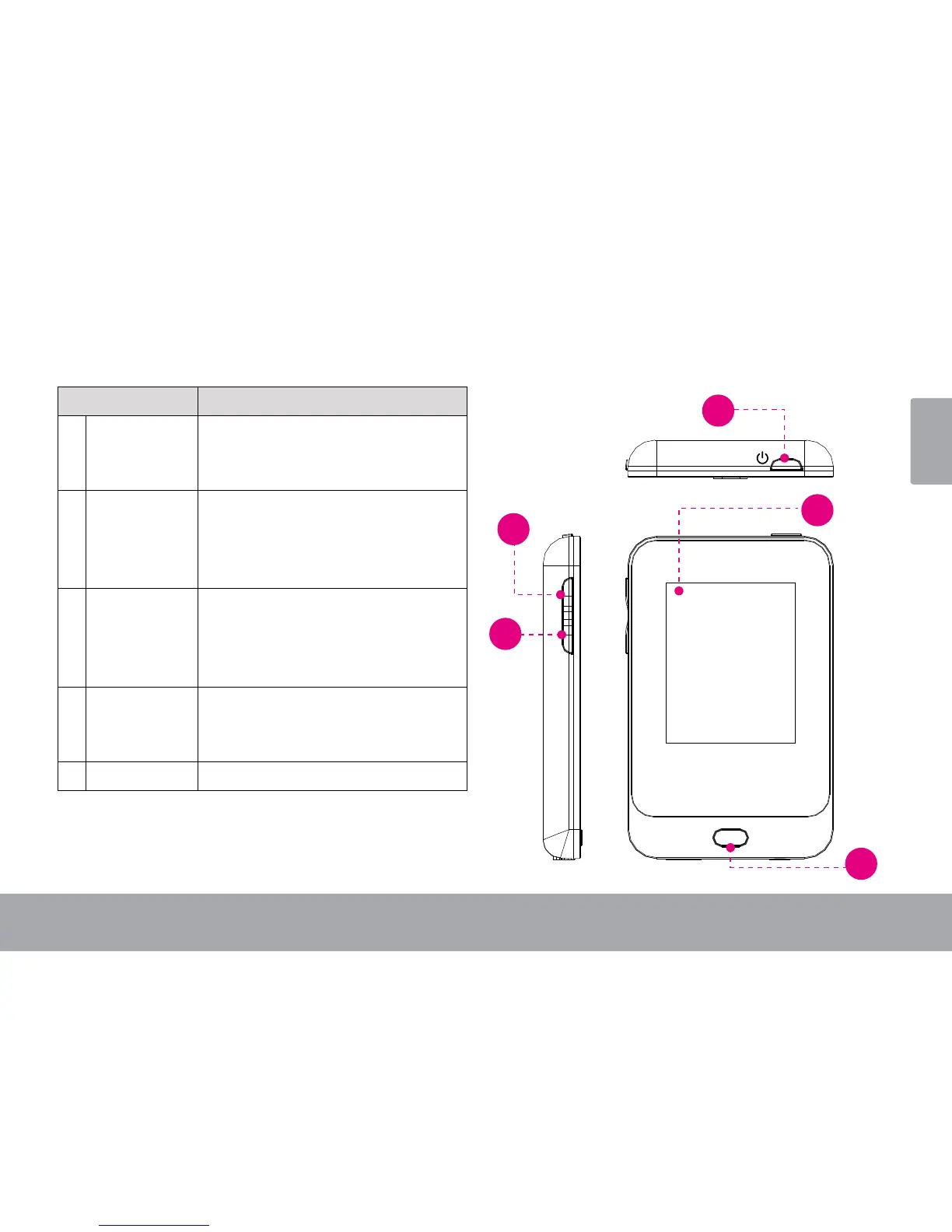Unit At A Glance Page 3
English
ÂÂ UnitÂatÂaÂGlance
Name Description
1 <ENTER> Power/Enter.
Press and hold to turn the player on or o.
Press to select an item in a list.
2 <UP> Volume Up.
Press to increase the volume level.
You may also use this button to browse
items in a list.
3 <DOWN> Volume Down.
Press to decrease the volume level.
You may also use this button to browse
items in a list.
4 LCD Touchscreen Touch controls are displayed on the screen.
Tap (or tap and hold) icons with your nger
to control the player.
5 <OPTION>
1
2
3
4
5