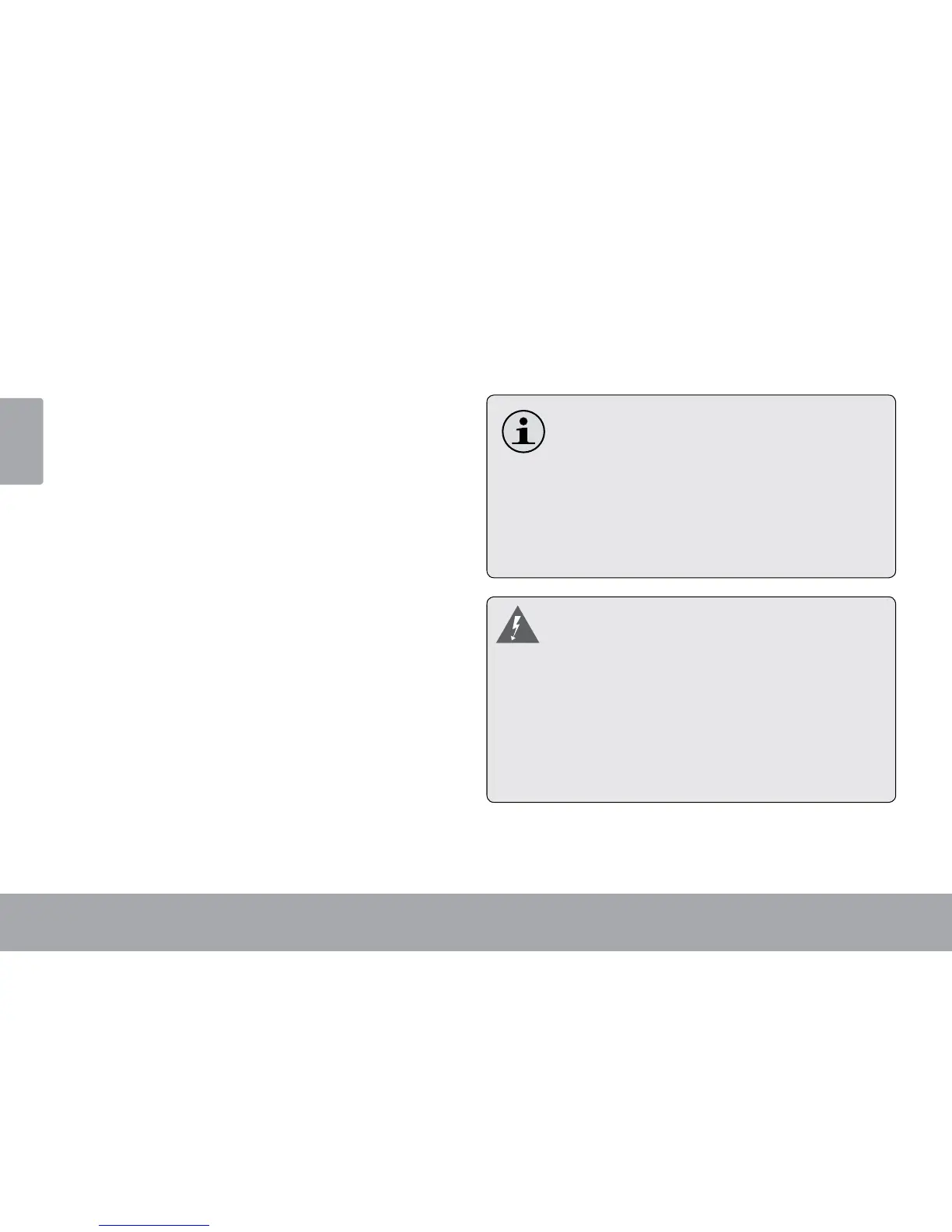Page 8 Connect And Charge The Battery
English
ÂÂ ConnectÂandÂChargeÂtheÂBattery
Upon initial use, the player should be charged fully
to ensure optimal performance and battery life. If
the player has not been used for a long period of
time, the battery may need to be recharged.
With the included USB cable:
1. Connect the small end of the cable to the USB
port of the player.
2. Connect the large end of the cable to an avail-
able USB 2.0 Hi-speed port on your computer.
When the player is connected and charging, the no-
tice “USB Connected” will be displayed on the screen.
The computer must be powered on and not
in sleep mode in order to charge the bat-
tery. The player will not charge if it is con-
nected to a low-power USB port.
If the player is connected to the computer
through a USB hub, the hub must be self-
powered to charge the battery.
The battery used in this device may present
a re or chemical burn if mistreated. Do not
disassemble, incinerate, or heat the battery.
Do not leave the battery in a place subject to
direct sunlight, or in a car with its windows
closed. Do not connect the player to a power
source other than that which is indicated
here or on the label as this may result in the
risk of re or electric shock.