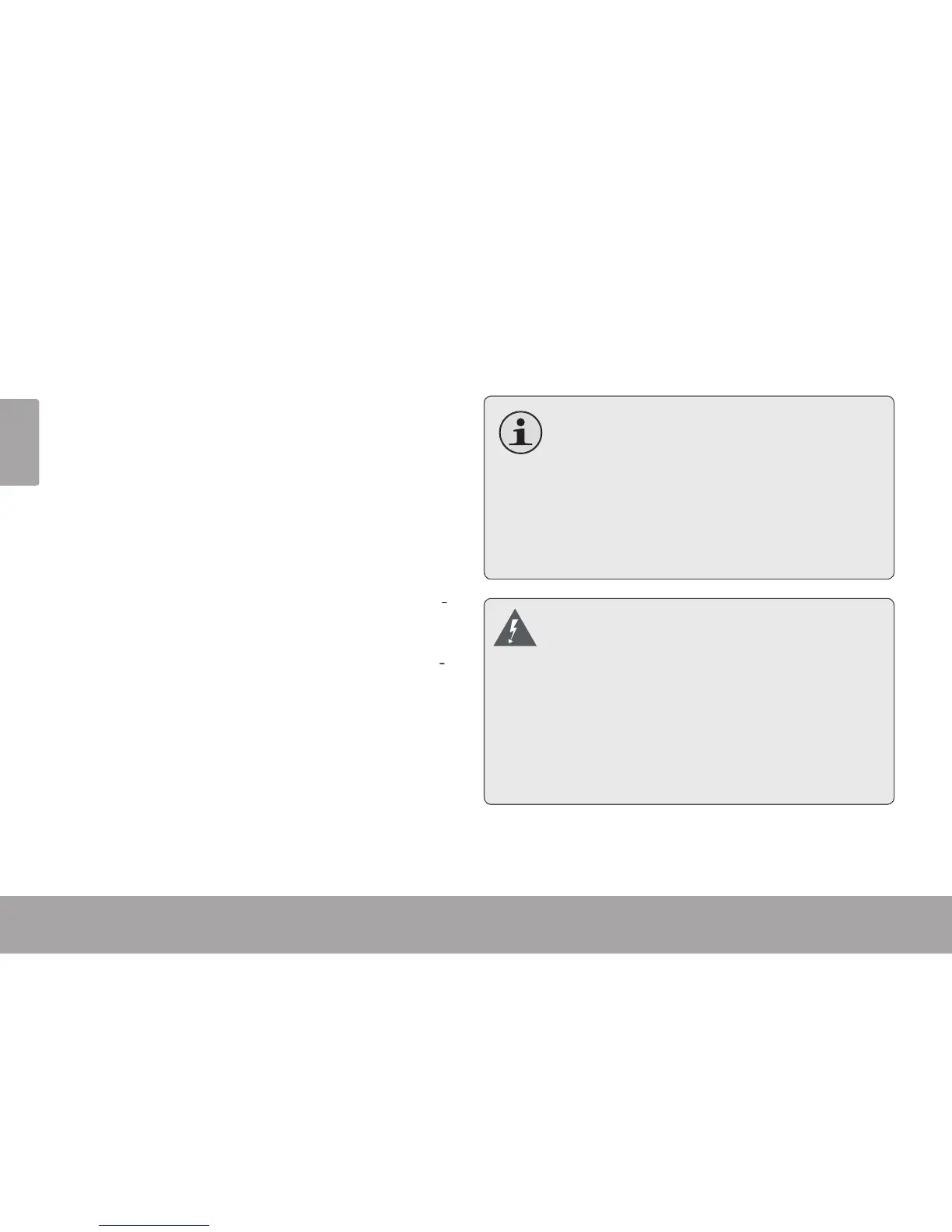Page 10 Connect And Charge The Battery
English
Â
Upon initial use, the pla
to ensure optimal performance and batter
er has not been used for a long period o
need to be recharged.
With the incl
onnect the large end of the cable to an avail
able USB 2.0 Hi-speed port on
our computer.
When the pla
er is connected and charging, the n
tice “USB Connected” will be displa
n sleep mode in order to charge the batter
he player will not charge i
er is connected to the computer
throu
h a USB hub, the hub must be sel
powered to charge the batter
isassemble, incinerate, or heat the batter