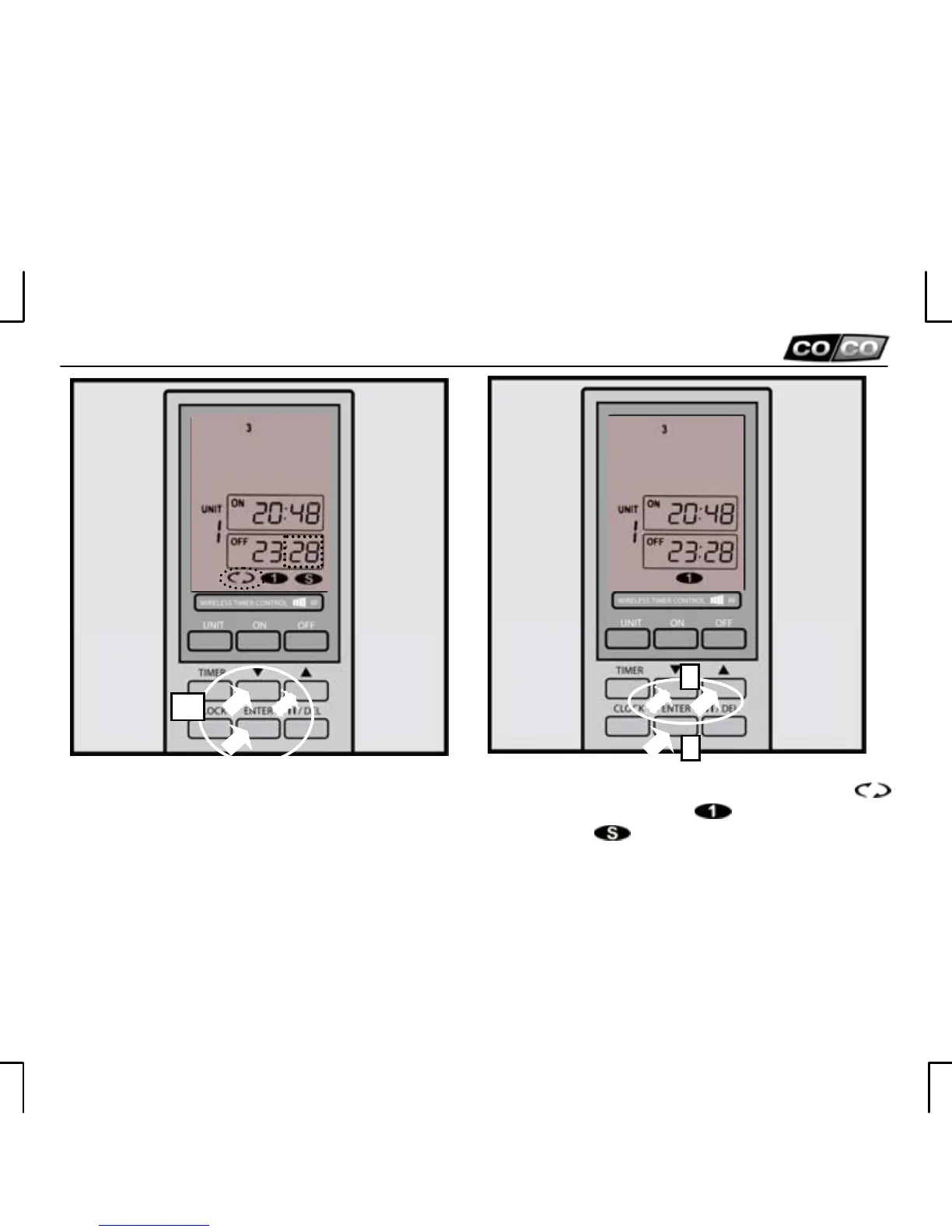TMT-502 REMOTE CONTROL WITH TIMER
10
2x
1
2
[16] The hour of the OFF time flashes. (1) Press
the tu buttons to select the hour of the OFF
time. Press ENTER. (2) Press the tu buttons to
select the minute. Press ENTER.
[17] (1) Press tu to select the type of switching:
Switching is repeated daily; Switching occurs
one time only; During the set time, the device
is switched on/off at random times.
(2) Press ENTER and wait approx. 10 seconds (or
press TIMER) to exit programming mode.