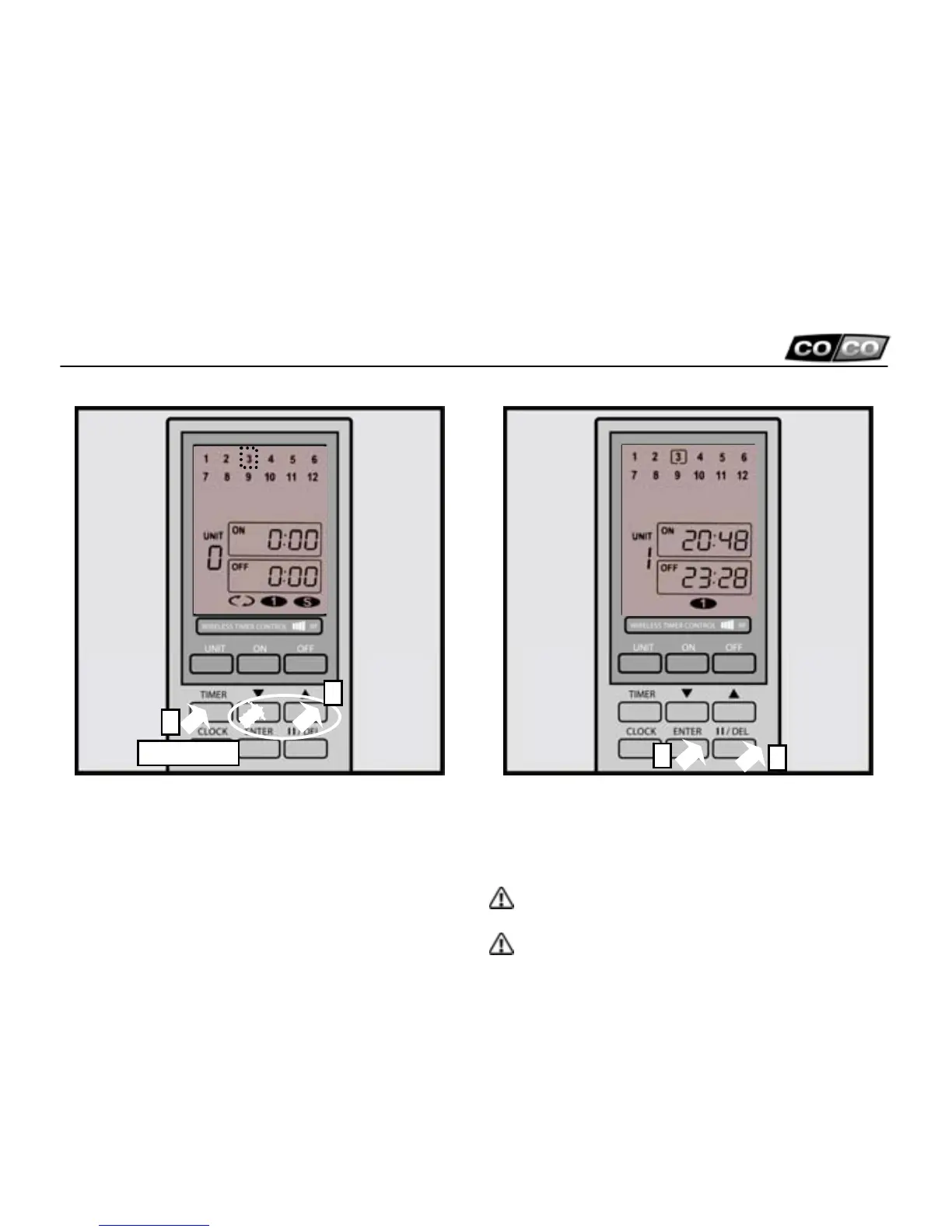TMT-502 REMOTE CONTROL WITH TIMER
PAUSING A PROGRAM
[18] (1)Press TIMER for 3 seconds. (2) Press the
tu buttons to select the program (1 through 12)
that should be paused.
[19] (1) Press /DEL. A box appears around the
selection. (2) Press ENTER. Wait approx. 10
seconds (or press TIMER) to exit the programming
mode.
Memory locations that do not contain a
program cannot be selected!
Repeat [18 – 19] to reactivate the program!
2
3 seconds
1
2
1
11