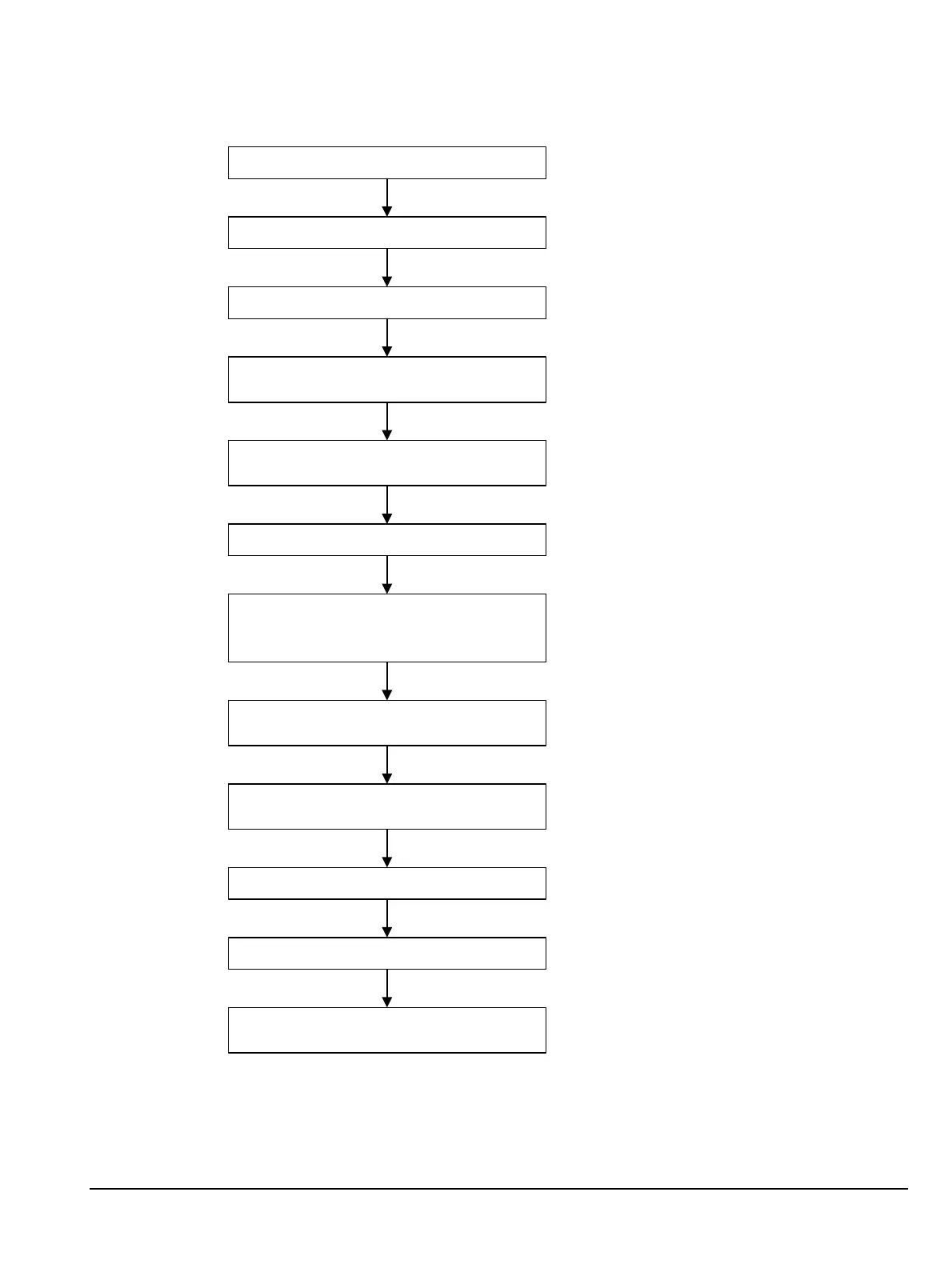Ku-Band BUC systems
12-50176-EN Issue 2, December 2010 Page 3 of 18
Figure 1: Installation flow chart
Install BUC system
as per mounting instructions.
Earth the equipment.
Seal all cable connections.
Align the antenna to the main lobe of the satellite and
set the polarisation angle in accordance with
manufacturer’s instructions and satellite provider.
Tighten all fasteners and brackets.
Secure cables with cable ties.
Seal all access doors and covers.
Check that the power is on, and the equipment is
transmitting traffic.
Install antenna as per manufacturer’s instructions.
Install power to the site.
Install any other mounting structures.
Connect the equipment together
using appropriate cables.
Set up the indoor and outdoor equipment
to station parameters.
See page 12, Essential risk management for
safeguarding personnel, protecting equipment,
and dissipating lightning
See instructions provided with mounting kits and
page 4, General guidelines for installing single-
BUC systems
See Application Note: Setting up and operating
a BUC using serial commands, 17-60118
See Application Note: Installation information for
RF subsystems, 17-60122
See Application Note: Sealing N-type and MS
connectors in satellite equipment installations,
17-60094 (provided in Kit, Connector Sealing
(15-40202))
See page 10, Typical BUC system
configurations
See page 8, Cable installation