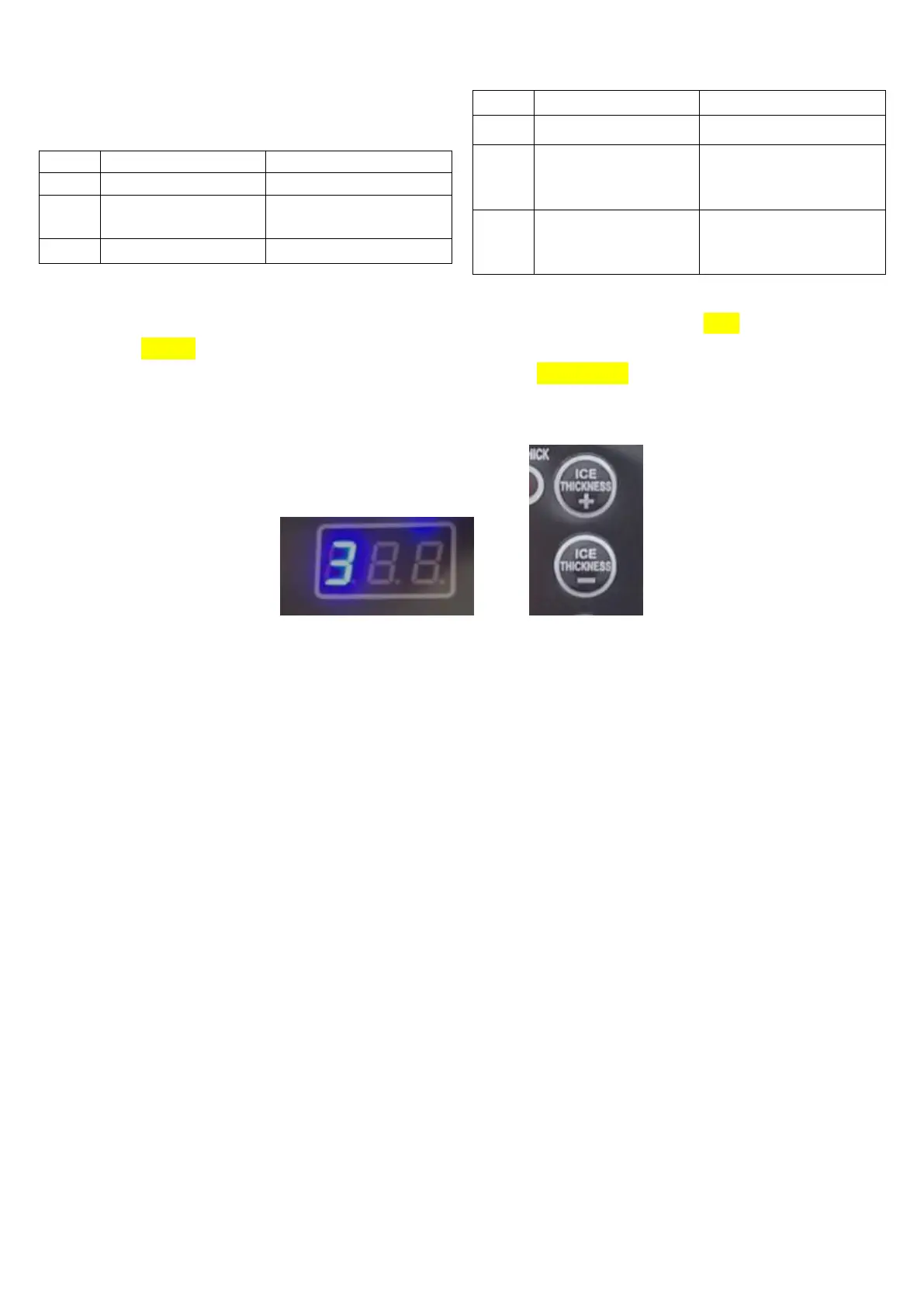USRESTAURANT® RESERVES THE RIGHT TO CHANGE SPECIFICATIONS WITHOUT NOTICE
The fault code and its comments are
displayed as follows:
Condensation
sensor open
circuit
Not stop
Error LED light on
every 5s
Condensation
sensor short
circuit
Not stop
Error LED light on
every 5s
Parameters on the Control Panel
Please kindly note: “Ice Thickness +” (here after we say “+”) is the first
buttonto press if you wanna restore the original parameters; However,
“Ice Thickness -” (here after we say “-”) is the first button to press if you
want to adjust the ice thickness.
Original Parameters Display “+-” buttons
Restore The Original Parameters
Generally the original parameters is not allowed to be changed, but if
customers change the numbers carelessly, please process the following steps
to solve it:
Firstly check the display numbers as per our correct original numbers , for
examplemodel SK-500P: “220, 308 ,405, 501, 640, 708, 820, 901”. If it is not
same, we needto adjust the display numbers until it is same with the correct.
Here we take SK-500P as example. Adjustment operation: press"+" button, if the
first
number is 220, then press "+", come to display number 308, if it is not 308,
now you need to press "-" to check whether it is 308, if it display the correct
number 308, then we press "+" again" to come to 4-serial number, the next steps
are same, just repeat ituntil all numbers are correct.
NOTE: Next time do not press"+" directly, because this may
change the originalparameters.