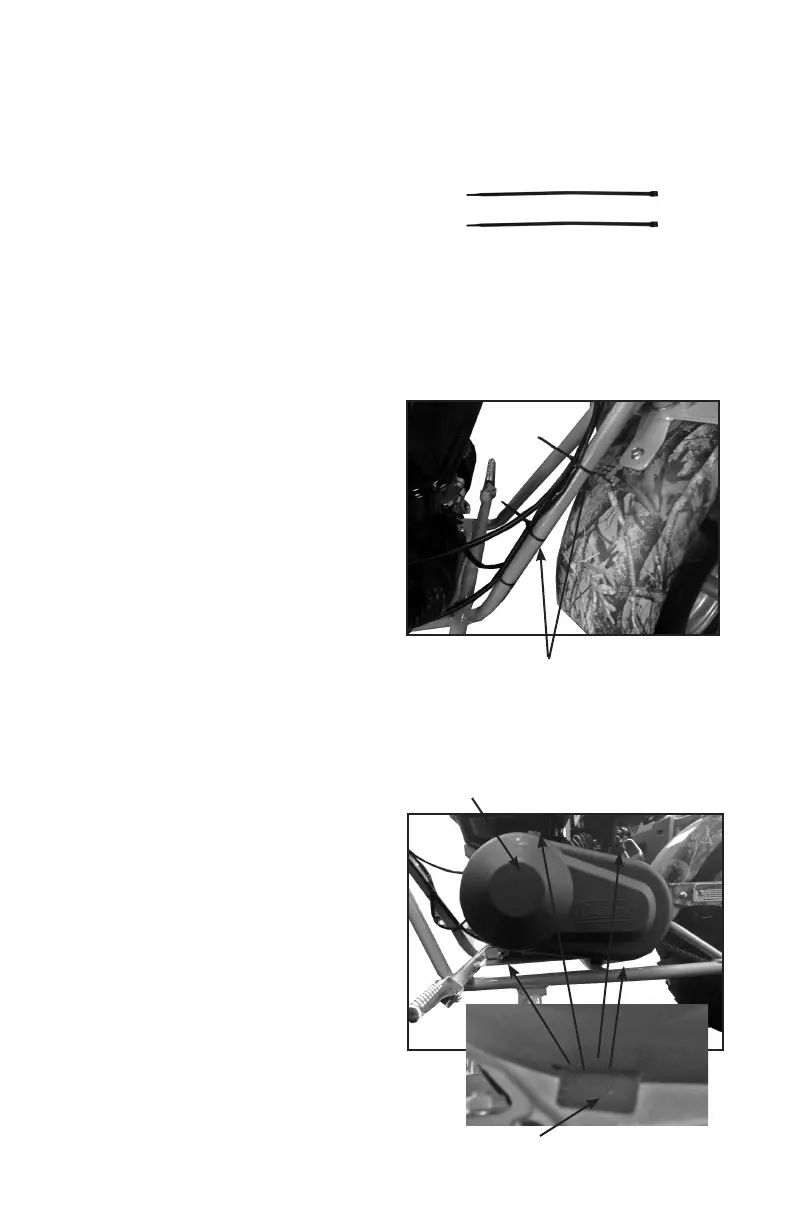SECURE WIRES AND CABLES
INSTALL CLUTCH COVER
1. Make sure the On/Off Switch
wire, Throttle cable and Brake
cable are not kinked and have free
movement when the handle bars
are turned from left to right.
2. Secure wires and cables to frame
using the Zip ties provided.
5
Zip Ties
Zip Ties
3. Install clutch cover over the 4
bracket tabs provided on the clutch
assembly. Make sure the clutch
cover is attached securely.
Clutch Cover
Bracket Tabs
