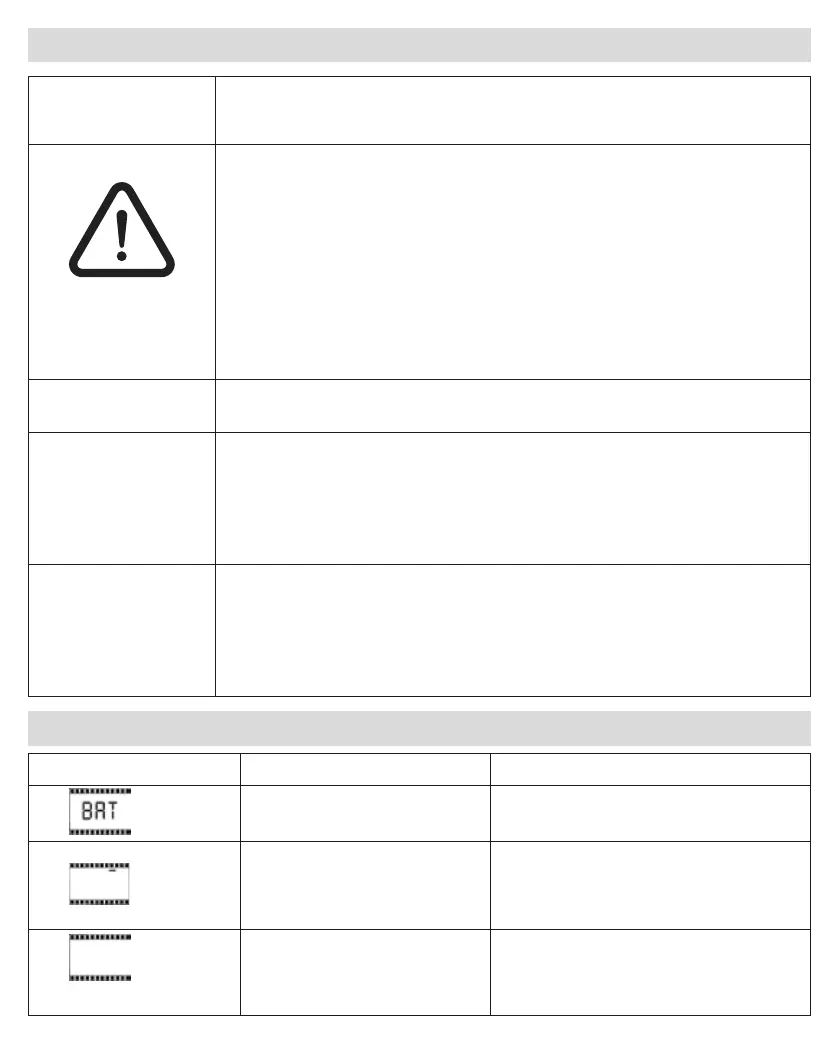Care and maintenance
Keep the device clean and remove any dirt immediately.
Clean the device with a damp cloth and a mild cleaning detergent (soap). Do not use any
cleaning agents containing solvents.
To change the baeries, open the baery compartment (3) cover using a screwdriver.
Remove the old baeries.
Insert the new baeries (AA) in the baery compartment according to the labelling.
Remove the rubber seal from the cover and clean it. Do not damage the seal. We recom-
mend lubricang the seal with silicone grease.
Reinsert the rubber seal into the groove of the cover, ensuring the seal ts exactly.
Before screwing the cover back on, make sure that the rubber seal is not crushed. You can
tell that a seal is not properly seated as the gap in the cover is not parallel.
Place the cover so that it is level and screw it back into place with the 3 screws.
If the seals are not inserted correctly, this may impair the leak-ghtness of the device. Do
not reuse damaged seals.
Replacing the hose
Loosen by turning counter-clockwise
Place the new hose coupling with seal on the thread and ghten in the clockwise direcon.
There is a parculate screen in the water supply (5) that holds back larger parcles in the
supply water. It is recommended to clean the screen from me to me.
Unscrew the hose connecon as described above.
Use pliers to grab the screen at the protruding screen clip and pull it out.
Clean the screen under owing water and re-insert it.
Screw the hose connecon back on.
There is also a screen before the water outlet (7). If the amount of water decreases signif-
icantly, this needs to be cleaned.
The hose must be connected to the water outlet only for this reason and this reason only.
At the same me, the second screen at the water supply (5) must be removed (see above).
Then ush the device backwards to remove the deposits.
Then disconnect the hose and re-insert the screen at the water supply.
Nocaon in the display Descripon Reccaon
BAT nocaon in the display area
visualizes that the baery is empty
Change the baeries
Display of a circumferenal line
visualizes that there is no water in
the device
• Ensure a water supply to the device
• Check whether the device inlet is dirty and
remove any dirt if necessary
No nocaon in display aer
pressing the "START/PAUSE” buon
• Change the baeries
• If there is sll no nocaon aer changing
the baeries, then send in the device for repair
