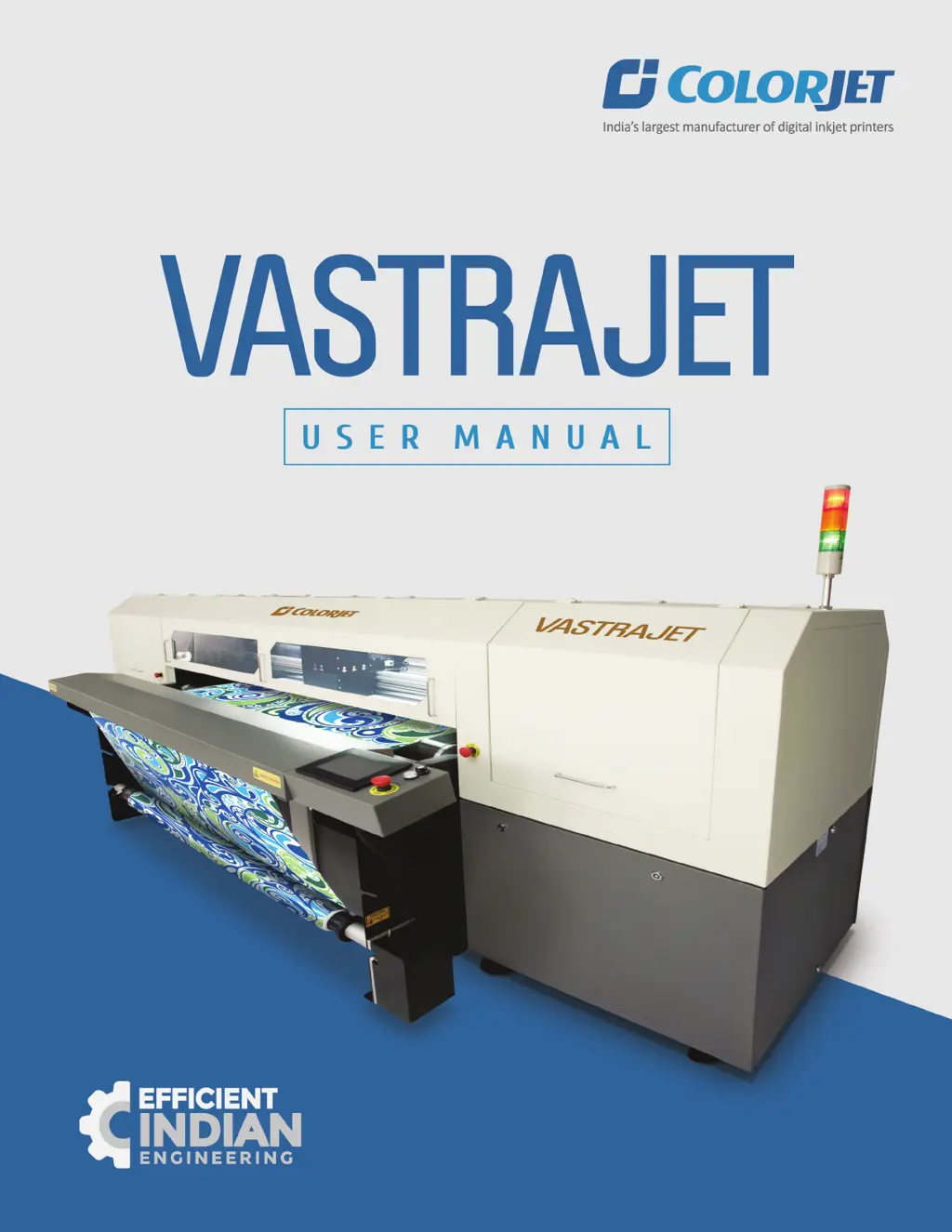What causes print shifting or junk printing on a Colorjet Vastrajet Printer?
- AAnna JarvisAug 4, 2025
If your Colorjet printer is printing shifted output or junk prints, the encoder scale may have ink stains. If the print shows vertical color bands, clean the encoder scale or replace it if it's faulty. Also, ensure the encoder sensor is clean; clean it or replace it if necessary.