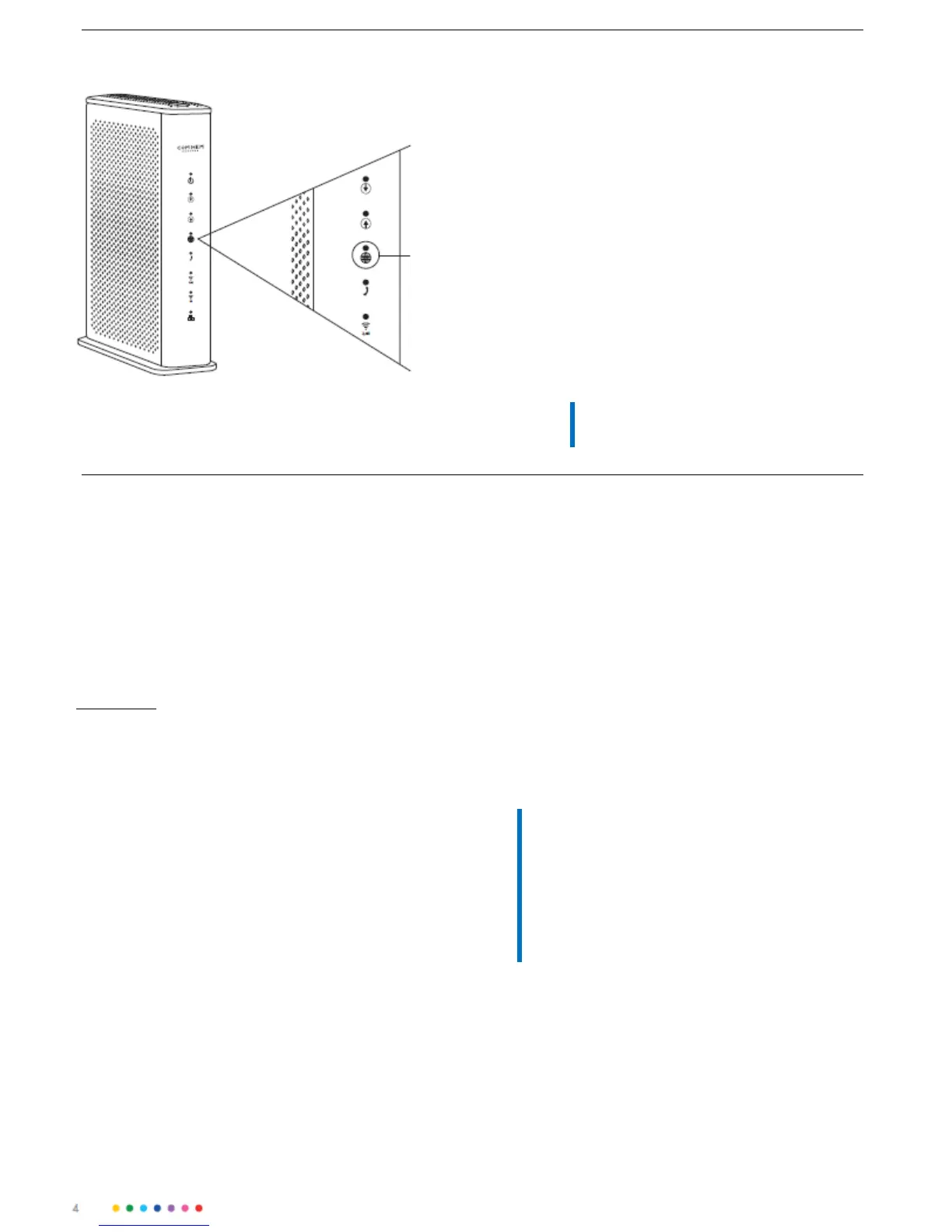4. Soon the broadband is ready to use. When
the lamp which looks like a globe shines with
a solid green shine the broadband is ready to
use. The rst me the router is started it can
take up to 10 minutes before the lamp lights
up with a solid shine.
If the lamp does not lit after 30 minutes, do
the following:
Check that the ends of the modem cable is
seated properly. Unplug the power cord and
leave the router powerless about 20 seconds.
Then reconnect the power cord. More about
the symbols and what they mean you will nd
at comhem.se.
When this
lamp is lit,
your
broaband
is up and
running.
SURF BOTH
WIRED AND
WIRELESS
No maer what speed you choose, you will come to
experience a fast-paced internet, much thanks to
that Com Hem Wi-Fi Hub C1 has our best
Wi-Fi ever.
There are some things that affect how fast it goes.
First, you need a good broadband service - and we can
guarantee that you have just that. Then you will need
to decide if you want to connect with a network cable
or via Wi-Fi.
You get the highest speed with a good computer,
connected with a network cable. However, your own
computer's settings can affect the speed. Make sure
you have an updated operating system and the latest
drivers for your network adapter. An old computer
with old components, such as processor, network card
or hard drive can do that your broadband is perceived
as slower. You are welcome to test us, visit the
Independent website Bredbandskollen.se.
TIPS FOR WIRELESS SURF VIA WI-FI!
Be sure to place your router at the same
height as the devices that are connected to it
and so centrally in your home as possible.
Do you think the connecon is not working
as well as You wish in some places in your
home, you can visit comhem.se for more ps
to help you.
Do you want to surf wirelessly? First, make
sure the wireless funcon on your
computer is turned on. One thing that is good
to keep in mind when browsing
Wirelessly, is that Wi-Fi is just like radio. In
some rooms the recepon is worse, in
others beer.
This can aect speed, for example:
• Other electrical equipment
• Neighbor's Wi-Fi
• Thick walls
• Older computers / network cards
DO YOU ONLY HAVE TELEPHONE?
GO DIRECTLY TO PAGE 7!