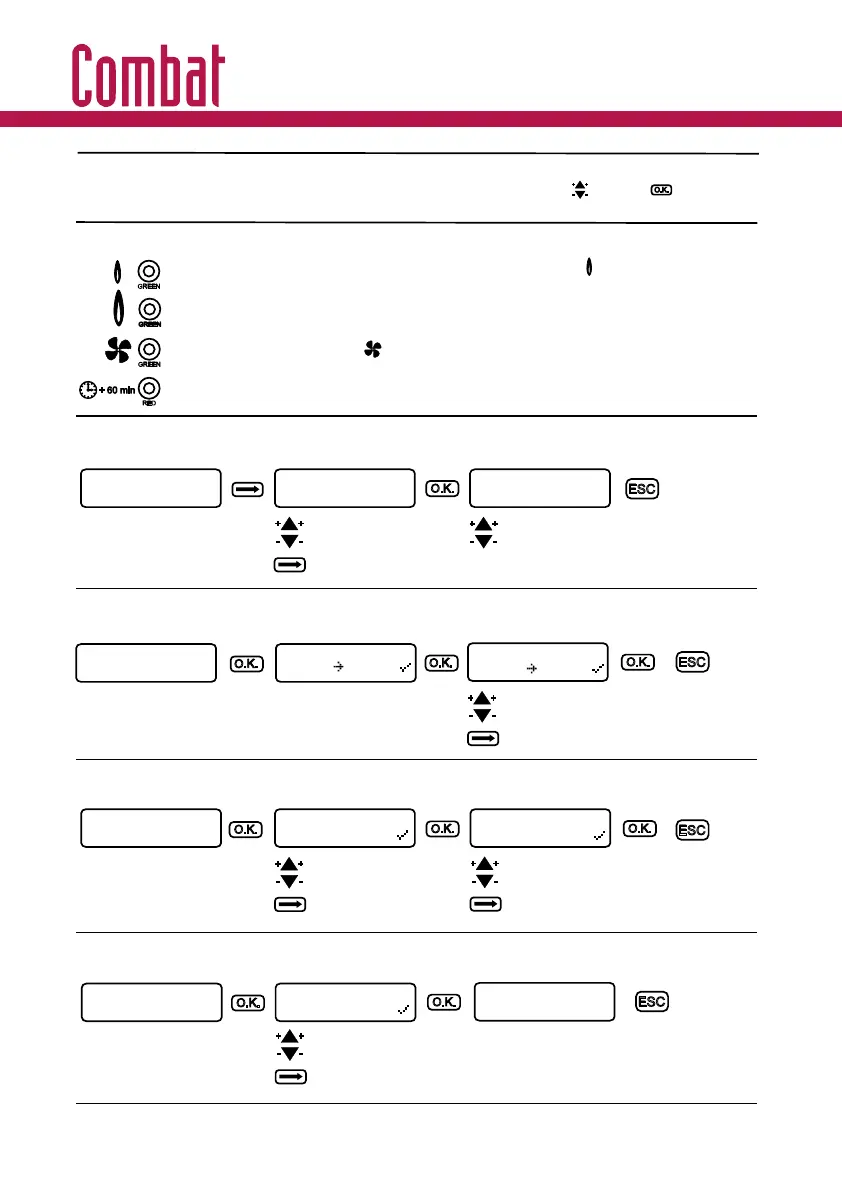CB0019 Enercal Space 10 User instructions
On powering up..
The screen will ask the user to select the required language. Scroll through the
choices using
Heating Solutions Ltd
Enercal Space10
Supplyvoltage Dimensions:
Weight: Protection:
Outputrelays: AmbientTemp:
: 230V50Hz W128mm/H105mm/D86mm
446g IP54
8A inductive 0 C-60 C
Features
100yearcalendarclock Automaticsummer/winterchangeover Battery
back-upof10years Externalsensoroptional Blackbulb/warmairoptional
Selfcalibrating Externalsensorstandard 1.5mmcableonly Plug-in
design
026
ISO9001 CertificateNo.803/95
MountingInstructions
Thecontrolshouldbemountedwithintheareatobeheated,
inthecaseoftheradiantheaterwithintheareaofthe
radiatedheat.Werecommendthecontrolisplaced1.6m
fromthefloor.Ensurethatthecorrectvoltageisappliedand
thatthesystemisinstalledbyacompetentpersontothe
requiredlocalstandards. Alwaysrefertothewiringdiagram
onthereverseofthecontrolwhenmakingtheelectrical
connections.
Thecontrolcomeswithaselectionofsettingsalready
Installedtoassistinthecommissioningoftheunit,theseare:
-On/OfftimesMontoFri:0
- SattoSun:
-Fansetting:
7:30-17:00
00:00-00:00
continuousmode
On/Offtimes
DefaultProgramSettings
FAULT
LAMP
RESET
BUTTON
-Fanwilloperatecontinuously
-Theappliancewillbeoff
-Theappliancewillbeonprovidedtheprogramiscalling
foritandthespacetemperatureisbelowwhatthecontrol
daytemperatureissetto.
0
Fan/Off/Heatswitch
Indicatesthattheapplianceis
lockedout.
Presstoresetappliancefrom
lockout.
Lockoutlampandresetbutton
40
123
98
128
118
105
50
13 37
95
LIVEINPUT
NEUTRAL INPUT
REMOTE
SENSOR
BURNERPHASEIN
BURNERPHASEOUT
FAN
PHASEIN
FAN
PHASEOUT
HIGHLOW
PHASEIN
HIGHLOW
PHASEOUT
OR0-10V
DEPENDINGON
MODEL
(
)
MICRO
TEMP
SENSOR
OUTPUT RELAYS
WHEREFITTED
(
)
SUPPLY VOLTAGE
CONSUMPTION
MAXLOADING
AMBIENT TEMP
PROTECTION
230 AC
1W
8A inductive
IP54
0C/60C
MAIN TERMINAL STRIP
TechnicalSpecifications
Wiringdiagram
CaledonianControl TechnologyLtd
2-3KelseyClose, AttleboroughFieldsInd.Est.
Nuneaton,Warwickshire
CV116RSUK
Tel:(024)76344377
Fax:(024)76351443
E-mail:sales@caledonian-control.co.uk
HTTP://www.caledonian-control.co.uk
Instructionsforuse
PartNo.500-0142D
Accessingtheusermenu
O.K.
ESC
ESC
ESC
Menuchoice- Seebelow
Changeflashingdigit
Nextdigit
+
+
-
-
+
+
-
-
MON09:0018C
DAY
O
ENTERMENUCODE
0000
SET/CHANGE
PROGRAM
MenuChoice3: Changetimedate
O.K.
+
+
-
-
Changeflashingdigit
Nextdigit
O.K.
CHANGE
TIME/DATE
MON01-01-2005
06:00.
59
ESC
MenuChoice1: Setchangeprogram
+
+
-
-
MONDAY
06:0017:00
TUESDAY
06:0017:00
O.K.
O.K.
Changeflashingdigit
Nextdigit
MenuChoice2: Setchangetemperatures
+
+
-
-
Changeflashingdigit
Nextdigit
+
+
-
-
Changeflashingdigit
Nextdigit
O.K.
O.K.
SET/CHANGE
TEMPERATURE
O
DAYSETTING
18C
O
NIGHTSETTING
08C
MenuChoice4: Changemenucode
O.K.
+
+
-
-
Changeflashingdigit
Nextdigit
O.K.
CHANGE
MENUCODE
CHANGE
MENUCODE
SELECTNEWCODE
1000
MenuChoice5: ChangeLanguage
O.K.
O.K.
CHANGELANGUAGE
CHANGELANGUAGE
SELECTLANGUAGE
ENGLISH
Selectlanguage
+
+
-
-
MenuChoice6: CalibrateTemperature
O.K.
O.K.
CALIBTEMP
CALIBTEMP
CALIBTEMP
+0.0C
O
Change+/-digit
+
+
-
-
Nextdigit
E.g.Iftemperaturemeasuredis18 C,butcontrollerdisplays20 C,differenceis+2 C.
Thereforecorrectionvalueneedstobeequals-2 C.
o o o
o
Correctionvaluebetween
+3C/-3C
FRI17:0020C
NIGHT
O
FRI17:0020C
NIGHT
O
FRI17:0020C
DAYX:60
O
+60min
+60min
Extend
Thisfunctionallowstheswitchingtothedaytemperaturefor .
TheclocksymbolLEDwilllightupwhenthefunctionison. Theremaining
timewillbedisplayeduntilthefunctionswitchesoff. Thefunctioncanbeswitched
offduringtheactivehour. Thisfunctioncanbeswitchedonandoff
ONEHOUR
Onpoweringup....
O.K.
+
+
-
-
Thescreenwillasktheusertoselecttherequiredlanguage.Scrollthroughthechoicesusingthenpress.The
controlisnowreadytobeused.
O.K.
ESC
RESETTODEFAULT
SETTINGS?
DEFAULTSETTINGS
RESTORED
SELECTLANGUAGE
ENGLISH
+
O.K.
Resettingdefaultsettings
Keeppressed
for~12seconds
Visible~5seconds
Returntothescreenfromwhereyouselectedthisfunction.
Defaultsettingswill berestored.NOT
RED
GREEN
GREEN
GREEN
+60min
LightIndicators
Litwhenacallfortheheatinghasbeenmadeandtheselectorswitchisintheposition.
(High/Lowversiononly.) Asabove,litwhenthesecondstageheatingiscalledfor.
Litwhentheselectorswitchisintheposition,thefanrunsindependentofthetime
switch.
Litwhentheextendprogramhasbeenselected.
CHANGE
TIME/DATE
Exitto
mainmenu
Exitmenu
Exitmenu
Exitmenu
Exitmenu
Exitmenu
Exitmenu
SET/CHANGE
PROGRAM
O.K.
O.K.
