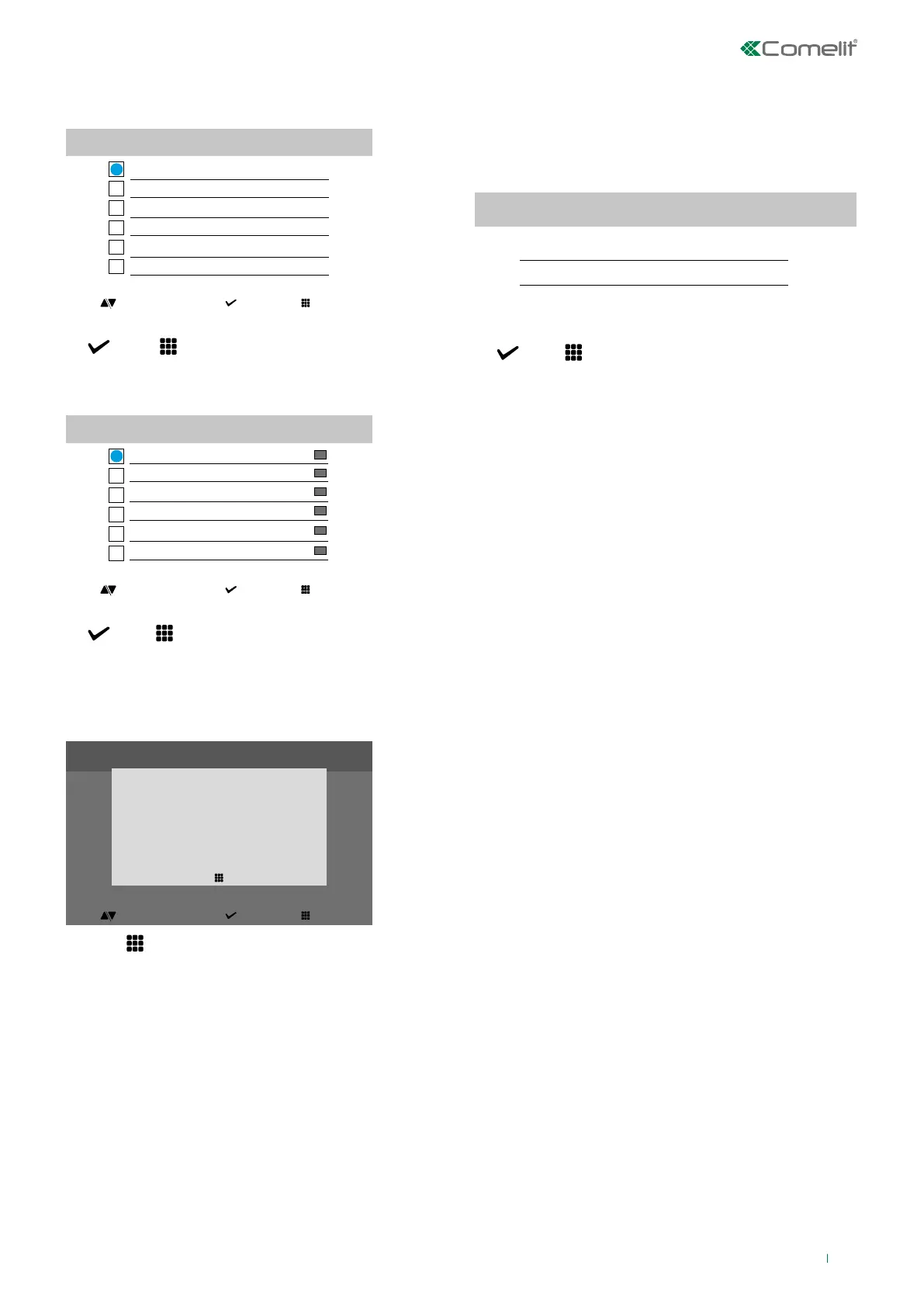9
Date and time settings
Allows setting of the device date and time, by selecting your
GMT time difference
Date and time setting
GMT O London, Lisbon, Dublin
GMT +2 Athens, Istambul, Cairo
GMT +3 Moscow, Bahrain, Kuwait
GMT +3.30 Tehran
GMT +4 Abu Dhabi, Muscat, Baku
GMT +1 Paris, Zurich, Rome
select exitscroll
f Navigate to the desired option, then confirm the selection
or exit
Language
Used to set the device language.
Language
Italiano
Français
Español
Português
Deutsch
English
select exitscroll select exitscroll
f Navigate to the desired option, then confirm the selection
or exit
Information
This menu provides technical information about the device
(e.g. type of device, versions, addresses, etc.).
SW: beta-1.1.0-devel12
beta-1.1.0-devel4
v1.1.1 devel 10
IP: 172.25.150.74 (255.255.255.0)
SN: 00B06c1915A1
GW: 172.25.150.250
SETUP
exit
select exitscroll
f Press to exit the screen
Reset
The menu can be used to:
• reset the Wi-Fi parameters by returning the device to
access point mode
• restore the factory settings of the device by deleting
the user and system configurations.
Reset menu
Reset Wi-Fi parameters
Factory reset
select exitscroll select exitscroll
f Navigate to the desired option, then confirm the selection
or exit
Update product
Select the option “Update product” to install the latest SW
version available.