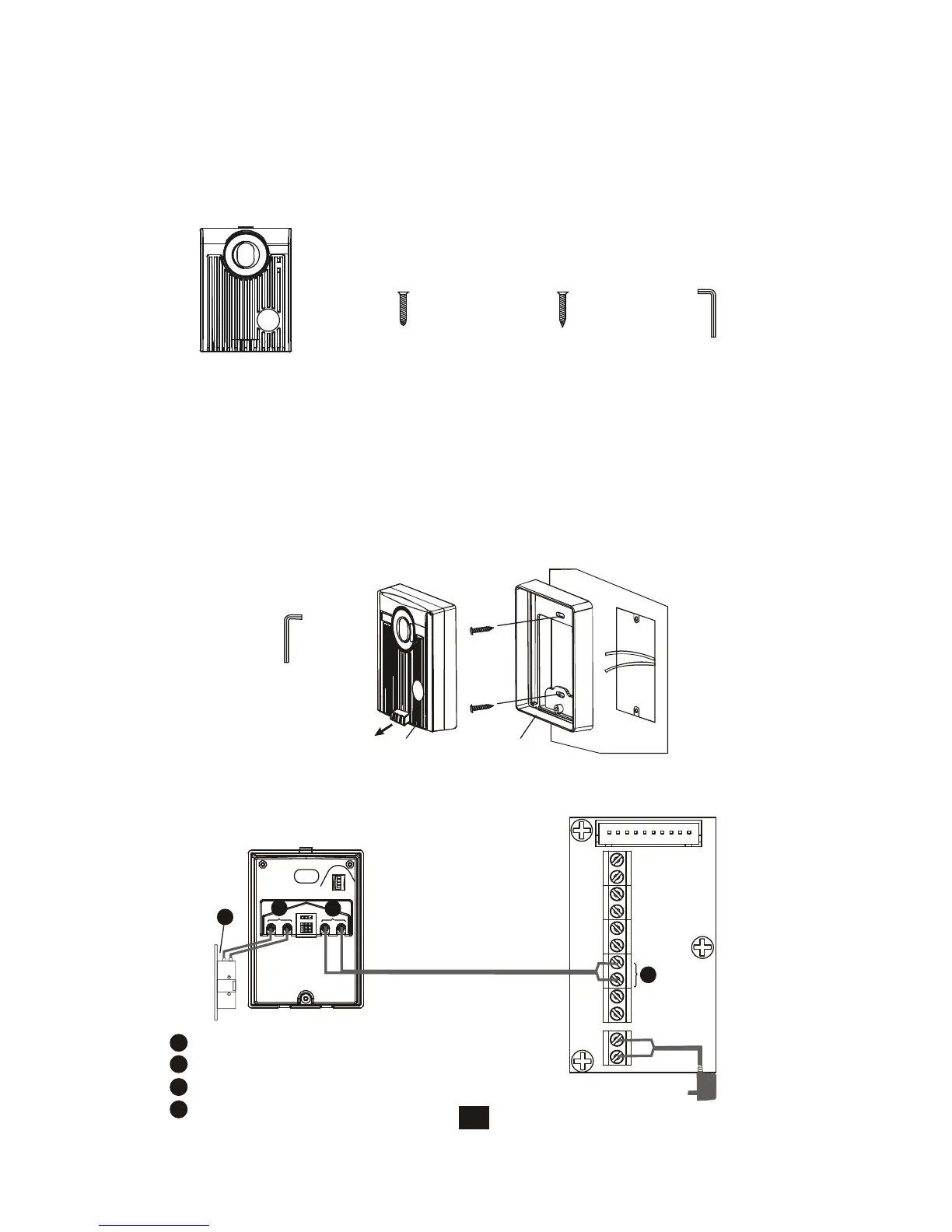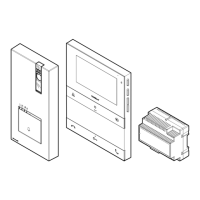6. Ex p an sion d o or cam er a (EX-700D) In st al l at ion
6.1 . Ex am i n e pack ag e co n t en ts
22
X1
Door Cam era
X2
White wall
mount screws
X2
Flat head screws
X1
security
screw wrench
NOTE: Examine the following content s of t he package.
A. Open the hidden latch, and unscrew to remove door camera unit from
bracket.
B. Fast en wall mount bracket to the surface where the unit will be installed.
C. Fast en wires on terminals and select jum pers for desired funct ion.
( page 17)
D. Mount door camera unit back on the bracket and secure the assembly
screw.
Door cam era Bracket
Pull out scr ew cover
to access t he scr ew
Screws wrench
6.2. Inst all expansion d oor cam era
6.3. EX-700D w ir ing and sett ing
PT1
PT2
DG1
DG2
OUT+
OUT-
DR2
DR1
POWER
<+>
<->
JP1
JP2
1 2 3 4
Main m oni t or
wir ing ter minal
Red
Black
1
EX-700D wir ing t er minal
2
3
4
Terminals for EX-700D door camera
Terminals for main monitor DR2 terminals
Terminals for door strike
Elect ric Lock
1
2
3
4
