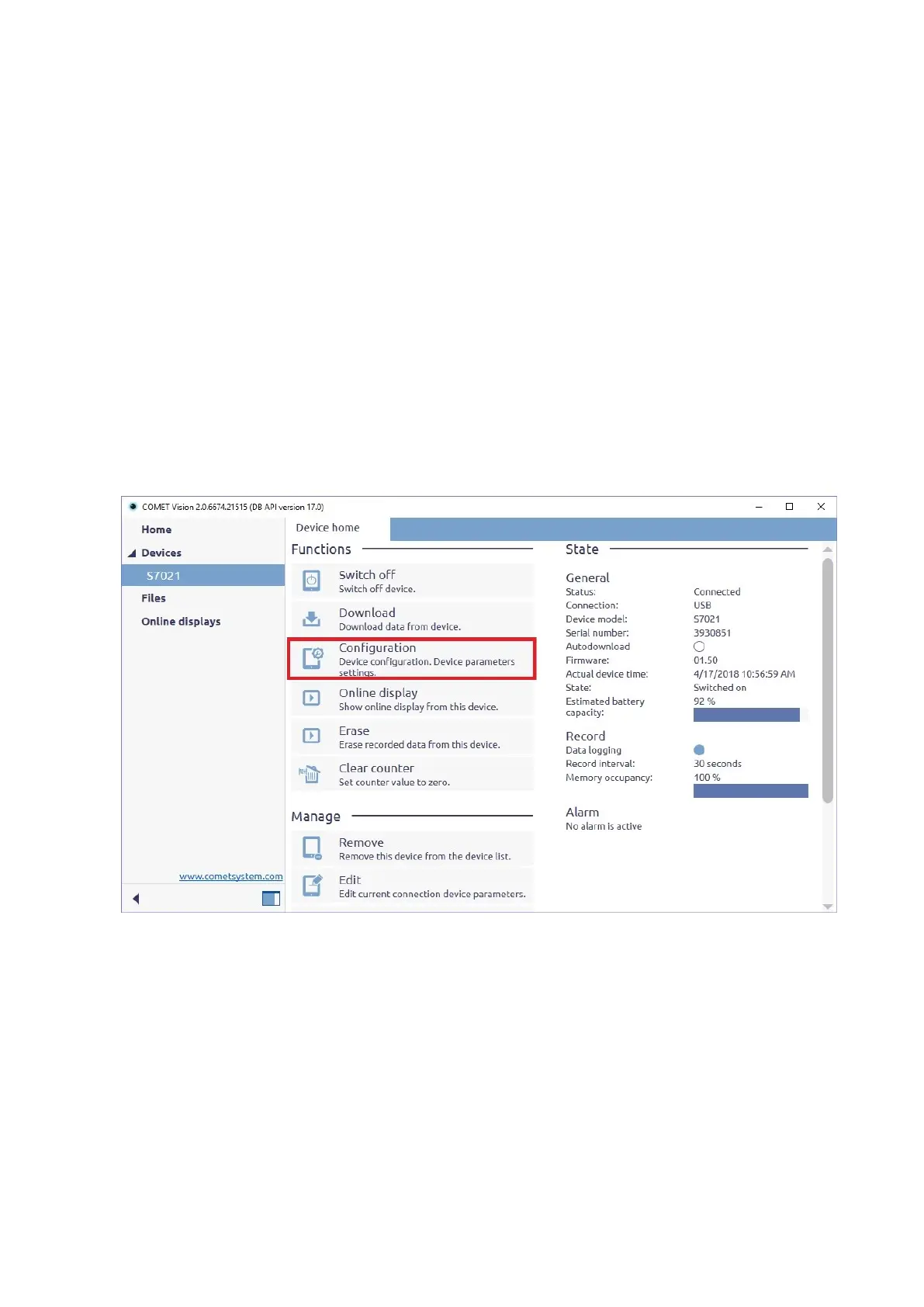2 IE-LOG-SRquick-06
Start program Comet Vision. Select Devices and click on the button Add device. Now,
choose the connection mode of your device (choose USB for USB adapter, choose
Serial port for COM adapter). Choose your device from list of devices (for USB) or set
the connection parameters (for Serial port) and click on the button OK. Device will be
added to device list (under Devices). Now, you can change settings of the device,
download data from the device etc.
Note: Program can add devices connected via USB automatically. Follow these steps (it is
recommended to keep order):
1. Start Comet Vision.
2. Connect the adapter to the logger.
3. Connect the cable to the PC.
4. The device is added to the program during few seconds.
3) Setting of data logger parameters ----------------------------------------------------------------------
After connection of data logger to the computer (see item 2) you can change the device
settings by click on the button Configuration (Fig. 2).
Fig. 2 – Device home
After clicking the button, the current device settings will be downloaded and shown.
Device settings can be changed, and these changes can be confirmed by the button
Save. Minimum required data logger settings:
data logger switch ON – set parameter Device is turned on to Yes in the
configuration item Device start (fig. 3). Note: Data logger can be switched on by
second way by using function Switch on/off on Device home (fig. 2).
setting of logging interval – set parameter Record interval in the configuration item
Record (fig. 3)
select logging mode – check parameter Cyclic mode in the configuration item
Record (If Cyclic mode is set to On, the oldest recorded values will be replaced by