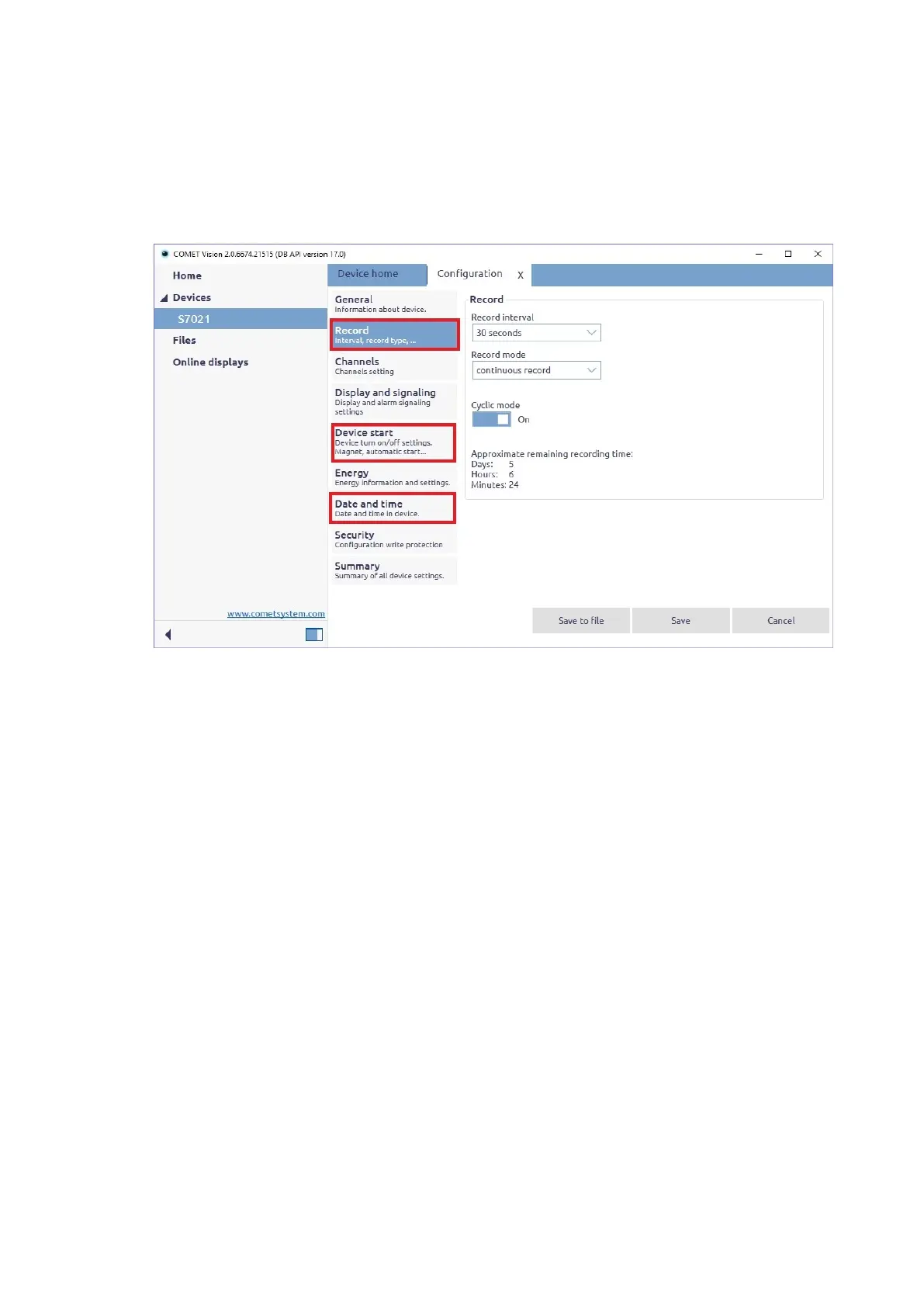IE-LOG-SRquick-06 3
new values after fulfilling the memory. If Cyclic mode is set to Off, record will be
stopped after fulfilling the memory. Therefore, check the Approximate remaining
record time field to see the remaining time until the memory will be full).
check if date and time in data logger are correct –in the configuration item Date and
time. If time or date is not correct, set it by means of the Get time from system button
or set it manually by means Custom date and time settings section.
Fig. 3 – Configuration – select item Record
Confirm correct setting by the Save button. From now, the data logger records measured
values accordingly with adjusted parameters. Unplug the communication adapter from
guide slots of data logger.
Data logger activity is indicated on the LCD display or by indication LEDs (a symbol
LOG appears at left bottom corner for Sxxxx models - models with display and yellow
LED (LOG) blinks once at 10 seconds for Rxxxx models - models without display)
4) Installation of data logger at monitored location ----------------------------------------------------
Position data logger (or its external probe - if exists) to the monitored location. If needed,
optional wall holder with lock is possible to use.
5) Reading of recorded data --------------------------------------------------------------------------------
Connect data logger to the computer with proper communication adapter (see item 2)
run PC program to download recorded data.
Use the function Download on Device Home (fig. 2). The recorded data will be
downloaded, saved to the file and displayed in the program (fig. 4). It is possible to
choose if data logger memory will be erased immediately or recorded data will be kept
in data logger memory.