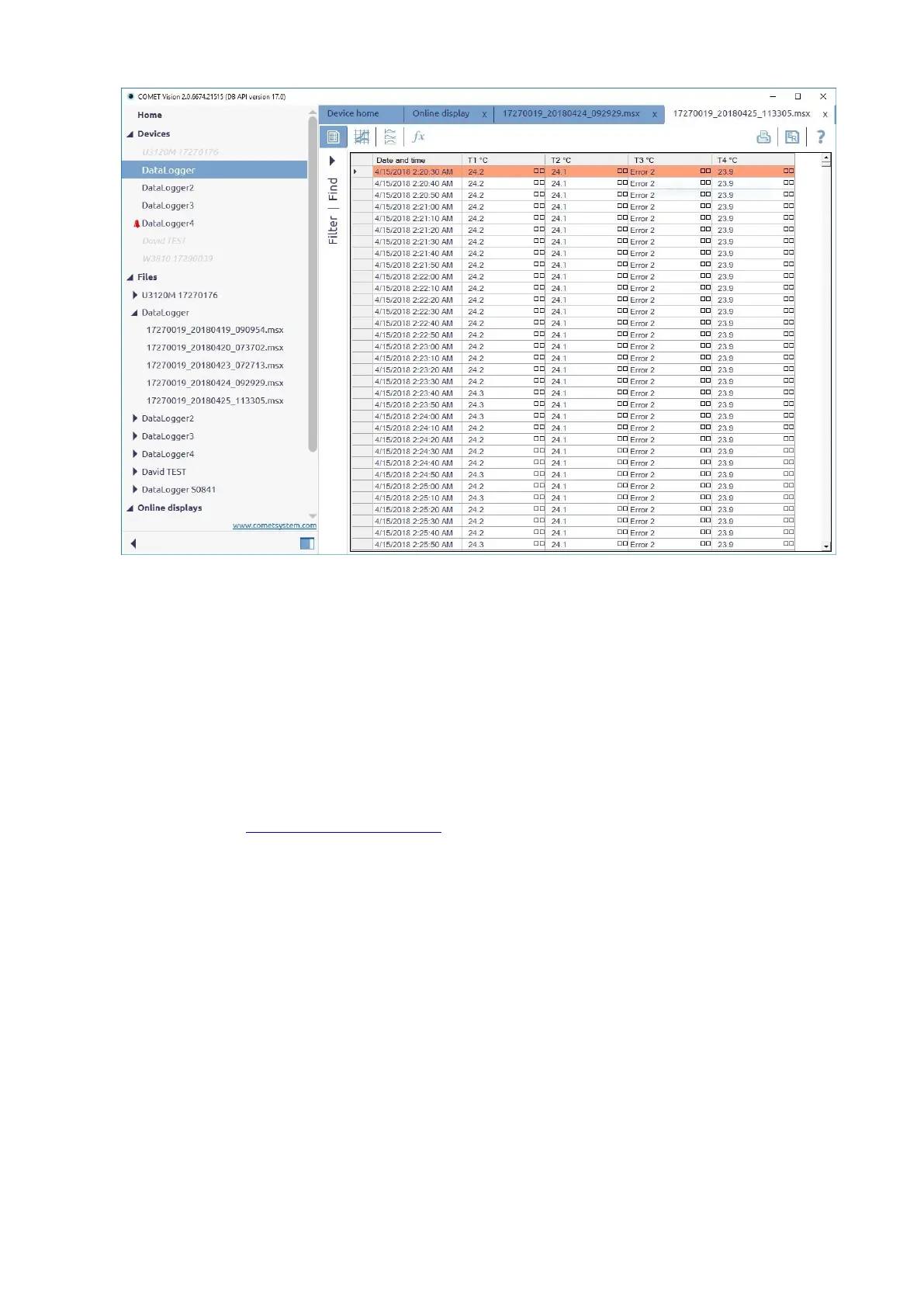4 IE-LOG-SRquick-06
Fig. 4 – Recorded data
If the value exceeds range of the data logger or external probe is not connected, Error
2 message will be displayed.
You can open a previously saved file from the disk.
Reminder
Please use the manual and other documents available in the download section of the
specific device on www.cometsystem.com to supplement the information provided in this
Quick Start guide.
It is also recommended to read the Comet Vision manual. It contains more detailed
instructions.
