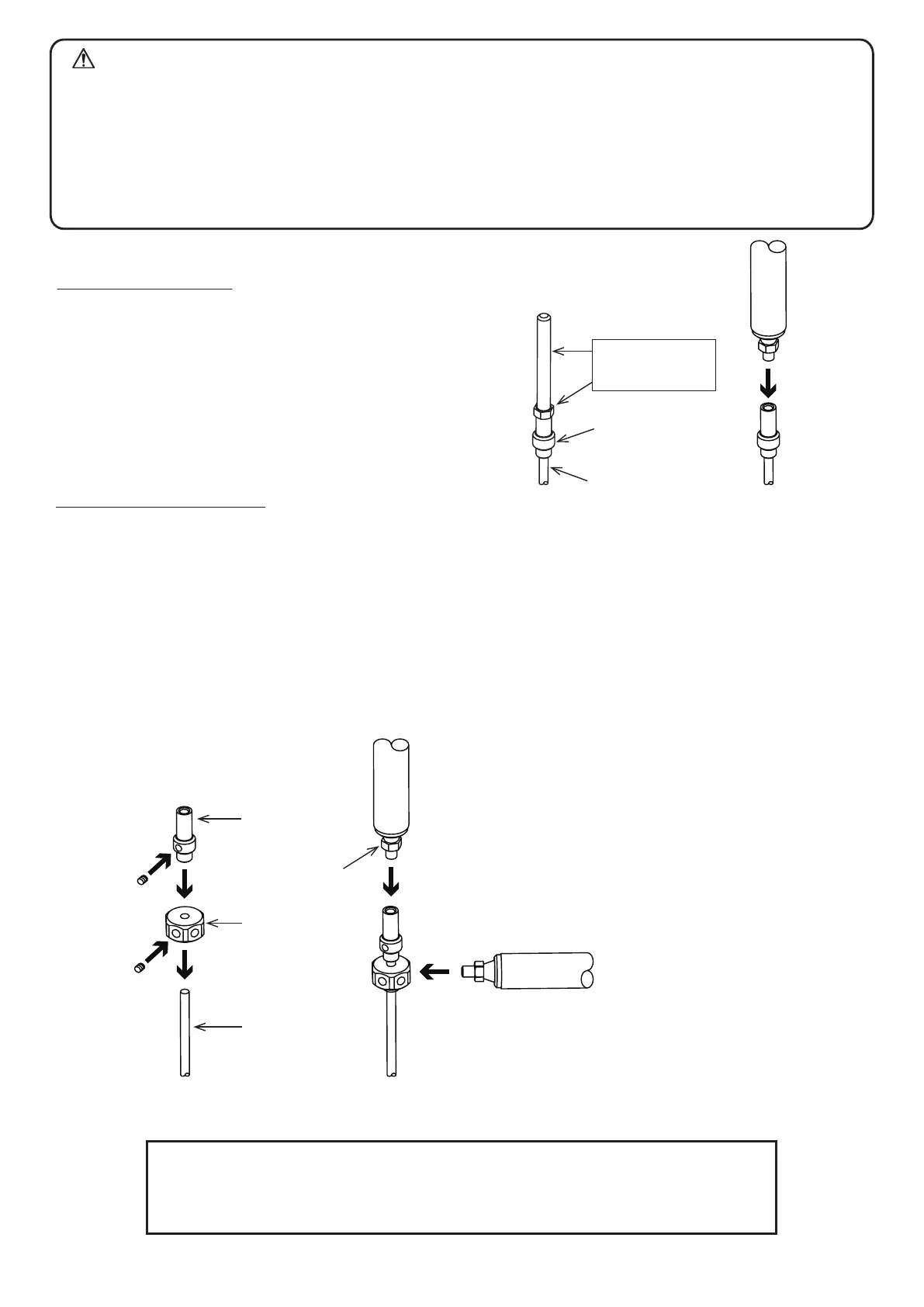3
Lock nut
Element bracket
Upper element
※Note
Lock nut
L-3.5 etc...
HF band coil
unfasten & remove
Notes on installa
stallingaconnectccconnector
ntenna.
ere diereneaconnected or maged.
rantenna base tfence. If it is used in a loosened state, it maown b
antenna or dropped bstrong wind.
Also, be sure to aradial or counterpoise tntenna base securelround area is
nt due to poor contact, VSen does not improve.
It is not necessarto connecoils.
Acoil rou want to operat
advantages of easier adjustment and less vibrantenna.
[HF band coil element moun�ng]
1) When using 4 bands
(1) Trnt to loosen it
and removrnt.
* Please keep it in a safe place.
(2) Screred HF band coil intnt seat
tt
☆rnt is screwed in a
nat it does not fall o.
2) When using 5 to 9 bands
ow set scrent brackeaer
(opposite side 2mm) and remove it frnt.
(2) Trnt to loosen it, and removrnt and lock nut
wakeep it in a safe place as it will not be used)
aracket intnt.
* Maave been inserted ant.
nt seat intnt and
tow set scre
element seat t
racket unnt bracket,
and tigtow set scre
aerte side 2.5mm) t
(6) Acr
ou want to use tracket
lock nut to secure it.
(7) Screcower fr
ou want to use intnt bracketen
to secure it.
※Note : Aow frcoil (3.5MHz or 7MHz)
tnt bracket will rra
rnt
Element bracket
Upper element
Side bracket
Hollow set screw
Hollow set screw
