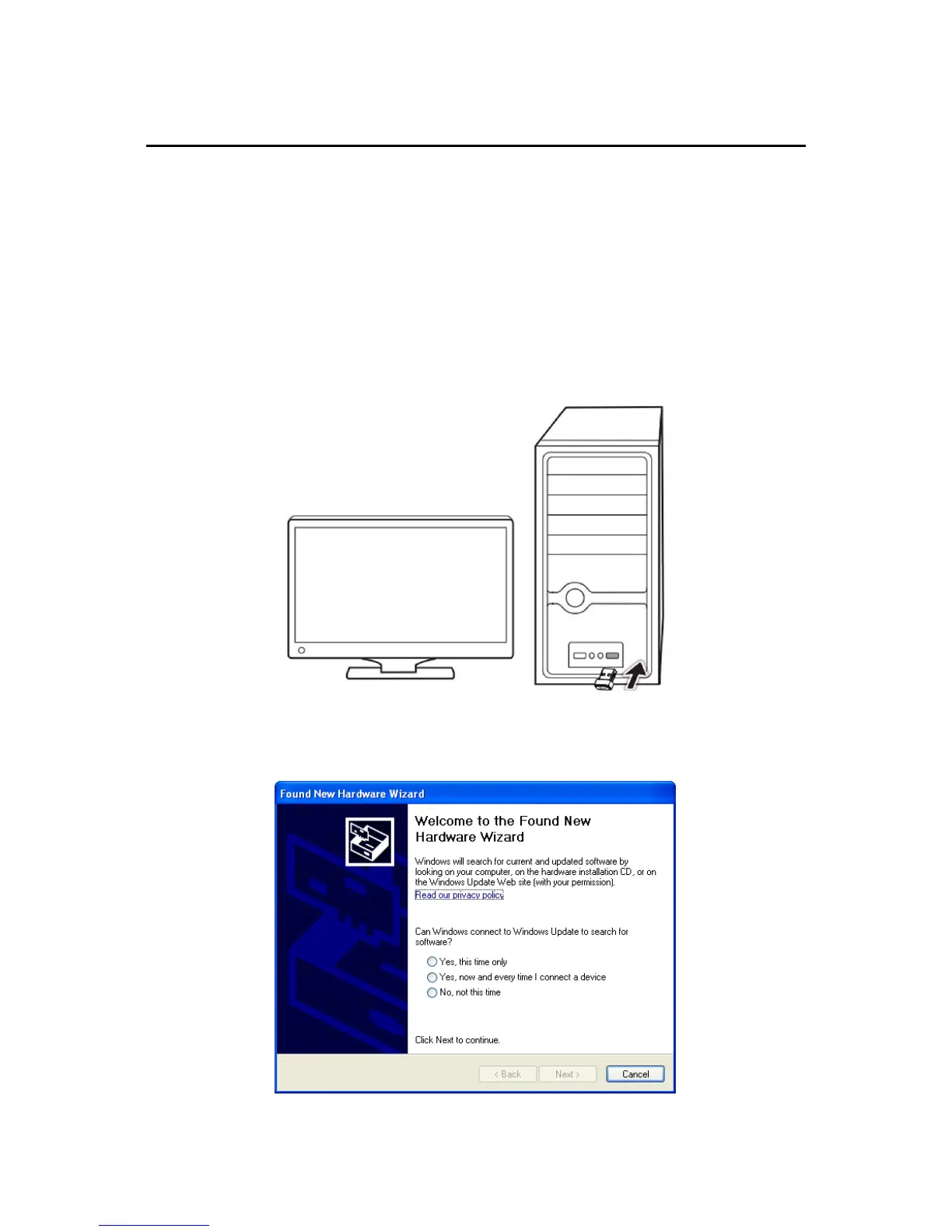150Mbps Wireless mini-USB Adapter
2InstallationGuide
This section will teach you how to use the CD-ROM software for the installation of your Wireless
USB Adapter package, the package has been the driver, configuration software, which installs its
configuration software will automatically install the driver.
Take Windows XP Operating system as an example, installation steps for other operating systems
are similar.
2.1 Installation Steps:
1. Please plug the Wireless USB Adapter into the computer's USB Interface.
(Figure 1)
2. You may see the Found New Hardware Wizard after the adapter has been inserted. Please
click “Cancel”.
(Figure 2)