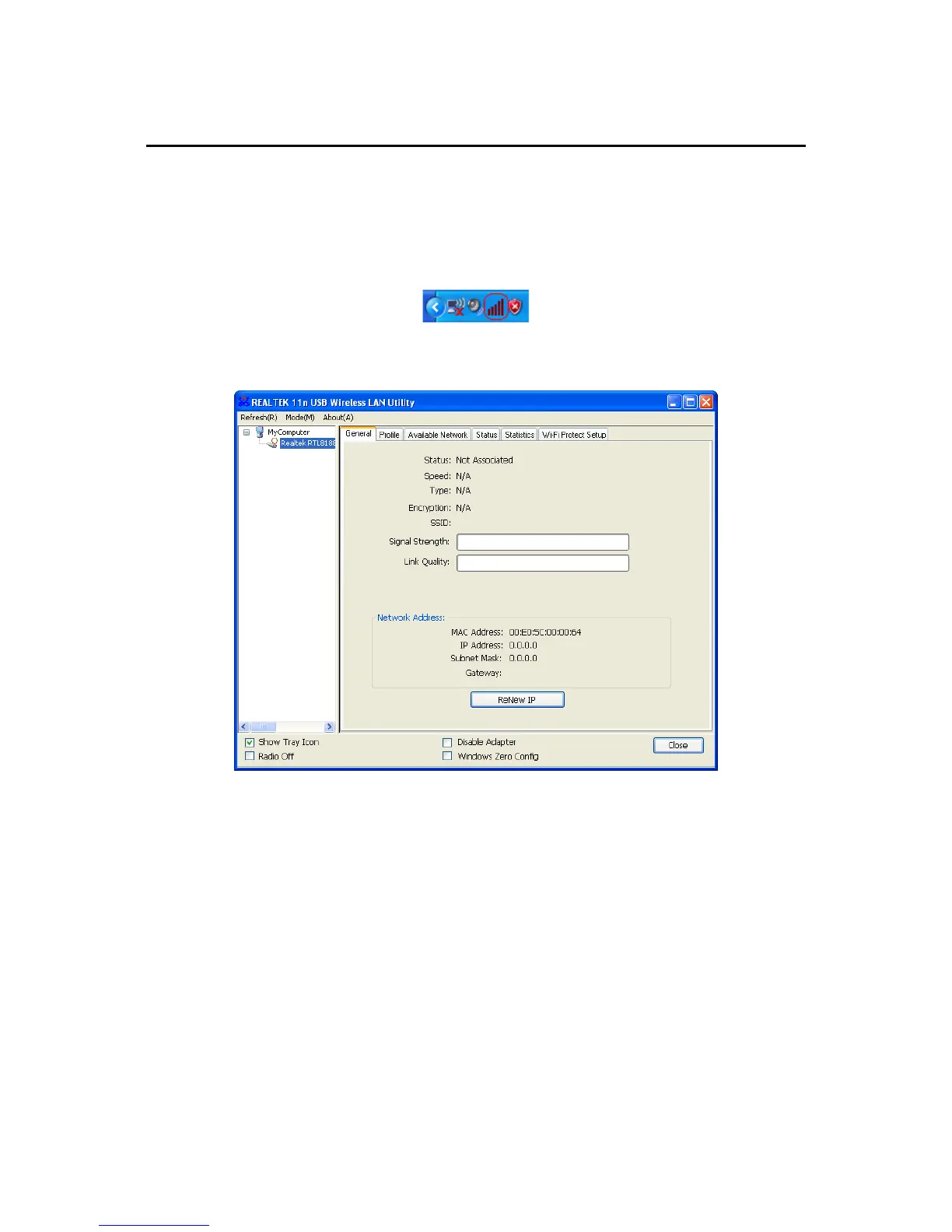150Mbps Wireless mini-USB Adapter
3 Connect to Network
This section will teach you how to use Wireless LAN Utility to connect to the wireless network.
Please refer to the following steps:
1. When the wireless USB adapter installation successfully, right the table’s bottom will show
an icon as follow:
(Figure 10)
2. Please click that diagram mark will be appear as follows interface.
(Figure 11)