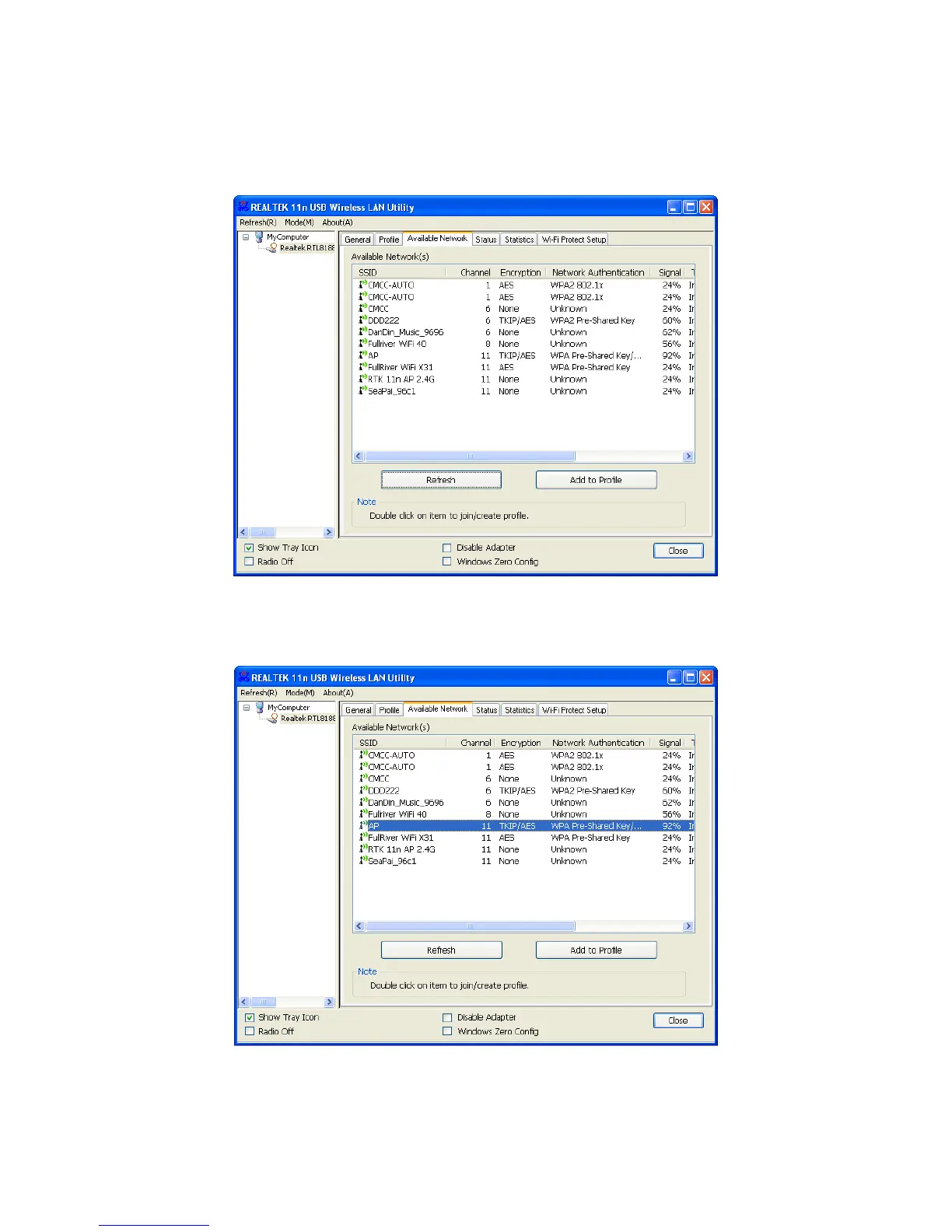150Mbps Wireless mini-USB Adapter
3. Select the “Available Network” options, then click the “Refresh”,theWirelessUSB
Adapter will search usable network automatically, shows as below diagram:
(Figure 12)
4. Then select an “Available Networks”, click the “Add to Profile” to connecting the wireless
network.
(Figure 13)