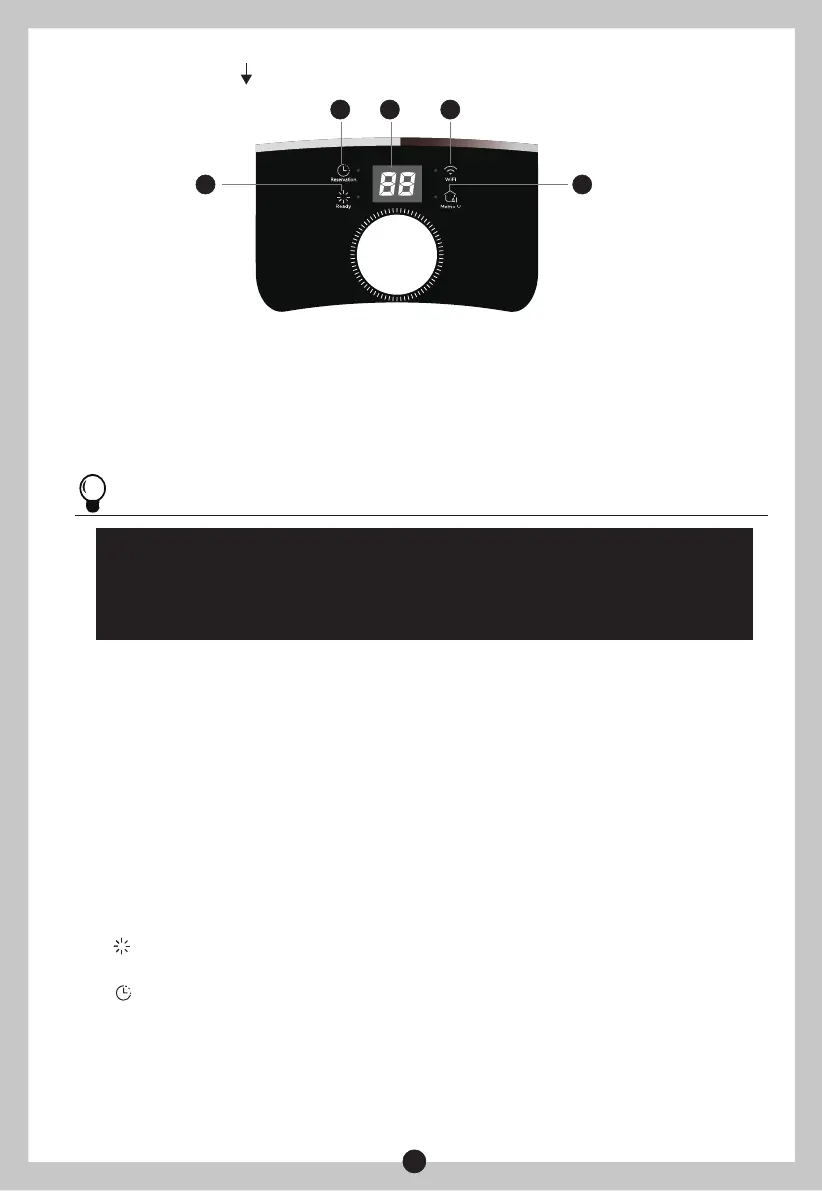8
Fuselage panel display (as shown):
①
Briefly press the knob:
This operation for ON/OFF,and the indicator light shall be on for 2 seconds after power-on.If
there is power down memory function,the working state before power down shall be restores
otherwise it shall be enter the shutdown state.
Under the startup state,briefly press the knob for system shutdown;
Under the shutdown state,briefly press the knob to start up the system,restore the power
down memory date and then the system shall enter into the corresponding working state.
Turn the knob:
In the power on state, when the knob is turned, the double nixie tube on the display starts to
flash: (1) when it is turned clockwise, the display setting temperature circulates between 30 ~
75 ℃. The temperature rises by 1 ℃ with each rotation. When the setting is stopped, the set
temperature flashes for 5 seconds. After automatically confirming the set temperature, it
returns to the actual temperature display. (2) When turning counterclockwise, it shows that
the set temperature circulates between 75 ~ 30 ℃. The temperature decreases by 1 ℃ for
each rotation. When the setting is stopped, the set temperature flashes for 5 seconds. After
automatically confirming the set temperature, it returns to the actual temperature display.
NOTE
③
Press and hold the knob for 3S in the startup state In the power on state, press and hold the
3S knob to activate the distribution network, and the WiFi icon flashes at this time.
②
Press and hold the knob for 3S in shutdown state In the shutdown state, press and hold for 3S
to start the intelligent learning function, and the smart icon will light up after entering.
④
“ ”Heating completion indication
After heating, it indicates that the set temperature has been reached, and this lamp is on
⑤
“ ”Reservation function
Other high-temperature sterilization and reservation functions are reflected in MSmartLife
app; When the MSmartLife app is successfully connected, the appointment time should be
accurate to the specific time, such as making an appointment to use hot water at 15:00 p.m.
and supporting multiple appointments.
5 1
4 3
2
“ON/OFF” key is of the highest priority level of all keys in the system namely press
“ON/OFF” key under any working state, the system shall enter into shutdown state
(except fault state under which the indicator light shall flash and show the corresponding
fault phenomenon); when the system is under the shutdown state, the screen shall not
light nor display any information.