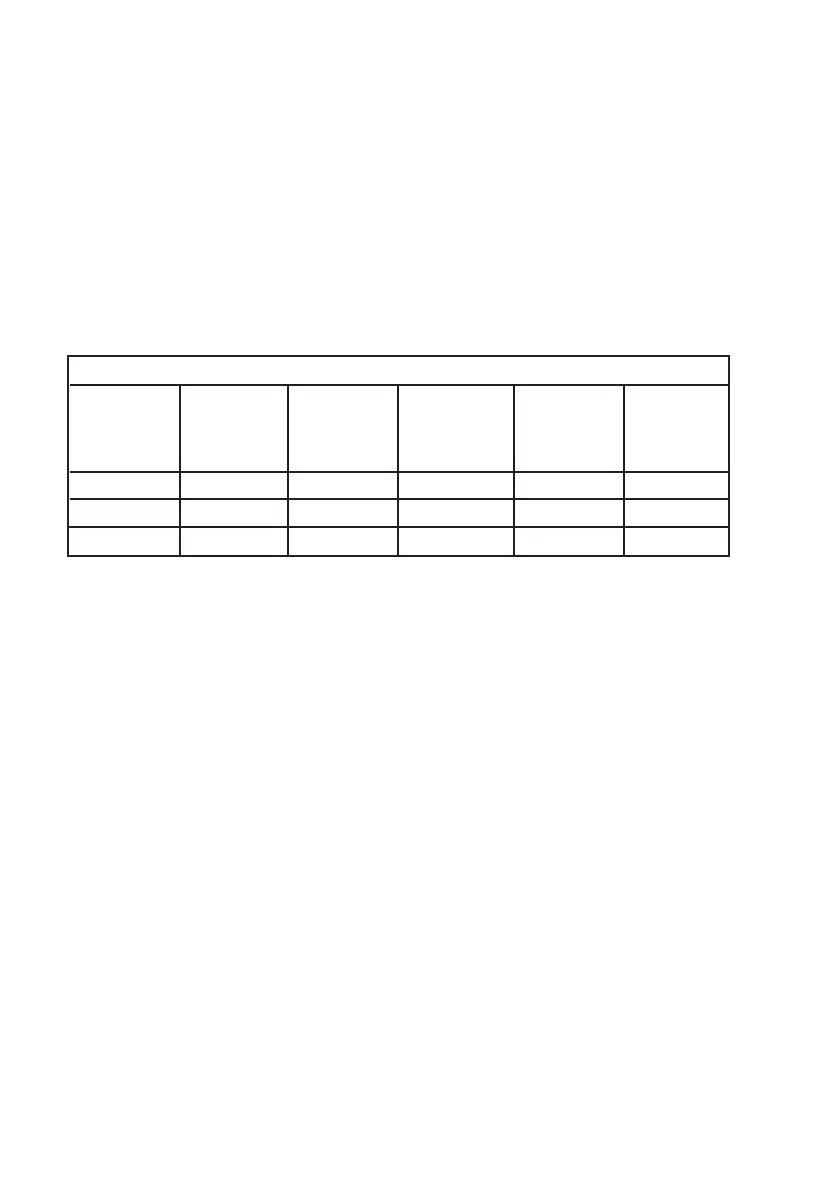Rice
1. Under the standby mode, press the "Rice" button, select "Rice" function, "Rice" light on.
2. Press the "Start" button to start the "Rice" function, "Start" and "Rice" lights stay on, digital
screen display “running circle”.
3. The Rice function automatically enters the stew stage after cooking and display
countdown timer in the digital screen.
4. Rice function automatically enters the temperature preservation function when program
completes.
Slow Cook
1. Under the standby mode, press the "Slow Cook" button, select "Slow Cook" function,
"Slow Cook" light on.
2. Press "+" or "-" button to adjust the slow cook program time, the default timing is 2 hours.
Time can be adjusted between 2 to 10 hours.
3. Press the "Start" button to start the "Slow Cook" function, "Start" and "Slow Cook" lights
stay on, and digital screen shows slow cook countdown timer.
4. Slow Cook function automatically enters the temperature preservation function when
program completes.
Browning/Sauté
1. Under the standby mode, press the "Menu" button and the "Browning/Sauté" light on.
2. Press the "Start" button to start the "Browning/Sauté" function, "Start" light stays on and
"Browning/Sauté" light flashes, and digital screen display “running circle”. The rice cooker
cover is in the open state at this point, add olive oil according to the proportion (refer to the
proportion table) and heat for 5 minutes.
3. Once the oil heated, add in Thai fragrant rice, stir fry till the rice turn golden or yellowish
(about 10-13 minutes);
4. Add in soup, and then close the cover. The program detects the closed cover and the
"Browning/Sauté" light stays on.
5. The cooker enters the stew stage and the digital display shows the countdown timer.
6. The cooker returns to standby mode when Sauté program completes.
Proportion Table:
Water
volume
(Scale)
Olive oil
(ml)
One scale
Onion
(piece)
Bell pepper
(piece)
40ml 1/3 piece 1/3 piece
Two scales
60ml 2/3 piece 2/3 piece
Three scales
80ml 1 piece 1 piece
Salt
(gram)
Ketchup
(gram)
10g 60g
20g 90g
30g 120g
8