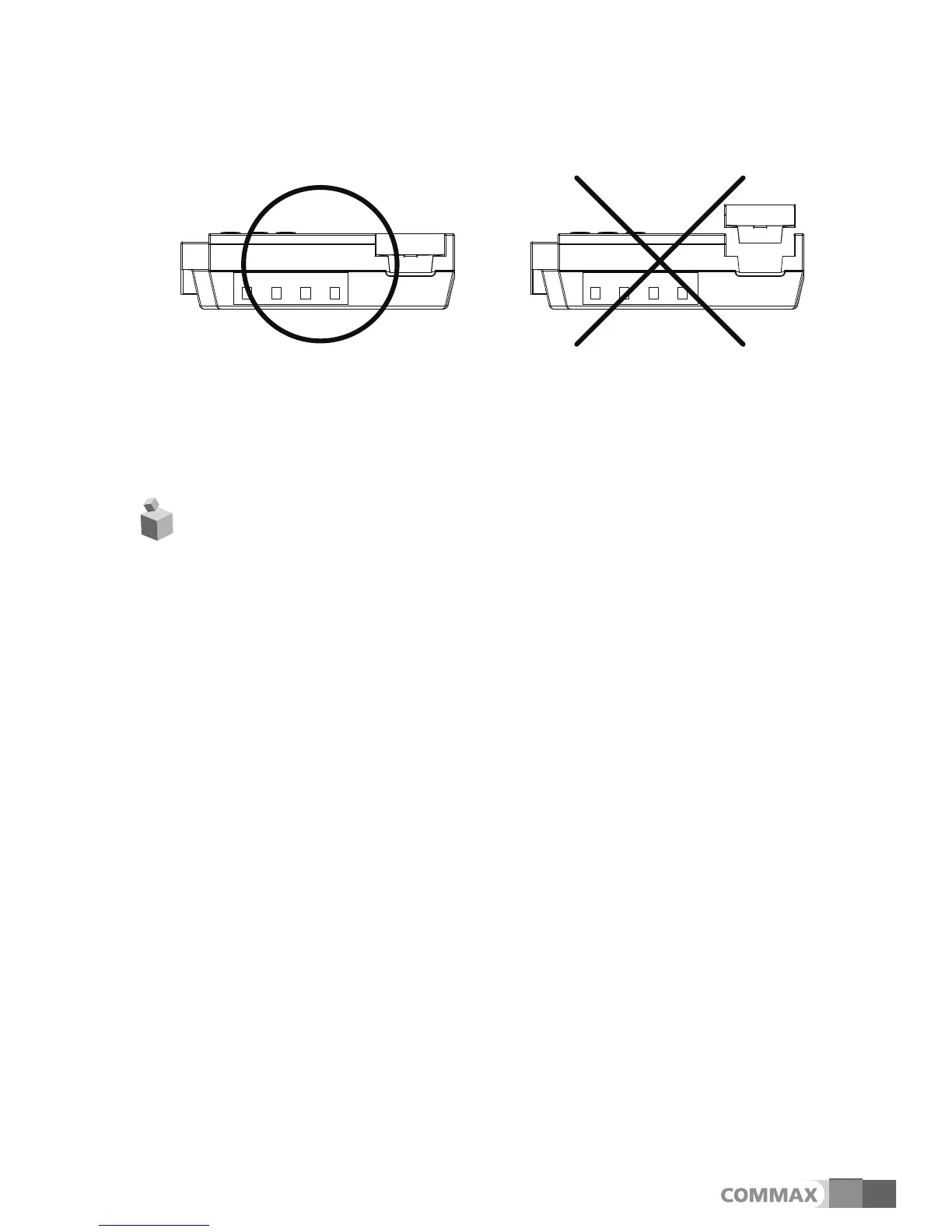5
4. Communication with a household.
1. Receiving a call from a household
1) Ringing should be heard (Ringer volume le
vel is adjustable with volume
switch)
2) Communication starts when being picked up the handset.
3) Put the handset properly when the communication is finished.
In case of using two guard station units in a system, they go off at the same time when
they have a call and conversation begins when one of them is picked up.
2. Making a call to a household.
1) Press the desired the household number and then push the call button.
[ Ho
w to make a call: input building number – Press (*) button – input
household number – press (#) button ]
2) Communication starts when the household response.
3) Put the handset properly when the communication is finished.
Try again for a while when you hear "busy" sound.
CDS-4GS, which is a guard station unit in Gate view system. Another CDS-4GS
is connectable as Slave unit. (Power indicator is on when power switch is on)
Note
1. Put do
wn the handset cor
rectly after finishing talk.
(Inappropriate positioning of handset can be a cause of busy line.
2. Be sure to turn off guard station unit before registering household
number at lobby phone.