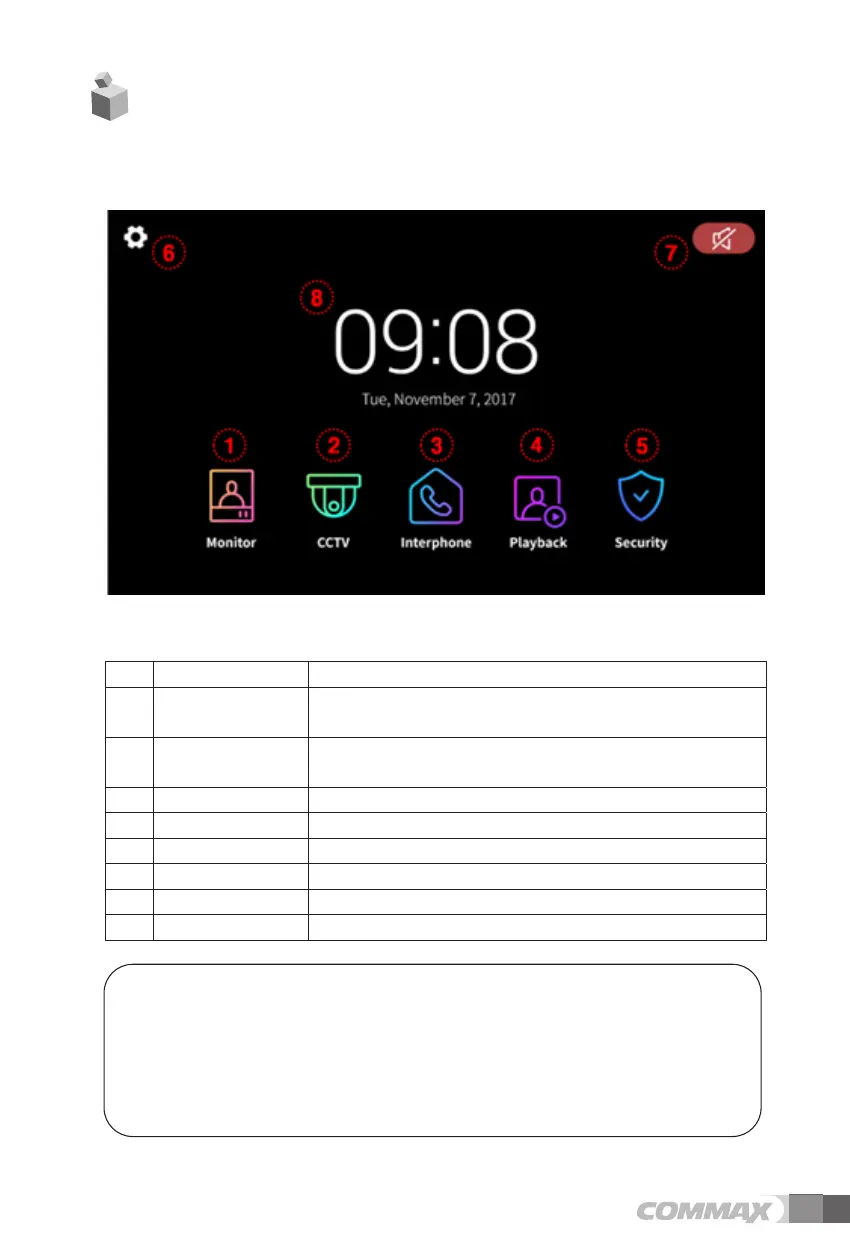3.
How to use the product
4 5
/CKPUETGGP
1R
0HQX 'HWDLOV
0RQLWRU
View the door camera
- You cannot use it if door camera is not connected
&&79
Monitoring CCTV
- You cannot use it if CCTV i
s not connected
,QWHUSKRQH
Move to Interphone menu
3OD\EDFN
Move to the list of recorded images and videos
2SWLRQ
Move to the menu 'Options’
0XWH,FRQ
Indication of mute status
'DWH7LPH
Indication of Date and Time, Touch to move to the menu 'Set-up’
* Cautions
- Please set up date and time before use.
. If you do not set up, some problems in saving still-cut image and video-clip might happen.
- When some monitors reboot for any reason, other monitors which are connecting can be
stopped for normal operation.
8
Security Move to Security menu.