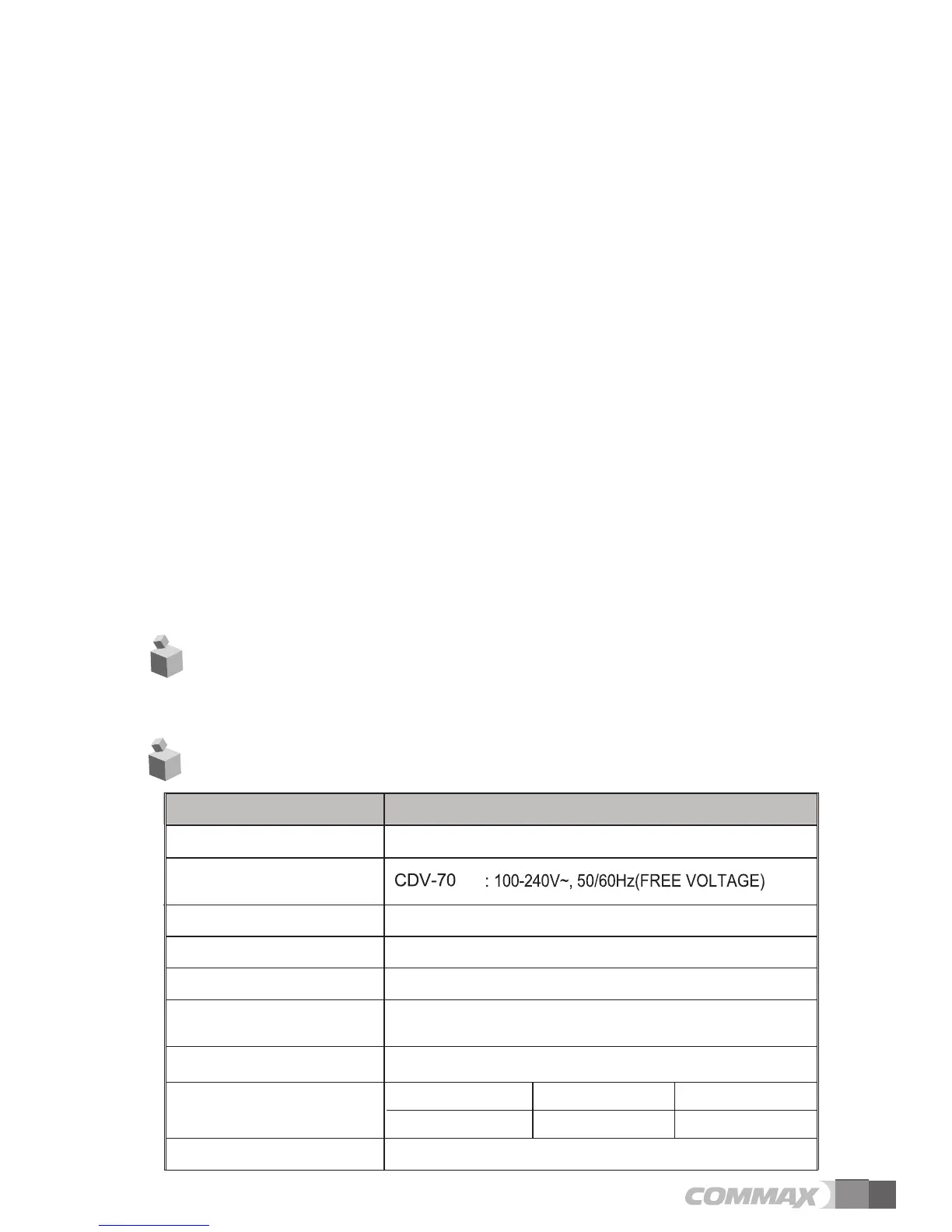7
Press the interphone button and door release button at the same time for about 3 seconds.
Then, image setting value and sound volume will be initialized.
8.
Initialization (RESET)
(3) SCREEN MODE : to set for screen ratio.
* How to adjust
(4) EXIT: Go back to the UTILITY Setting menu.
4-3. INFORMATION (The function to check Model name & Version)
In order to check the product information, Press the menu button and move to
INFORMATION menu with UP/DOWN button.
(1) MODEL : You can check the model name.
(2) VERSION : You can check the model version.
(3) SYSTEM : SINGLE (FINE VIEW VIDEOPHONE)
(4) TOUCH : You can check the touch-key version.
(5) VIDEO : You can check the video transmission formats(NTSC/PAL)
(6) SOURCE : You can check the position of camera(DOOR1 / DOOR2) which is
shown on the screen for now.
4-4. EXIT (Finish setting menu)
※
how to set
After moving to SCREEN MODE from UTILITY, press SELECT button for SCREEN MODE.
With ▲/▼ button, select your desired setting.
Complete your setting by pressing SELECT button.
♠ ZOOM :4:3 display is changed into full display mode (default)
♠ 4:3 : actual ratio of camera.
♠ WIDE : display is changed into 16:9 display mode
9.
Specification
SPEC
Wiring
Rating Voltage
Power consumption Stand-by : 3 W
Transmission way
Screen size
Ringtone
Display Monitoring : 30 ±5sec Talk : 60 ±5sec
Pie 0.5mm 0.65mm 0.8mm
Distance(Cable thickness)
28m 50m 70m
Working temperature 0 ~ +40
℃
(32°F ~ 104°F)
Maximum: 15 W
HANDS FREE (Voice switch circuit)
7" TFT-DIGITAL LCD
Door : Electronic chime (Sol Mi Do),
Interphone : Beep
CDV-70M
Door camera 4wires (Polarity), interphone 4wires (polarity)
M
