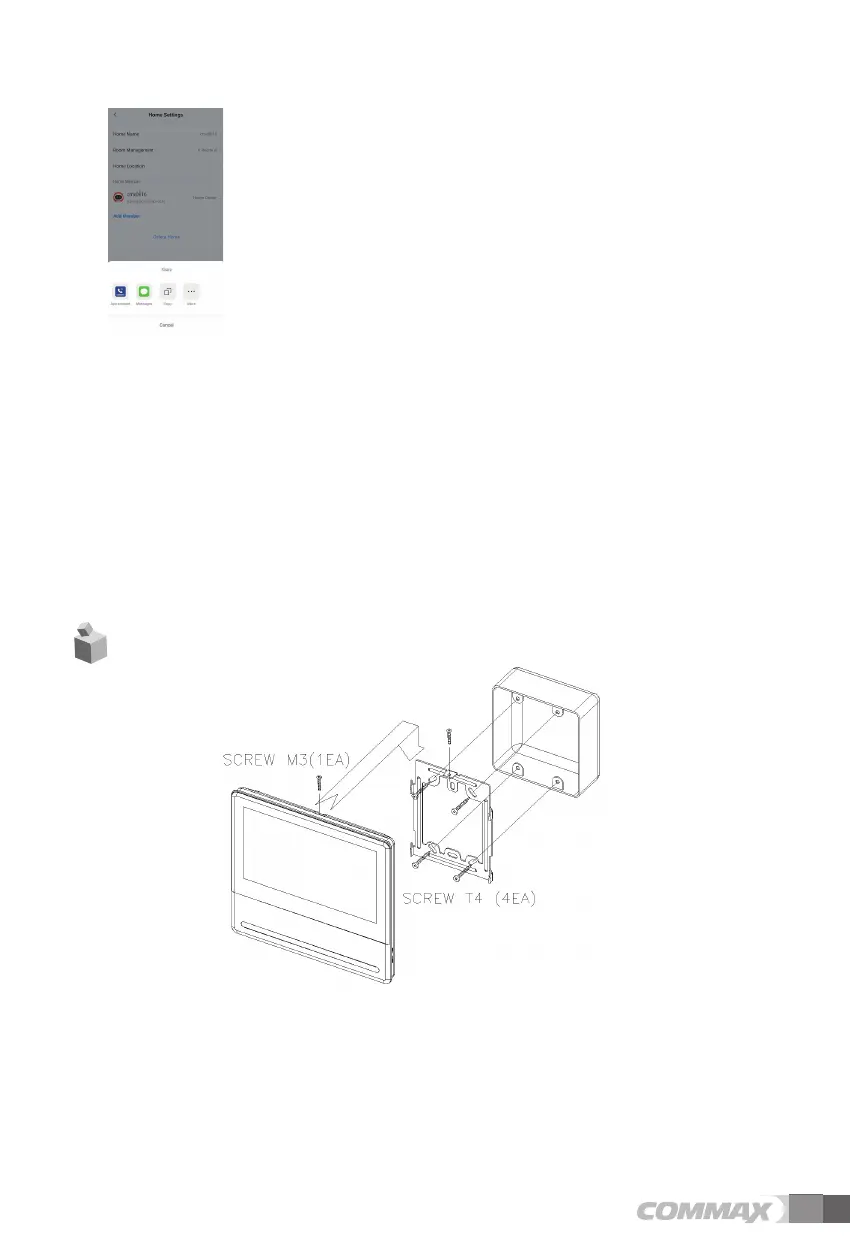21
Note
- Avoid installing the product in the area of direct sunlight.
- The position of the unit's body should fit the standard height range.
(Recommended height range is 1450 ~ 1500mm)
- Avoid installing the product exposed to gas exposure, magnetic force, in humid
temperatures, as it may damage the condition and performance of the product.
3) How to invite members
- Select the 'Me' tab at the bottom
- Select 'My Home'
from the 'Home Management' setting menu.
- Press 'Home Name' to set the name of HOME.
- Select the home (name) you created.
- Select 'Add Member'.
- A selection of how to share the invitation code appears. Select 'Messages'.
(In this case, the invitation code will be sent via text message.)
Ȅ Invitees can share their device by entering the invitation code in 'Home
Management' ->
'Home J
oin' after installing the app.
(It can be shared by up to 20 people including the administrator.)
4) Call using a smartphone
- When a v
isitor call comes, a push alarm occurs on the smartphone.Access Smartphone
- Run ‘COMMAX Hey Call’ app.
- When the product is connected, the visitor is displayed.
- Click ‘Talk’button to make a call
ଖ If you press 'Open Door' button, a warning message will be displayed. If you click
'Cancel' button, the popup window will close. (Enter the password registered in wall pad
and press 'OK' button to open the door.)
6. How to install
