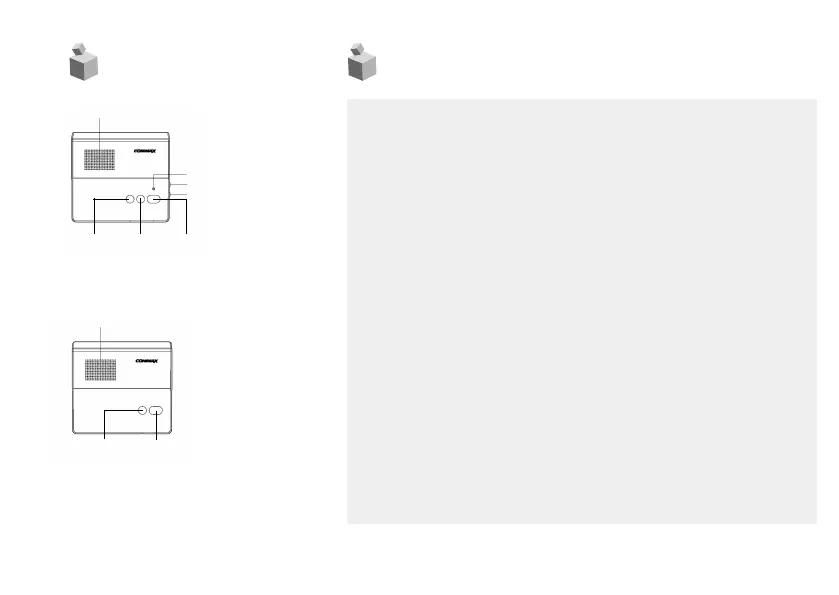1. Part Name 2.
Operation
ON/OFF
CALL TAL K
Speaker
CALL Button
Power Indication Lamp
Volume Control Dial
Call Sound control Dial
Speaker
Privacy
Button
(CM-800)
(CM-801)
ON/OFF
Button
CALL
Button
TALK
Button
PRIV CALL
1) After pressing on/off button of CM-801, pushing [call]button will
making a call to CM-800.
2) When receiving a call from the CM-800, pressing "Talk" button
button will hear voice from CM-800.
3) When CM-800 makes a call to CM-801, you can hear call sound.
of CM-801 will make a conversation with CM-800 and releasing
"Talk"
1) Pressing "Call" button hear call sound from CM-801.
2) You can talk with CM-801 without any operating.
* * When the conversation is finished, make sure of pressing
" ON/OFF " button.
3) Pressing "Privacy" button to stop delivering the voice from
CM-
800 to CM-801.
2-1. Master Station CM-801
2-2. Sub Station CM-800
