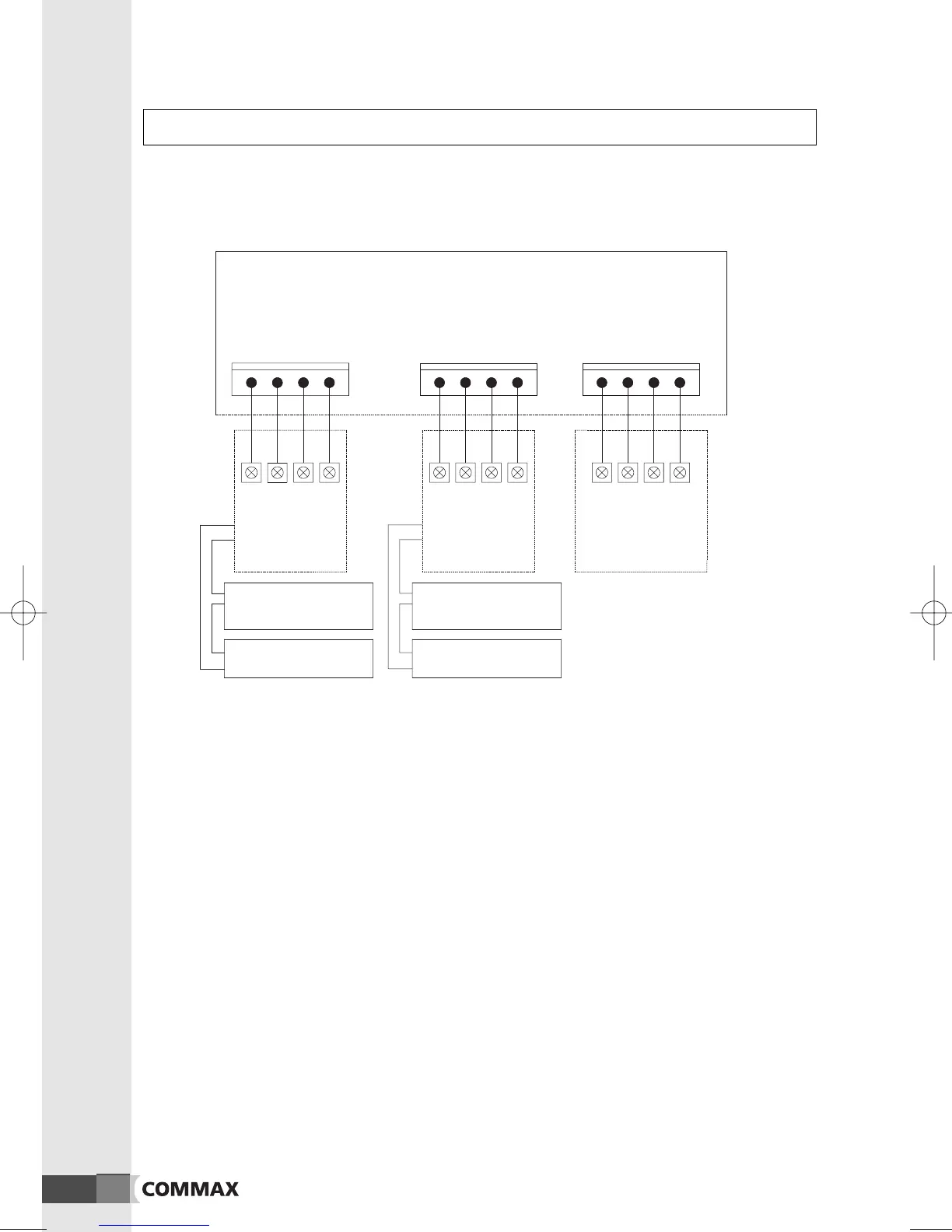8
5. Wiring
※ Camera connections
1. Red : voice 2. Blue : ground 3. Yellow : power(B+) 4. White : video
※※
Wiring precautions
1. If high voltage cables are present in the vicinity, use a coaxial cable with metal outer
casing.
2. If any external wiring is exposed, it may cause a shot and become a cause of malfunction
or fire.
3. When connecting the monitor and camera, make sure that the monitor power is off.(turn
on the power after plugging the AC power cord into the outlet)
MONITOR (DPV-4AE)
RE BL YE WH
12 34
12 34
CAMERA-1
DOOR
RELEASE
POWER POWER
DOOR
RELEASE
12 34
CAMERA-2
12 34
INTERPHONE
RE BL YE WH
12 34
RE BL YE WH
12 34
DPV-4AE 2006.9.26 3:1 PM 페이지8
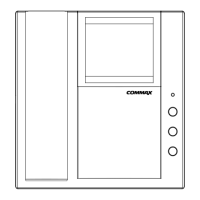