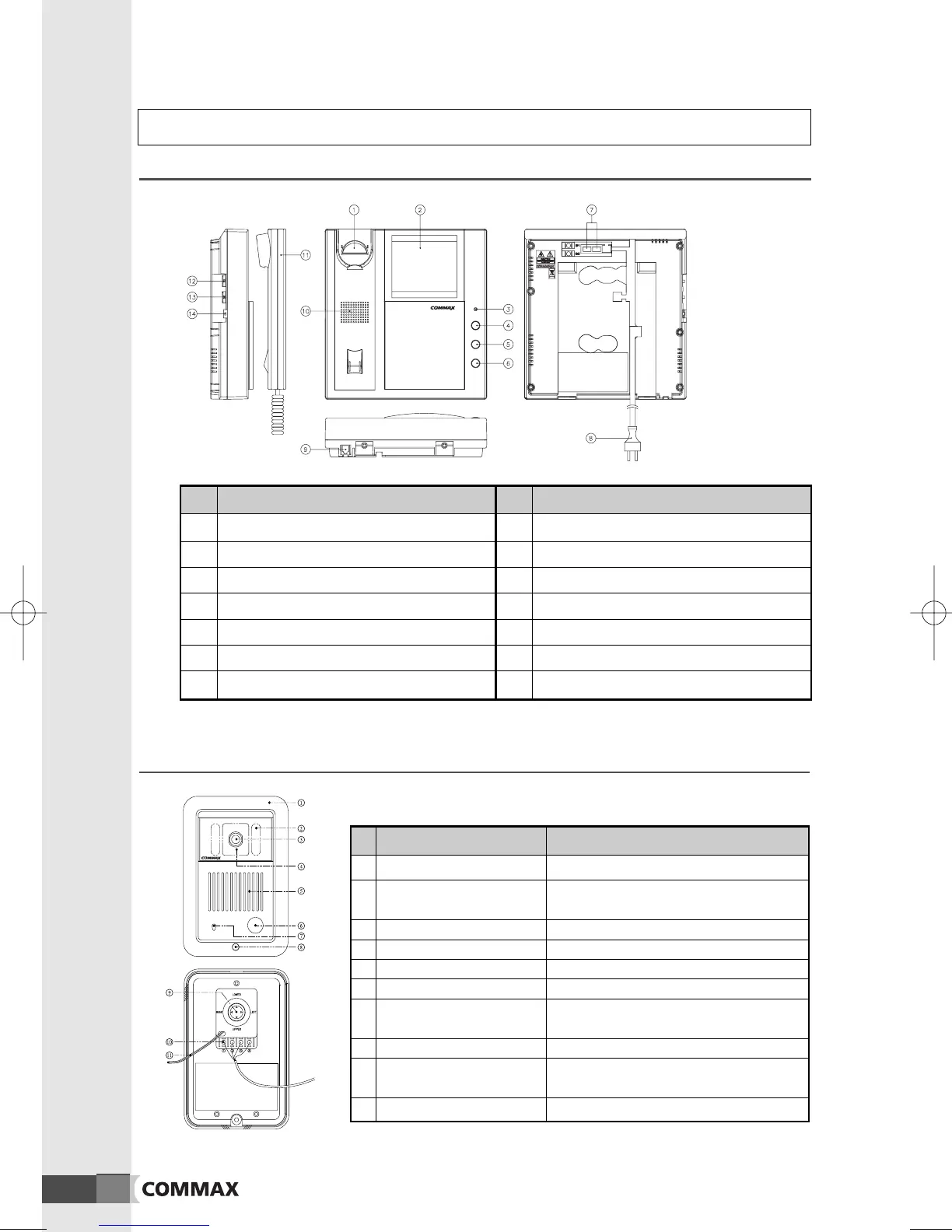6
3. Features
▶
Monitor (DPV-4AE)
▶
Camera(DRC-403DF)
1 Hook switch 8 Power cord
2 Monitor Screen 9 Handset connector socket
3 Power LED 10 Speaker
4 Monitor button 11 Handset
5 Intercom paging 12 Brightness control switch
6 Door release 13 Volume control switch
7 Camera1, Camera2 connector socket 14 Power On/Off switch
No. Description No. Description
No. Name Description
1 Front panel Protects the camera from outside force
2 Infrared lamp Provide lighting during night time for better
visibility
3 CCD camera lens Captures the image to send to the monitor
4 Lens protection cover Protects the camera lens from scratching
5 Speakers Sound from the monitor is delivered
6 Page button Pages the household to communication
7 Microphone Delivers sound and voices when
communication with household
8 Screw cover Cover the screw hole
9 Camera Pivoting Leve Allows the camera lens to pivot about for the
optimum angle
10 Monitor connection socket Connects with the monitor
DPV-4AE 2006.9.26 3:1 PM 페이지6