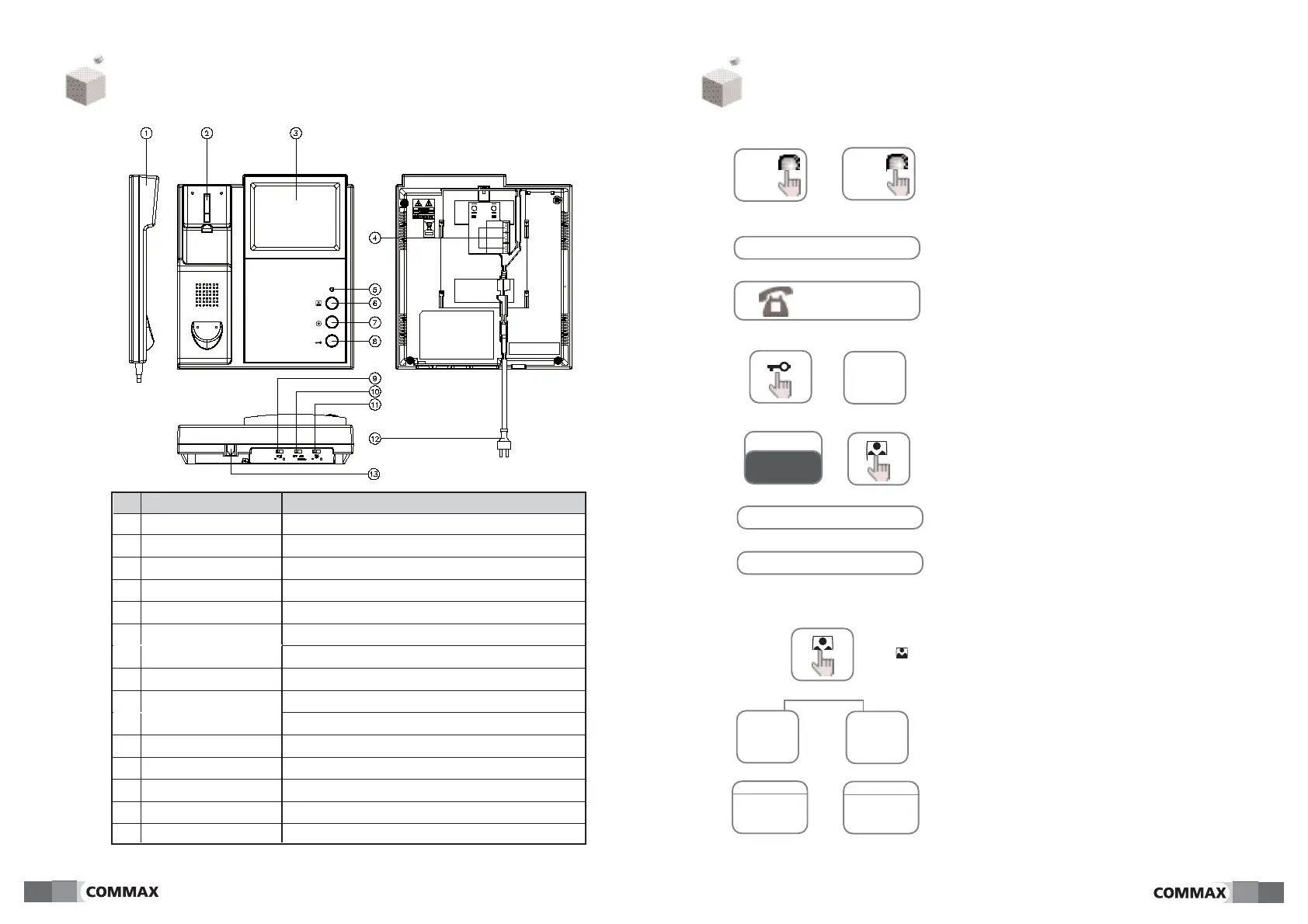1. Calling from a Camera unit.( In case of install a camera)
4
5
#%$$& %! $
"#%!
1 Handset
2 Hook Switch
3 Monitor Screen
4 Connection Terminal Connect the Camera and the Interphone
5 LED Power Status and the camera indication.
6 Monitor Button Press the button when the householder wants to see the front
door situation
7 Interphone Button Call the Interphone after picking up a handset.
8 Door Release Button When this button is pressed, while communication
between a monitor and a camera unit, the door is opened.
9 Volume control switch. Control the volume
10 Power On/Off Switch On/off power.
11 Brightness Control Switch Control the Brightness.
12 AC Powercode
13 Handset Connector Socket Connect Handset after installation
No. Name Description
!
A view of the front door can be seen anytime the
entrance button is pressed and a dialog can be
made with anyone at the front door.
the visitor’s image appears on the monitor
hang-up the handset
dialog begins
to check
open the door
dialog duration is
up to 90 seconds at
a time
the door release function oper-
ates only when the visitor’s
image is displayed on the screen
a chime
sounds
a chime
sounds
The visitor
presses the
call button on
the camera1
The visitor
presses the
call button on
the camera2
"
"
"
ends the call
"
""
"
"
"
"
press the butten
camera 1 view
The lamp is blink-
ing on green
color.
camera 2 view
The lamp is blink-
ing on orange
color.
Press twice
Press once
