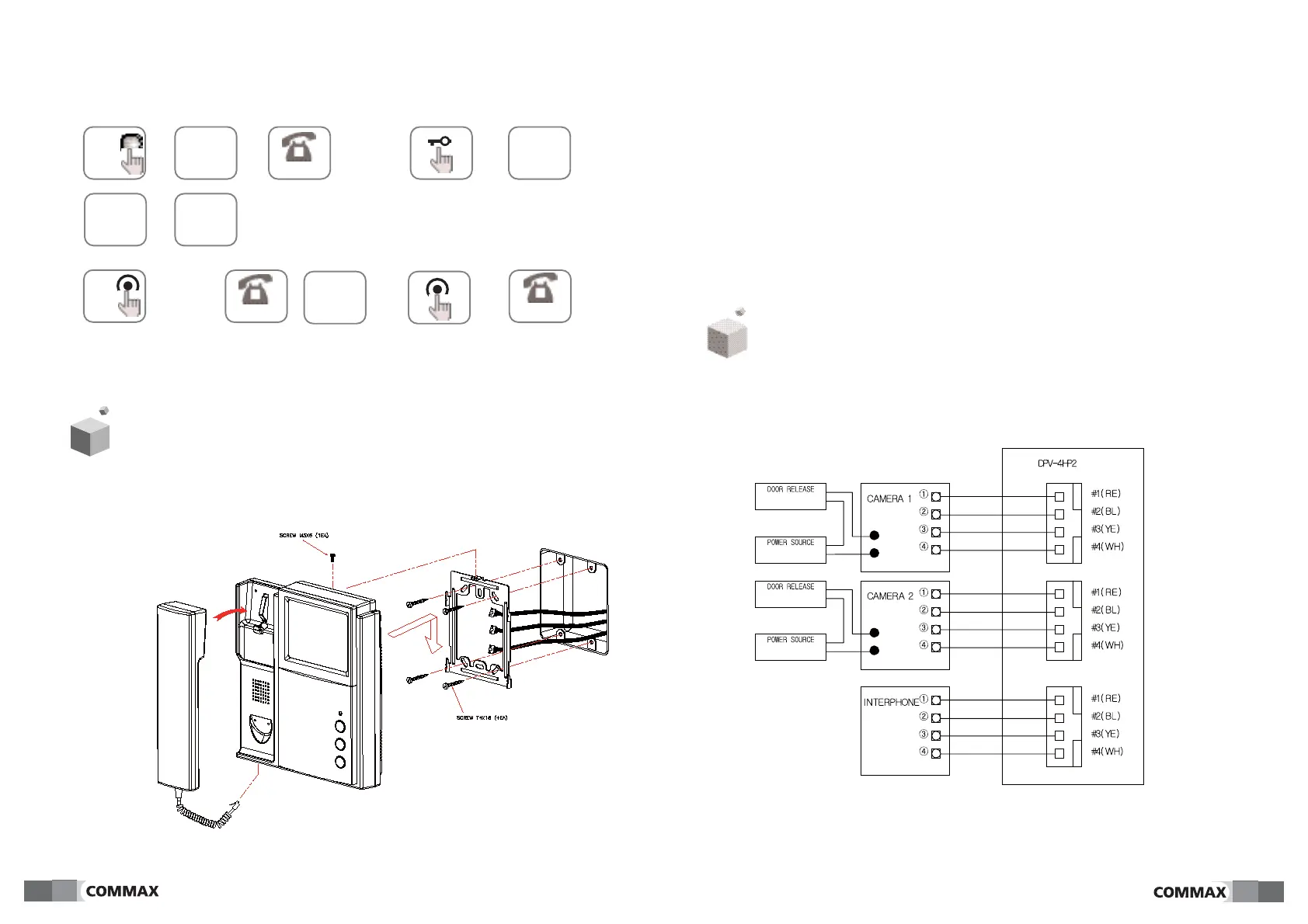6
7
* Note:
- Do not install near magnetic activity, humid temperatures, extreme heating conditions,
under direct sunlight as these may damage the condition and performance of the prod
ucts.
- The position of the unit’s body should fit the standard height from the range which is
recommended to be from 1450 ~ 1500.
* Wires descriptions of camera.
1. Red: Voice 2. Blue: GND 3. Yellow: Power(+12V) 4. White: Video
$%%! %!
#
* Note:
- Do not install the camera where it is exposed to direct sunlight.
- Keep cleaning up its lens to capture good views.
Installation method of a camera unit.
Monitor
2. Communication with the optional Interphone
- DPV-4HP2 -
a three-way conversation can take
place if the monitor or interphone is
picked up simultaneously
"
hang-up the
handset
"
end the dialog
a ‘beep’ will be
heard
""
A visitor
calls from
the entrance
a chime rings simulta-
neously from both the
monitor and inter-
phone
" "
open the door
Call from
the monitor
"
Call to the
monitor
""
dialog begins
dialog begins
dialog begins
