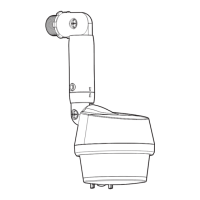P
Peter DixonAug 11, 2025
Why does my Commercial Electric Controller light stay on continuously?
- DDavid MartinAug 11, 2025
The Commercial Electric Controller light may stay on for several reasons: * The motion sensor is in manual mode. To resolve this, turn the light switch that operates the fixture off and back on again within 0.2 to 1.5 seconds. * A lamp is positioned too close to the motion sensor or pointed at nearby objects that cause heat to trigger the motion sensor. Try repositioning the lamp away from the motion sensor or nearby objects. * The motion sensor may be picking up a heat source like an air vent, dryer vent, or brightly painted, heat-reflective surface. Reposition the motion sensor. * The light fixture is on the same circuit as a motor, transformer, or fluorescent bulb. Install the light fixture on a circuit without motors, transformers, or fluorescent bulbs.