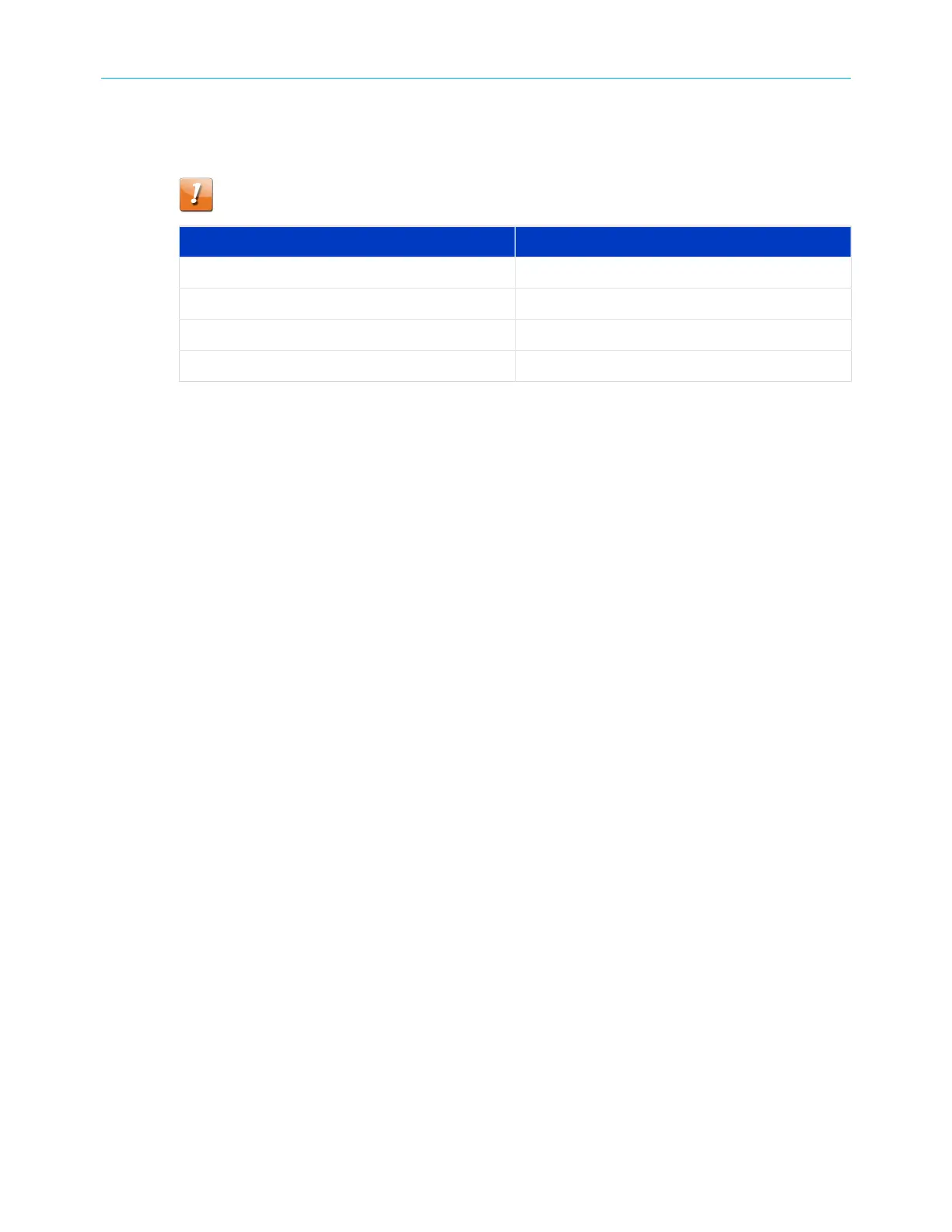Chapter 4:Operate the Data Gateway
Normal operation
CAUTION: If the LED is blinking orange (3/second), a grounding defect or foreign
voltage has been detected. Unplug the device until the issue has been addressed.
Event LED behavior
Radio on Solid green
Radio disabled/Wi-Fi error Solid purple
WPS button pressed (not paired) Flashing purple (3/second)
WPS button pressed (paired Flashing purple (1/second)
Touchstone DG9450 Data Gateway User Guide STANDARD Revision 1.2 28
