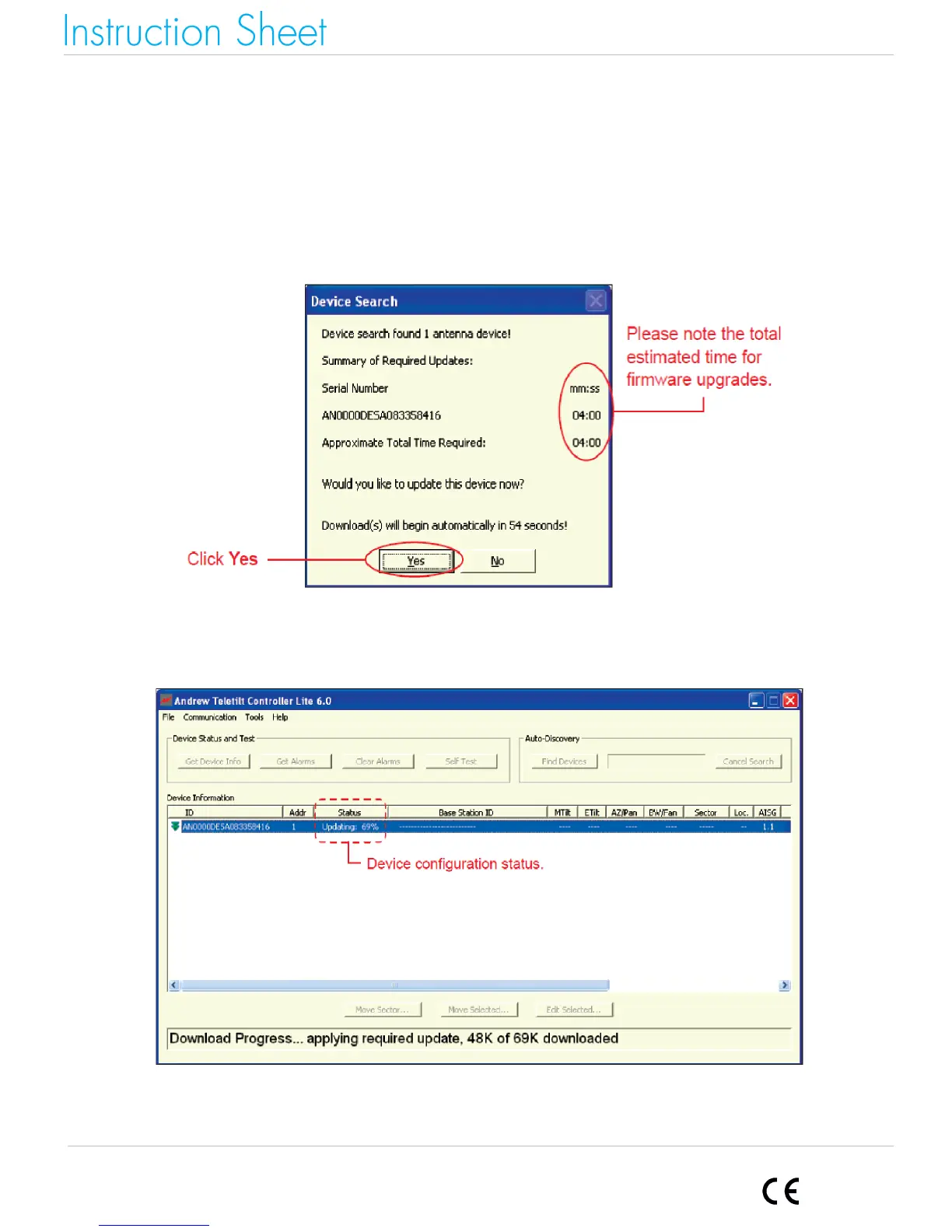4.0 Uploading Firmware
After the device scan, the ATC Lite software will check for required firmware updates.
1.
Actuators are automatically upgraded after a device scan if the latest version firmware files
are not found on the device.
2. Only the devices in need of the update will be shown on the Device Search screen (Figure 4-1).
The application allows sixty seconds to accept or reject firmware updates to all devices listed.
Downloads will begin automatically if there is no response in the sixty seconds allowed.
Click on
Yes
to begin downloads.
Figure 4-1. Starting Download Phase.
Figure 4-2. Download in Progress.
639585
Page 7 of 8
www.commscope.com
© 2016 CommScope, Inc. All rights reserved.
Visit our website at www.commscope.com or contact your local CommScope representative or BusinessPartner for more information.
All trademarks identified by ® or ™ are registered trademarks or trademarks, respectively, of CommScope, Inc. 639585 C (05/16)
