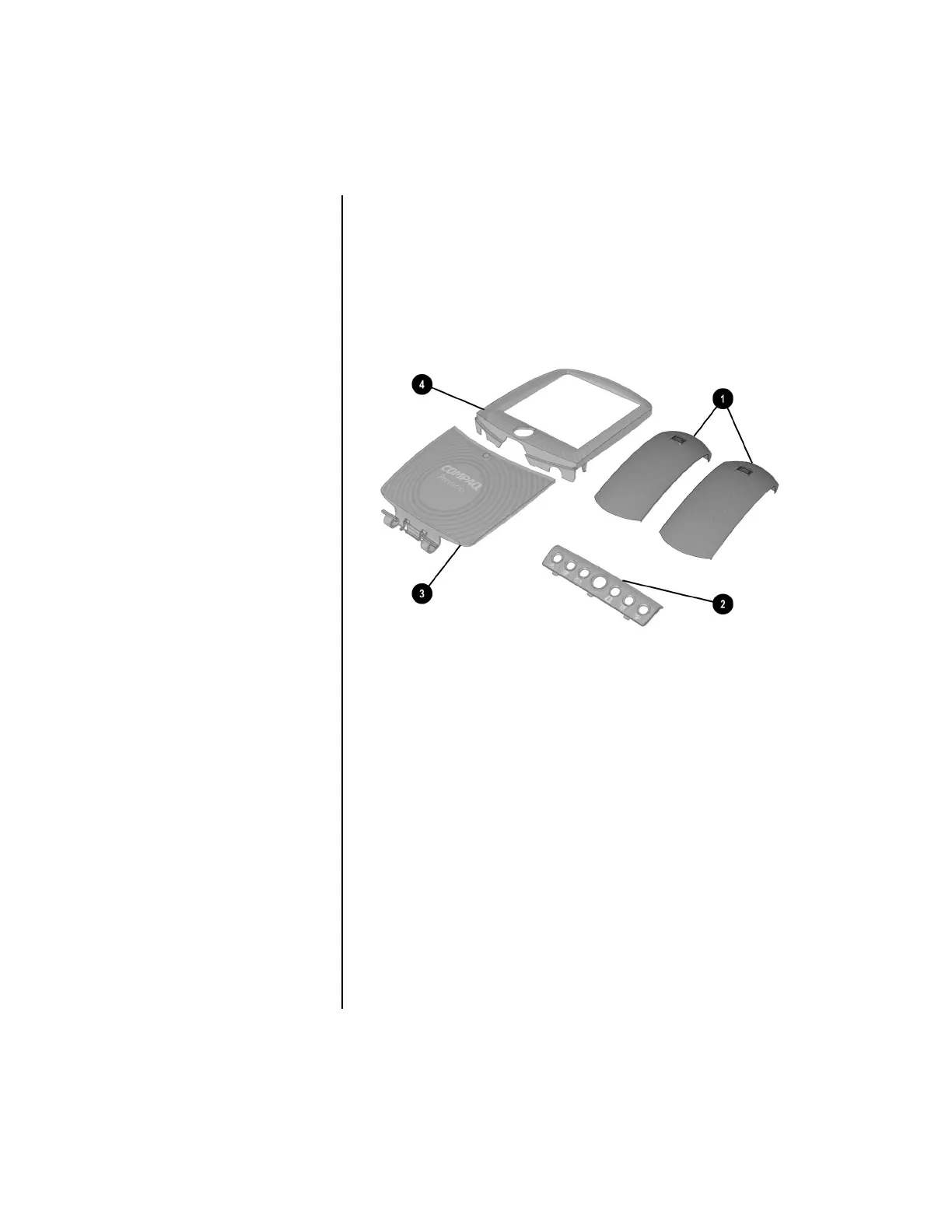C
USTOMIZE THE
L
OOK OF
Y
OUR
C
OMPUTER
3
Customize the
Look of Your
Computer
The MyStyle Accent Color
Kit allows you to change
the colors of your speaker
grills, Internet Keyboard
Button Panel, CD Storage
door (lower front panel),
and upper front panel.
These trendy new
translucent covers can be
used to customize your
computer to match your
home or office workstation
decor.
Introduction
This document can be used for removing and replacing the
speaker grills 1, Internet Keyboard Button Panel 2,CD
Storage door (lower front panel) 3 and upper front panel 4
(see Figure 1-1).
Figure 1-1