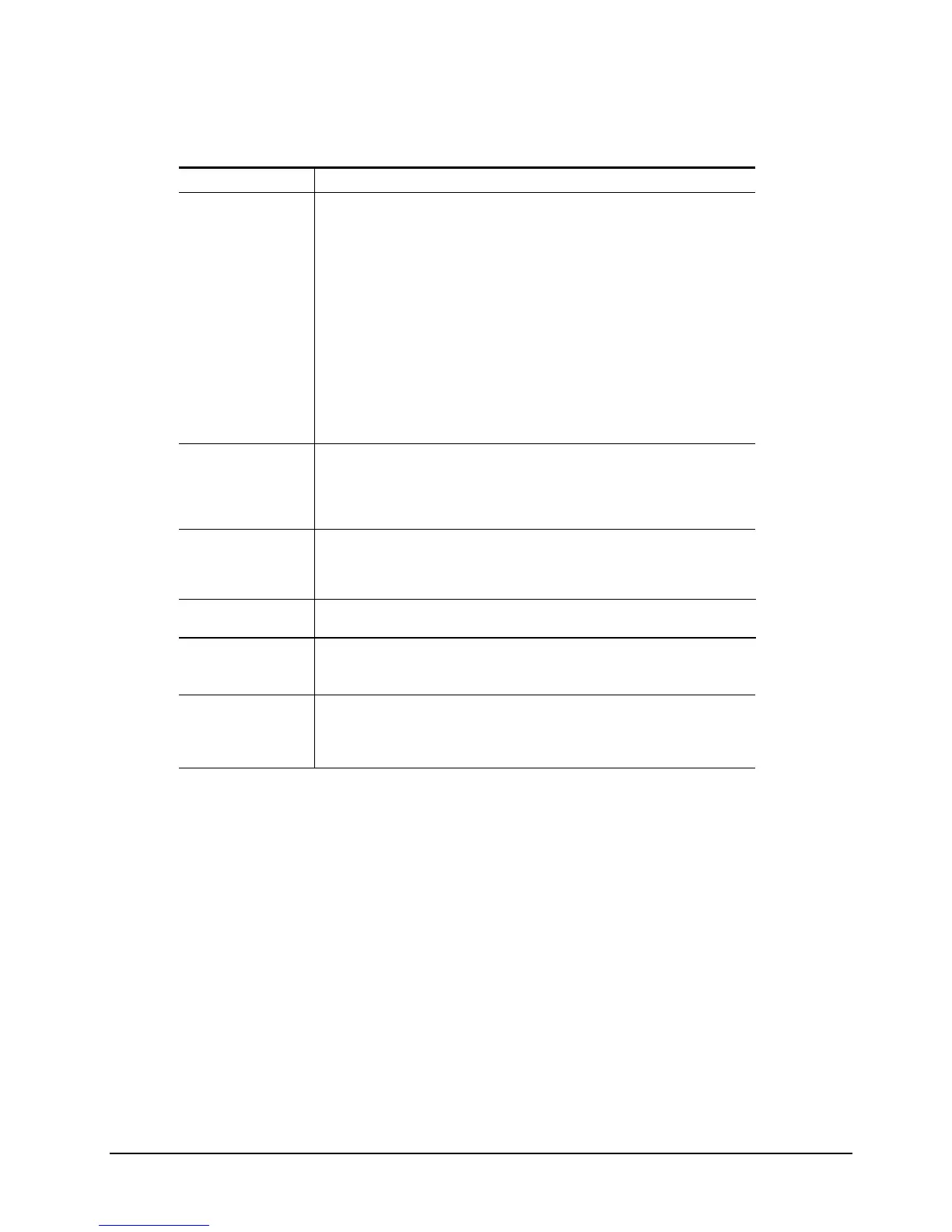. . . . . . . . . . . . . . . . . . . . . . . . . . . . . . . . . . .
Addendum to Compaq Armada 1500
Maintenance and Service Guide
22 Addendum 255318-001 to Guide 284820-001
Table C-1, Modem Commands,
Continued
Command Description
Xn Result Code Selection and Call Progress Monitoring. Xn enables tone detection options
used in the dialing process. As these functions are chosen, the modem chip set’s result
codes are also affected. Therefore, this command is frequently used to control the modem
chip set's responses. The primary function of this control is to control the modem chip
set’s call response capabilities.
Ext. Result Code Dial Tone Detect Busy Tone Detect
X0: Disable Disable Disable
X1: Enable Disable Disable
X2: Enable Enable Disable
X3: Enable Disable Enable
X4: Enable Enable Enable (Default)
X5: Enable Enable Enable
X6: Enable Enable Enable
X7: Disable Enable Enable
Extended Result Codes Disabled: Displays only the basic result codes OK, CONNECT, RING, NO CARRIER, and
ERROR
Enabled: Displays basic result codes, along with the connect message and the modem’s
date, rate, and an indication of the modem’s error correction and data compression
operation
Dial Tone Detect Disabled: The modem dials a call regardless of whether it detects a dial tone. The period of
time the modem waits before dialing is specified in register S6.
Enabled: The modem dials only upon detection of a dial tone, and disconnects the call if
the dial tone is not detected within 10 seconds.
Busy Tone Detect Disabled: The modem ignores any busy tones it receives.
Enabled: The modem monitors for busy tones.
Yn Long Space Disconnect. Long space disconnect is always disabled.
0: Disable long space disconnect (default).
1: Enable long space disconnect. NOT SUPPORTED
Zn Recall Stored Profile. Zn instructs the modem chip set to go on-hook and restore the profile
saved by the last &W command. Either Z0 or Z1 restores the same single profile.
0: Recall user profile.
1: Recall user profile.
