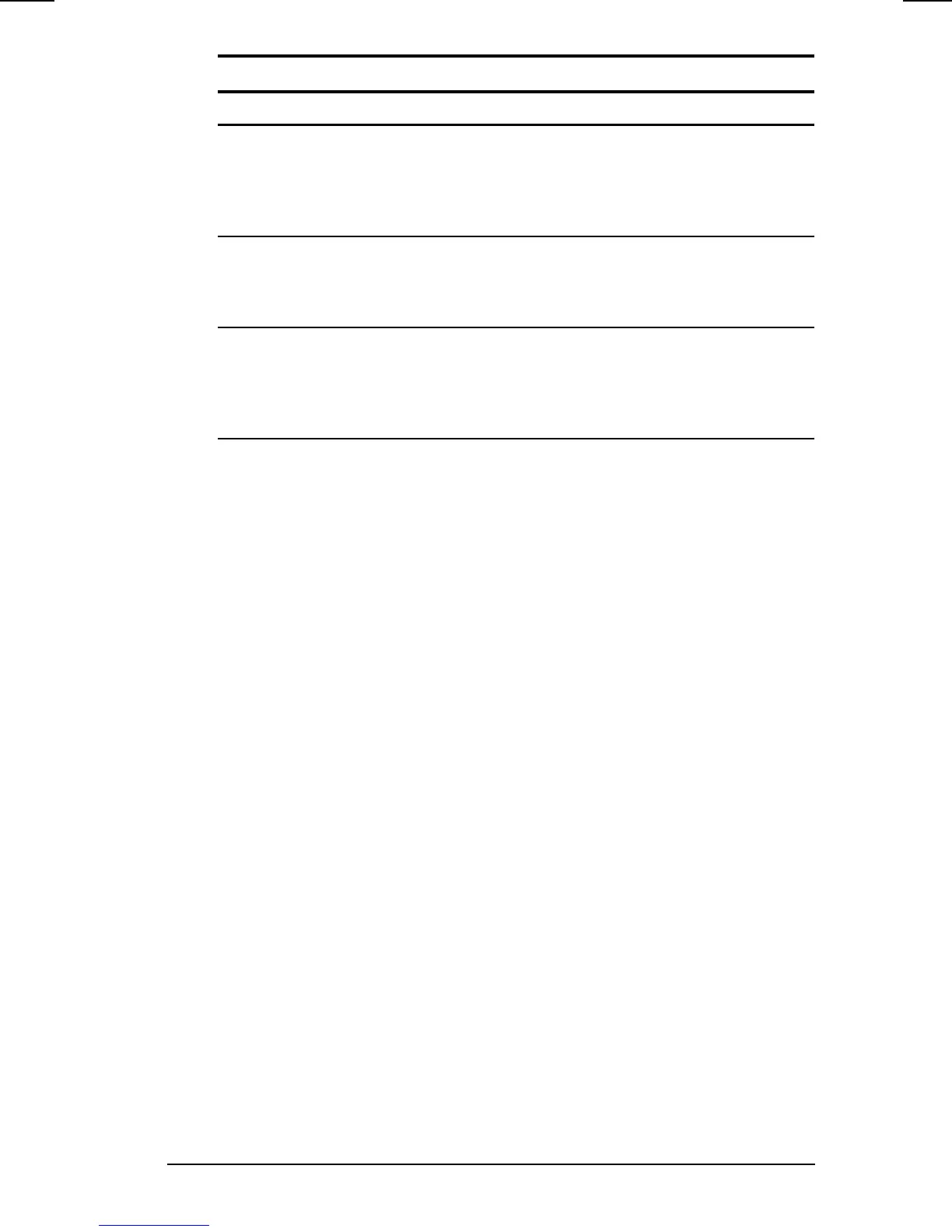Troubleshooting 12-9
COMPAQ CONFIDENTIAL - NEED TO KNOW REQUIRED
Writer: Jennifer Hale Saved by: Jennifer Hale Saved date: 10/07/98 5:31 PM
Part Number: 3877292-001 File name: Ch12.doc
Solving Hard Drive
Problems
Problem Possible Cause Solution
Accessing
information on
the hard drive is
much slower
than usual.
System entered
Hibernation due to low-
battery condition and is
now exiting from it.
Wait for the system to
restore the previously
saved data to its state
prior to initiating
Hibernation.
Hard drive does
not work.
Hard drive is not seated
properly.
Turn off and unplug the
computer, remove the
hard drive, and reinsert
the hard drive.
Errors occur
after starting
from an
additional hard
drive.
Additional hard drive has
not been specially
prepared with necessary
software.
Boot from the original hard
drive or a specially
prepared hard drive.
