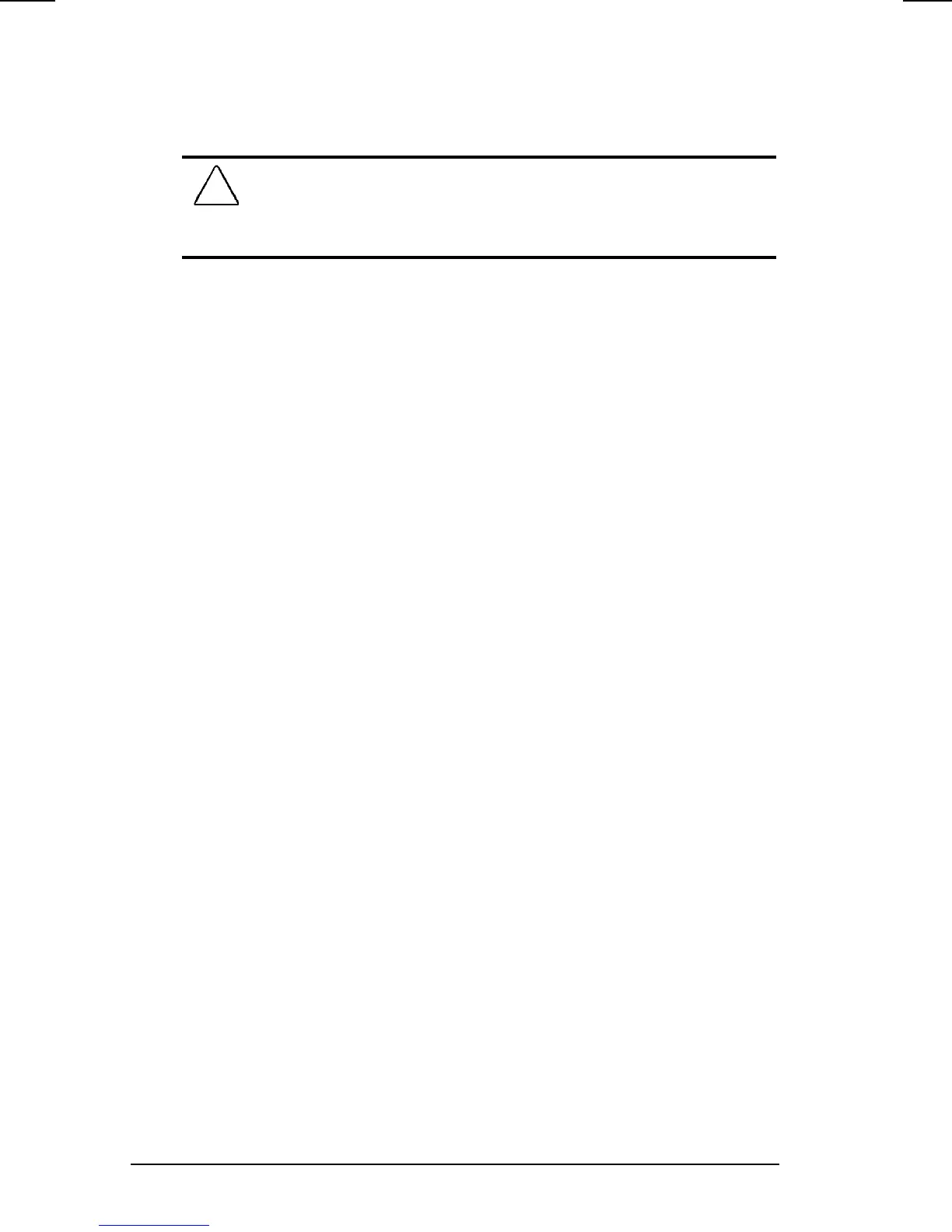4-10 Battery Packs
COMPAQ CONFIDENTIAL - NEED TO KNOW REQUIRED
Writer: Jennifer Hale Saved by: WBuoy Saved date: 10/05/98 12:58 PM
Part Number: 387792-001 File name: ch04.doc
Resolving a Low Battery Condition by Replacing the
Battery Pack
CAUTION:
If you are removing the battery pack while the computer
is on, you can prevent loss of information by initiating Suspend
before removing the battery pack. Be sure to replace the discharged
battery pack with a charged one within five minutes.
Stop working and save your work immediately.
1. Press the suspend button to initiate Suspend.
2. Wait until the power/suspend light flashes.
3. Remove the discharged battery pack.
4. Insert a fully charged battery pack.
5. Press the suspend button again to exit Suspend.
6. Continue your work.
Resolving a Low Battery Condition with No Power Sources
Available
To resolve a low battery condition when no power sources are
available, select one of these methods:
■
Initiate Hibernation until a power source is available
■
Turn off the computer until a power source is available