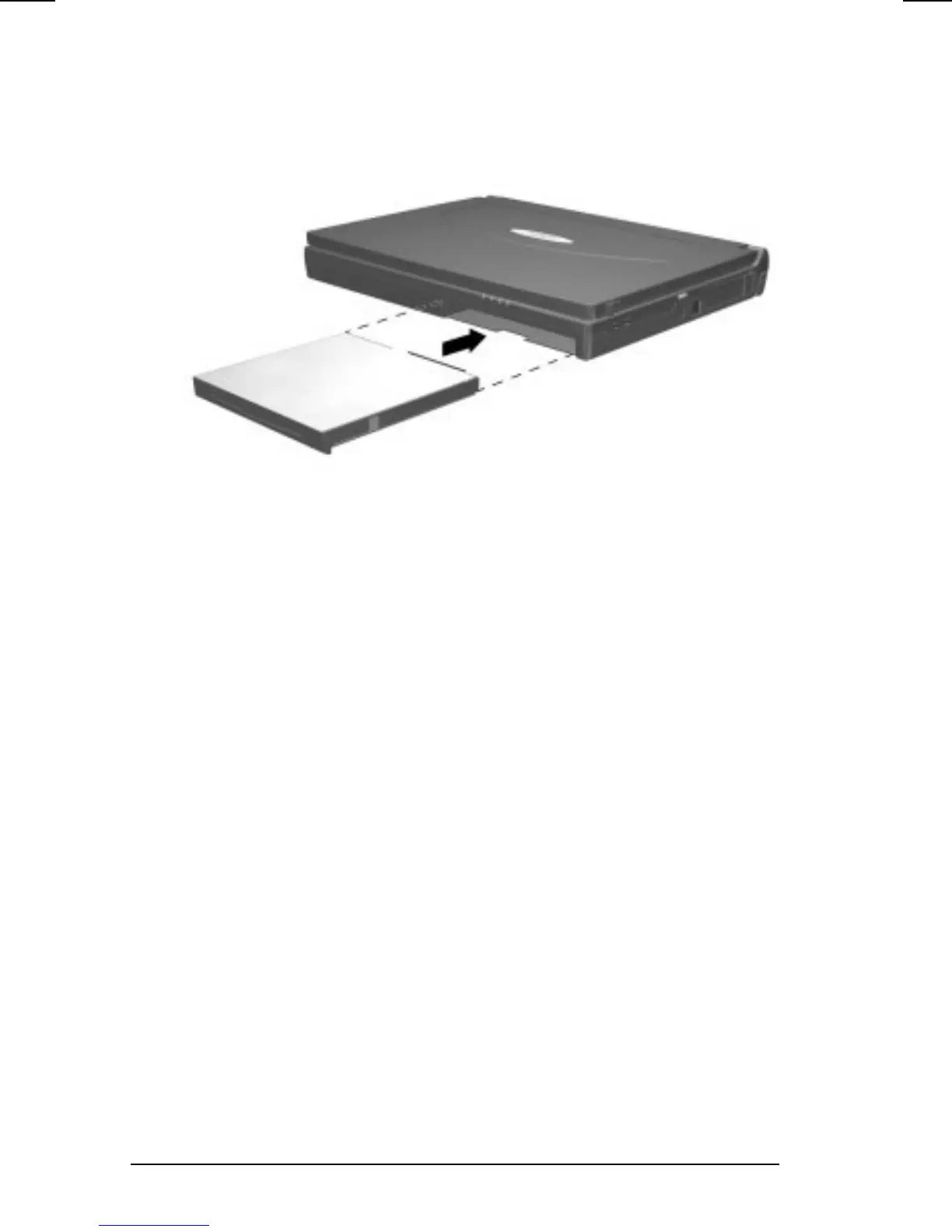6-14 Removable Drives
COMPAQ CONFIDENTIAL - NEED TO KNOW REQUIRED
Writer: Jennifer Hale Saved by: Jennifer Hale Saved date: 10/07/98 2:03 PM
Part Number: 387792-001 File name: ch06.doc
Inserting the Diskette Drive or SuperDisk LS-120 Drive into
the MultiBay
1. Turn off the computer if you are running a version of
Windows 95, 98, or NT 4.0 that was not preinstalled by
Compaq..
2. Position the drive against the left side of the MultiBay with the
label facing up.
3. Slide the drive into the MultiBay until it locks into place.