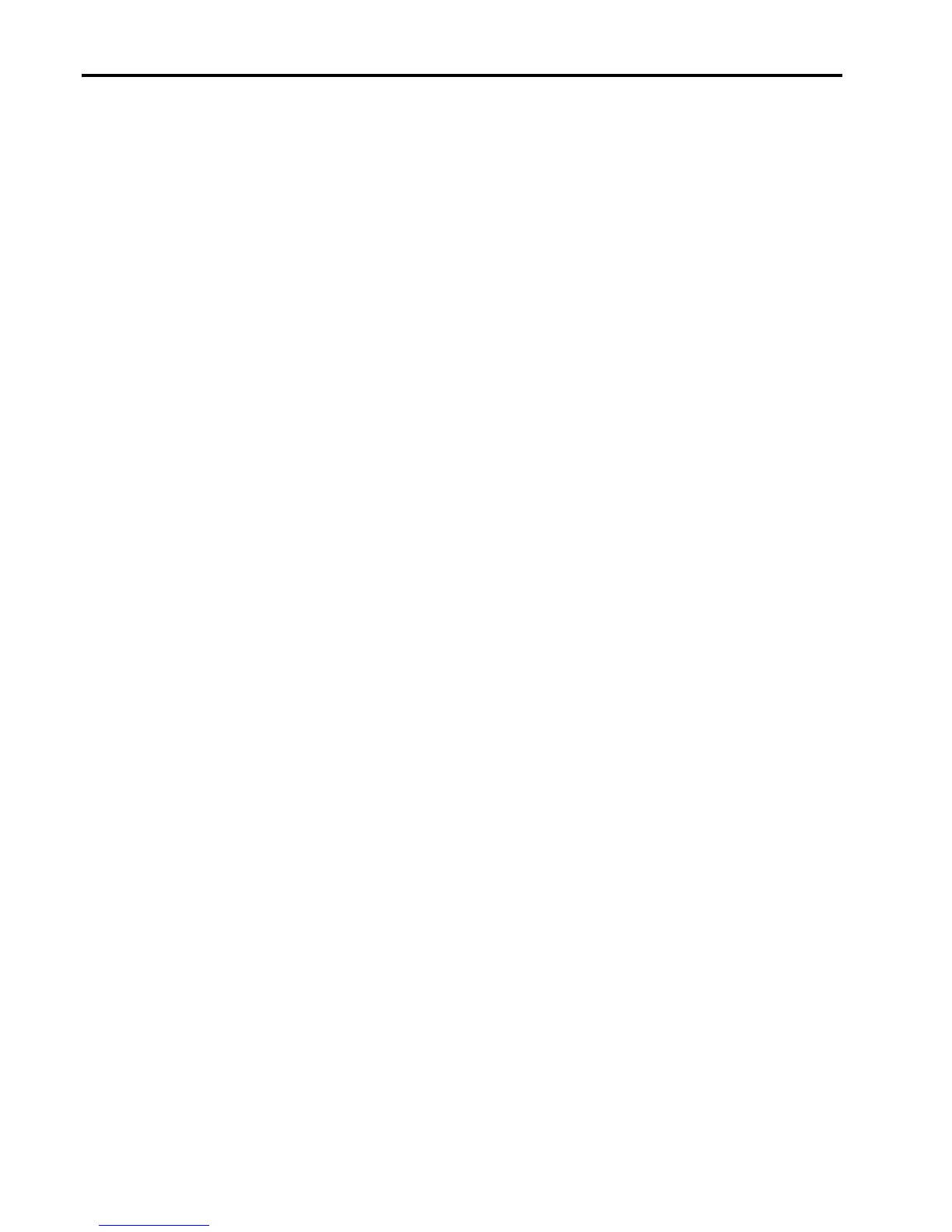Installing Microsoft Windows NT Workstation 4.0 on Compaq Armada E700, M700, E500, M300, and V300 10
13L1-1000B-WWEN
Appendix C
SoftPaq Descriptions
Name Description
3Com Etherlink 10/100 PCI NIC Supports PCI NIC that is used in select Armada docking station models
3Com Global MiniPCI 56K (V.90) Modem Enables internal Modem device on select E700 & M700 models
CardWare Enables hot plug ability and CardBus support under Windows NT 4.0
Compaq Check Dock Utility (V300) Identifies supported docking stations for V300 models
Compaq Floppy Alert (E700 only) Verifies that the floppy is installed in the correct internal MultiBay
Diagnostics Provides tools to test hardware components
Easy Point IV Provides added functionality for the stick pointing device
Hot Key Support Allows users to quickly access BIOS and Operating System features
Insight Management Agents Provides asset management, security features and alerting capabilities
Insight Management Web Agents Provides Web based asset management, security features
and alerting capabilities
M2E Audio Driver Enables the integrated Audio hardware
Mini PCI Communications Support and
Drivers
Enables internal Modem and Modem/NIC Combo devices and supports
Intel PCI NIC that is used in select Armada docking station models
MultiBay Plug and Play Manager Provides support for swapping MultiBay devices
Netflex-3 Ethernet Drivers Enables the integrated network adapter on ArmadaStation I and II
Power Management Allows users to customize power requirements of the PC to maximize
battery life and set up hibernation functionality
Power Management Enhancements Increases battery life by managing SMART drive data collection
Rage Video Drivers Enables the integrated Video hardware
Remote Management Enables system administrator to update client ROM and setup
over the network
Security 32 Allows users to access Compaq security options
Synaptics TouchPad Driver Provides added functionality for the touchpad pointing device
System Enhancements Provides users with an easy to install compilation of hardware-enabling
operating system enhancements and fixes
System ROMPaq System Firmware
Worldport Application Allows homologation of 3Com modems
