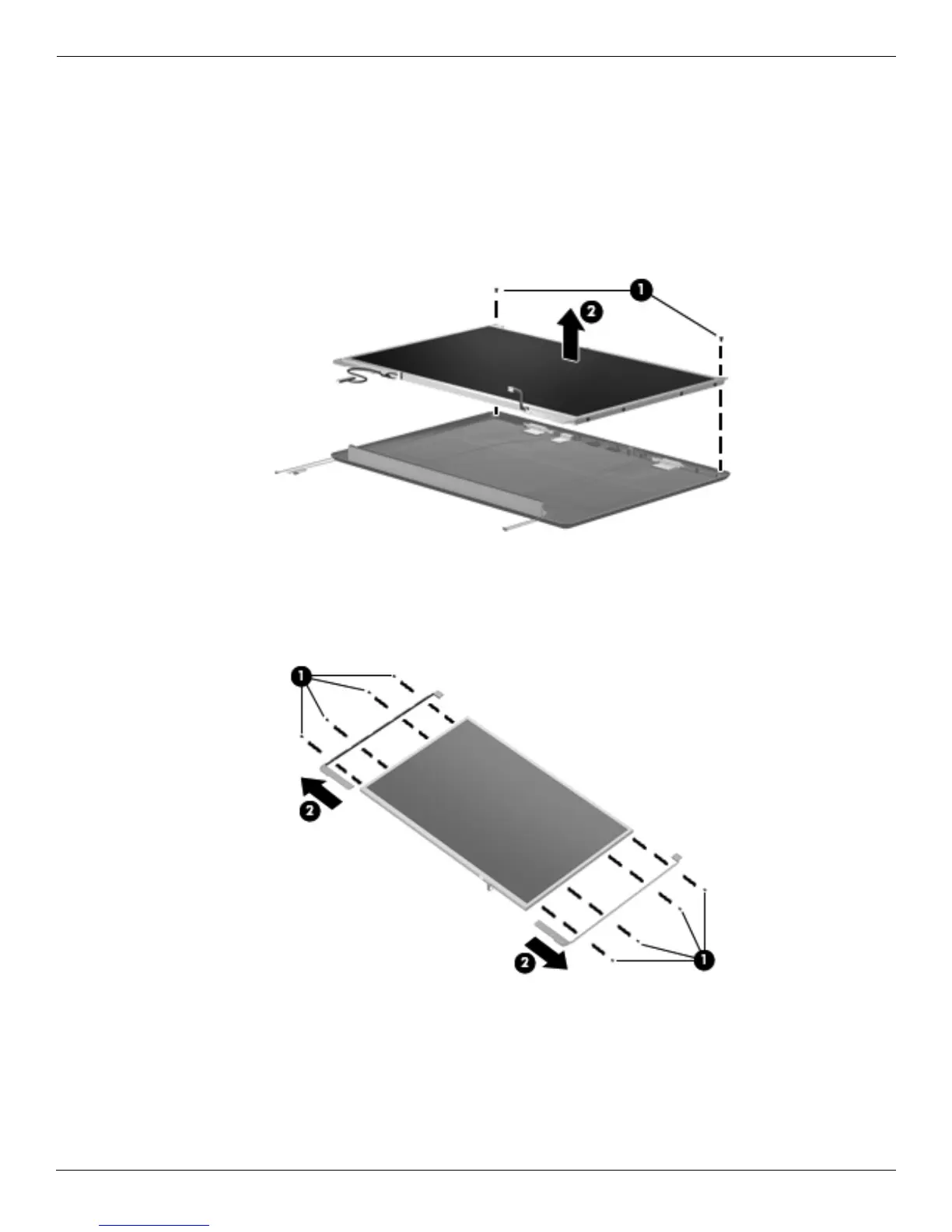4–24 Maintenance and Service Guide
Removal and replacement procedures
16. If it is necessary to replace the display panel, remove the two Phillips PM2.0x7.0 screws 1 that secure the
display panel to the display enclosure.
17. Remove the display panel 2 from the display enclosure.
The following display panels are available:
❏ For use only with HP G70 computer models equipped with a webcam module, spare part
number 488377-001.
❏ For use only with Presario CQ70 computer models equipped with a webcam module, spare part
number 485420-001.
18. If it is necessary to replace the display panel brackets, remove the four Phillips PM1.5x3.0 screws 1 that
secure each bracket to the display panel.
19. Remove the display panel brackets 2 from the display panel. The display panel brackets are available using
spare part number 488378-001.