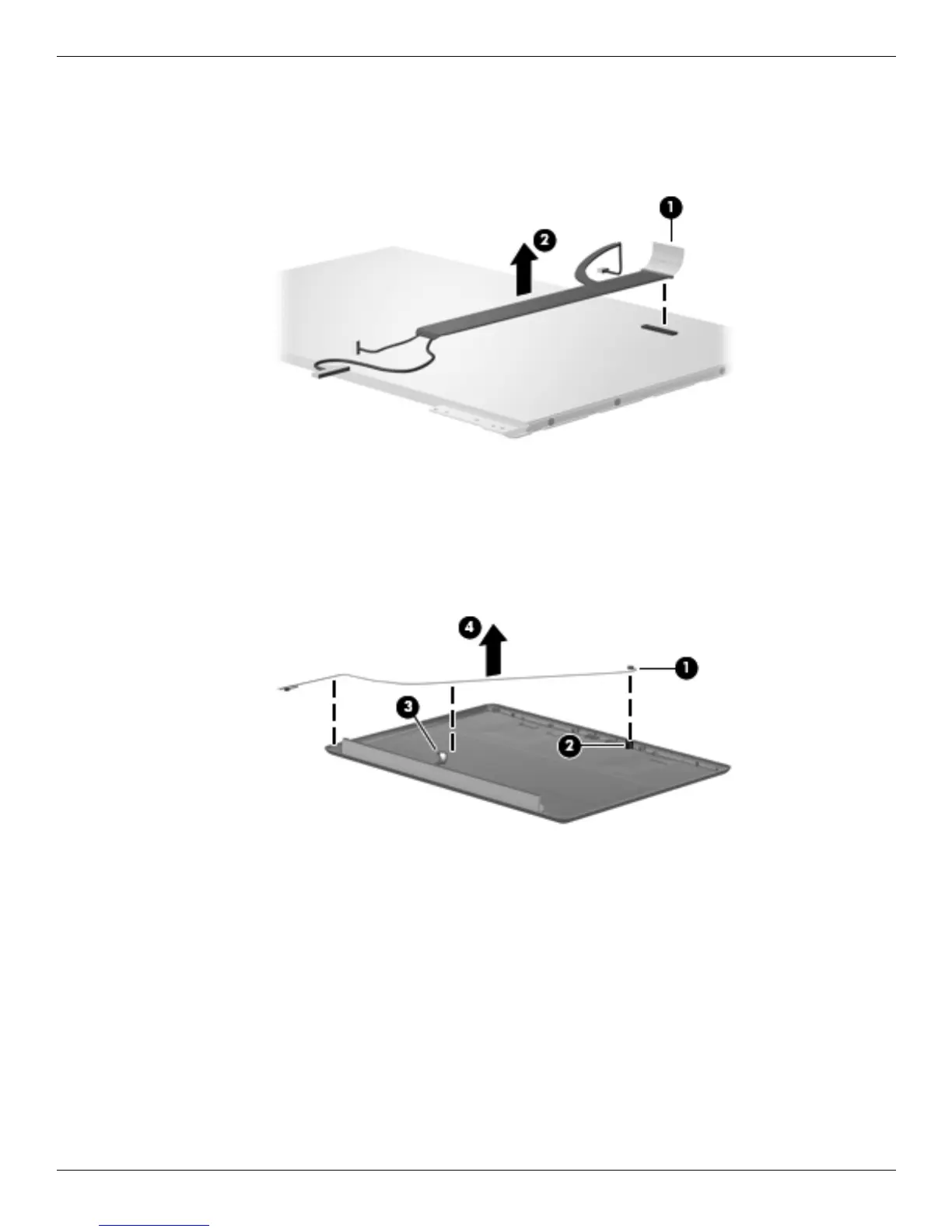Removal and replacement procedures
Maintenance and Service Guide 4–25
20. If it is necessary to replace the display panel cable, which is attached to the back of the display panel with
clear adhesive tape, remove the tape 1 to release the cable from its connector. The display panel cable
includes the camera module cable. The display panel cable with webcam cable is available using spare part
number 489110-001.
21. Remove display panel cable 2.
22. If it is necessary to replace the microphone, release the microphone from its mounting clip 1. The mounting
clip is at the top of the display enclosure and the microphone cable is routed through the left hinge opening.
The microphone is held by a clip 2 at the top of the display enclosure. The microphone with cable is available
using spare part number 489109-001.
23. Release the microphone cord from the foil tab 3.
24. Remove the microphone and cable 4.
Reverse this procedure to reassemble and install the display assembly.