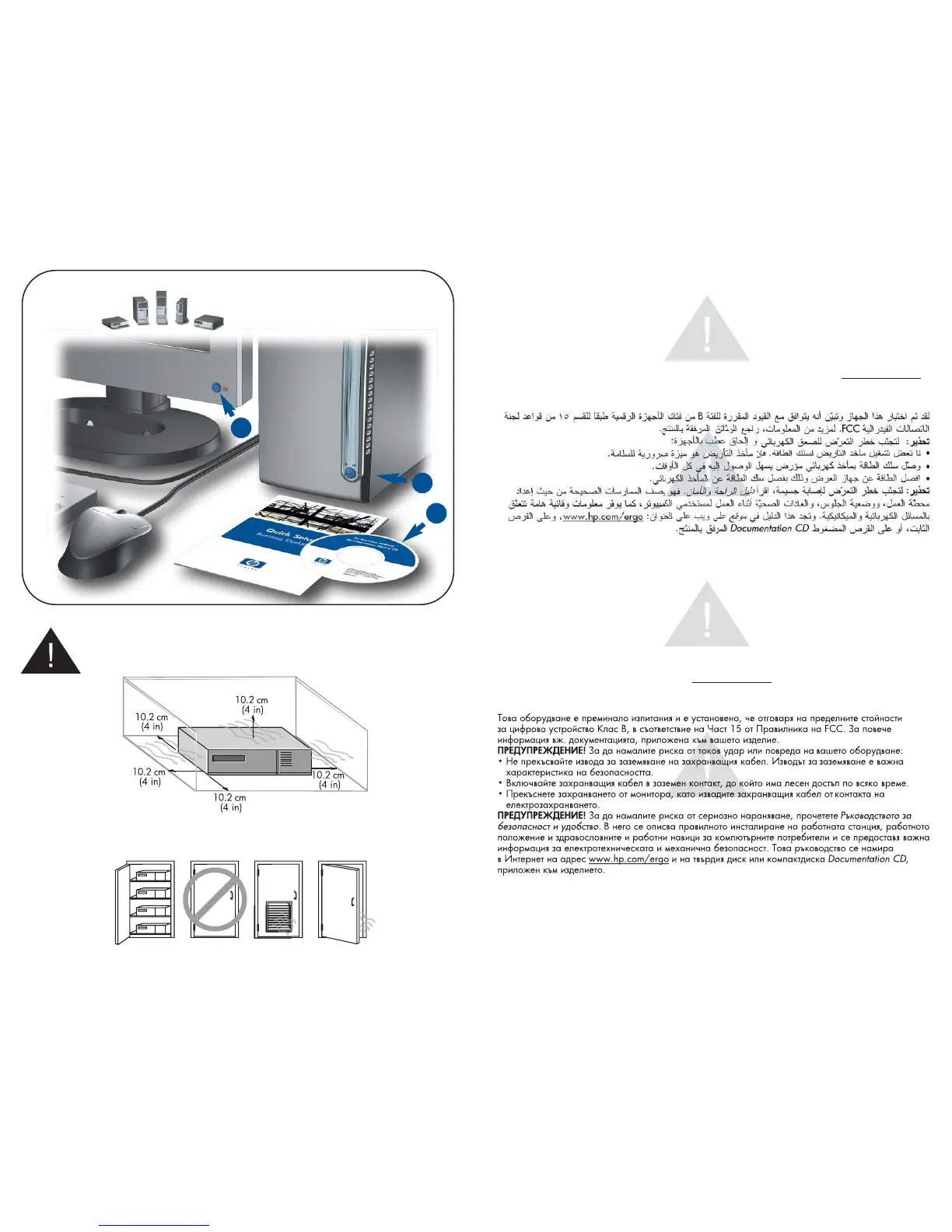This equipment has been tested and found to comply with the limits for a Class B digital device,
pursuant to Part 15 of the FCC Rules. For more information, refer to the documentation provided with
your product.
WARNING: To reduce the risk of electric shock or damage to your equipment:
• Do not disable the power cord grounding plug. The grounding plug is an important safety feature.
• Plug the power cord in a grounded (earthed) outlet that is easily accessible at all times.
• Disconnect power from the monitor by unplugging the power cord from the electrical outlet.
WARNING: To reduce the risk of serious injury, read the Safety & Comfort Guide. It describes proper
workstation setup, posture, and health and work habits for computer users, and provides important
electrical and mechanical safety information. This guide is located on the Web at w
ww.hp.com/ergo
and on the hard drive or on the Documentation CD that is included with the product.
Este equipamento foi testado e está em conformidade com os limites de um dispositivo digital Classe
B, de acordo com a parte 15 das Normas do FCC. Para obter mais informações, consulte a
documentação fornecida com seu produto.
AVISO: Para reduzir o risco de choque elétrico ou danos ao equipamento:
• Não desative o plugue de aterramento do cabo de alimentação. O plugue de aterramento é um
importante recurso de segurança.
• Ligue o cabo de alimentação em uma tomada aterrada que seja de fácil acesso sempre.
• Desligue o monitor desconectando o cabo de alimentação da tomada elétrica.
AVISO: Para diminuir o risco de ferimentos sérios, leia o Guia de Segurança e Conforto. Ele descreve
a configuração adequada da estação de trabalho, a postura e os hábitos de trabalho saudáveis para
usuários de computador, além de fornecer informações importantes sobre segurança elétrica e
mecânica. Este guia está situado na Web em www.hp.com/ergo e no disco rígido ou no CD de
Documentação que acompanha o produto.
4
1
2
3
