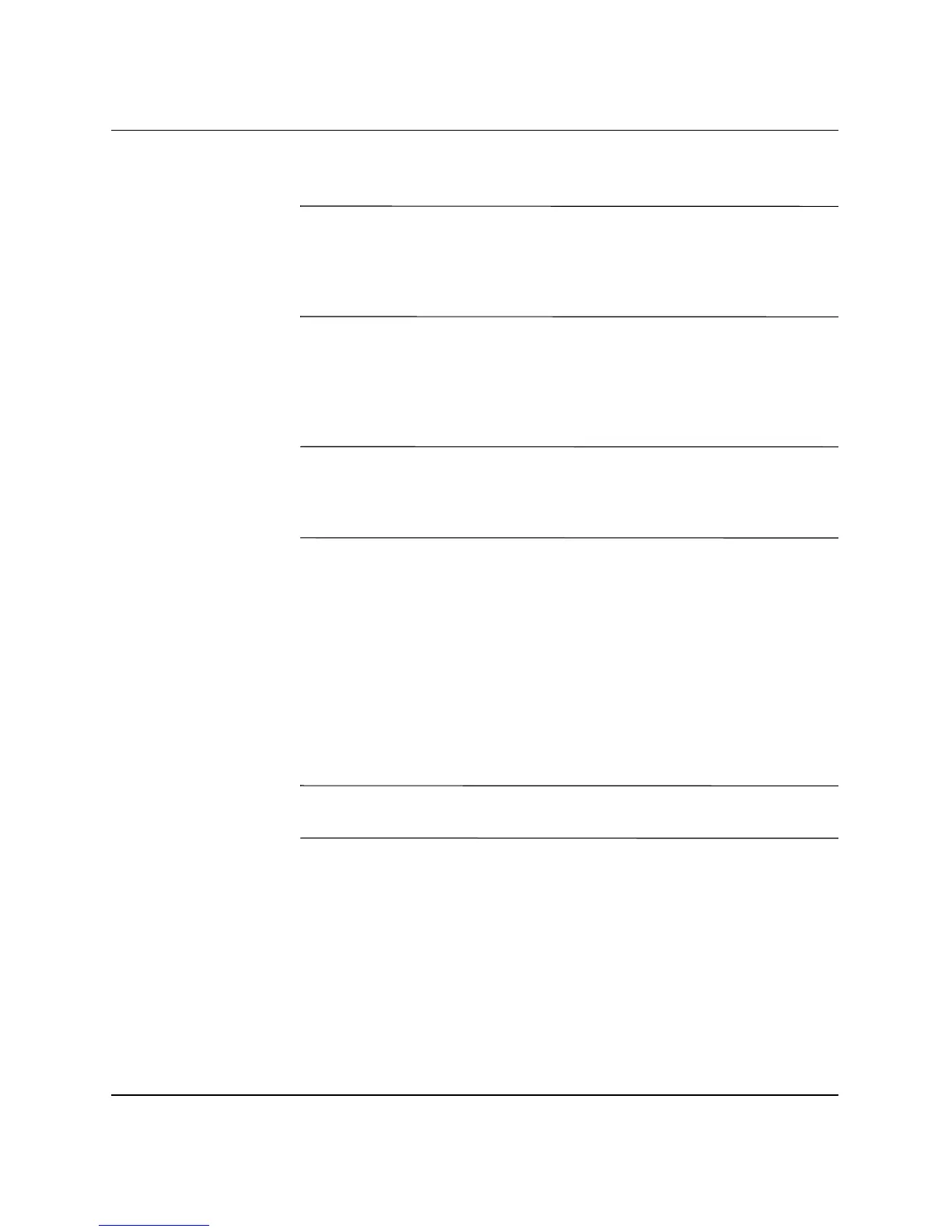10 www.hp.com HP ProtectTools Embedded Security Guide
HP ProtectTools Embedded Security
6. Click Browse and select the appropriate destination.
Ä
CAUTION: The Emergency Recovery Token Key is used to recover
encrypted data in the event of a computer or embedded security chip
failure. The data cannot be recovered without the key. (The data still
cannot be accessed without the Basic User password.) Store this Key in a
safe place.
7. Click Save to accept the location and the default file name, then
click Next.
8. Click Next to confirm settings before the Security Platform is
initialized.
Ä
CAUTION: A message may be displayed to say that the Embedded
Security features are not initialized. Do not click in the message; this is
addressed later in the procedure and the message will close after a few
seconds.
9. If the user account is to be set up now, make sure the Start
Embedded Security User Initialization Wizard check box is
selected. Click Finish.
Setting Up a User Account
Setting up a user account:
■ produces a Basic User key that protects encrypted data
■ sets up a PSD for storing encrypted files and folders
Ä
CAUTION: Safeguard the Basic User password. Encrypted data cannot
be accessed or recovered without this password.
To set up a Basic User account and enable the user security features:
1. If the Embedded Security User initialization Wizard is not
open, right-click the HP ProtectTools icon in the system tray,
then left-click Embedded Security User Initialization.
The Embedded Security User initialization Wizard appears.
2. Click Next.
3. Type and confirm a Basic User Key password, then click Next.
